SKC 110-100 AirLite User Manual
Page 13
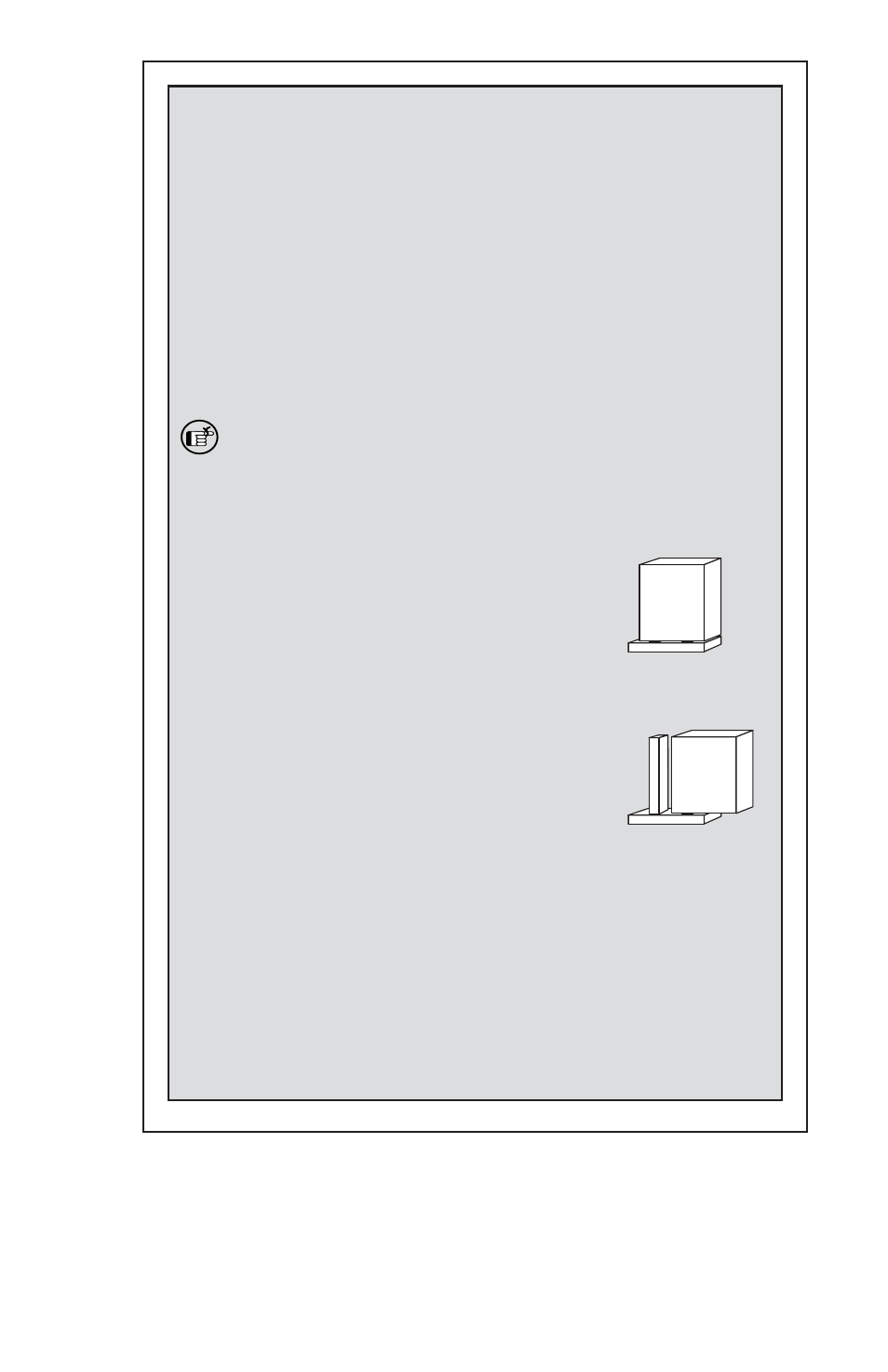
11
Flow Fault Detection
(Pumps are shipped with fl ow fault enabled).
If the pump is unable to compensate for > 10 seconds due
to excessive back pressure, the pump enters fl ow fault. The
motor will stop and the LED will fl ash quickly. The auto-
restart feature will att empt to restart the pump aft er 10
seconds. If back pressure is not corrected for an additional 10
seconds, the pump will att empt a second restart. The pump
will continue restart att empts every 10 seconds for a total
of fi ve times. If restart att empts are unsuccessful, the pump
will shutdown and the LED will fl ash four times every six
seconds. If the excessive back pressure is removed within the
fi ve restart att empts, the pump will run normally.
Note: The pump must be running without fault for at least 20
seconds for the auto-restart feature to be reset to fi ve tries.
Disabling the Fault Shutdown and Auto-restart
Features
If the fault link is fi tt ed when the pump
is initially switched on, the LED will
display a quick double fl ash before
running. If the link is not fi tt ed, the
pump will immediately run without
the LED fl ashing.
To disable the fault shutdown and auto-
restart features, remove the two screws
from the belt clip and set the clip and
screws aside. Remove the single screw
from the back of the pump case. Gently
remove the top of the pump case by
sliding it up and off . Using a pair of
tweezers, grip and pull off the program
connect link located on the board just
below where the motor wires connect
to the board. Reassemble the pump
and operate. The pump LED will indicate a fl ow fault by
fl ashing quickly, but the pump will no longer shutdown
during a fl ow fault. To restore fl ow fault shutdown and
auto-restart features, replace the program connect link.
Tip: For easy storage of link, simply place the link on one
pin only as shown above right.
Link fi tted
Link stored
3
cont’d
