Avaya ONE-X 3.0.0 User Manual
Page 38
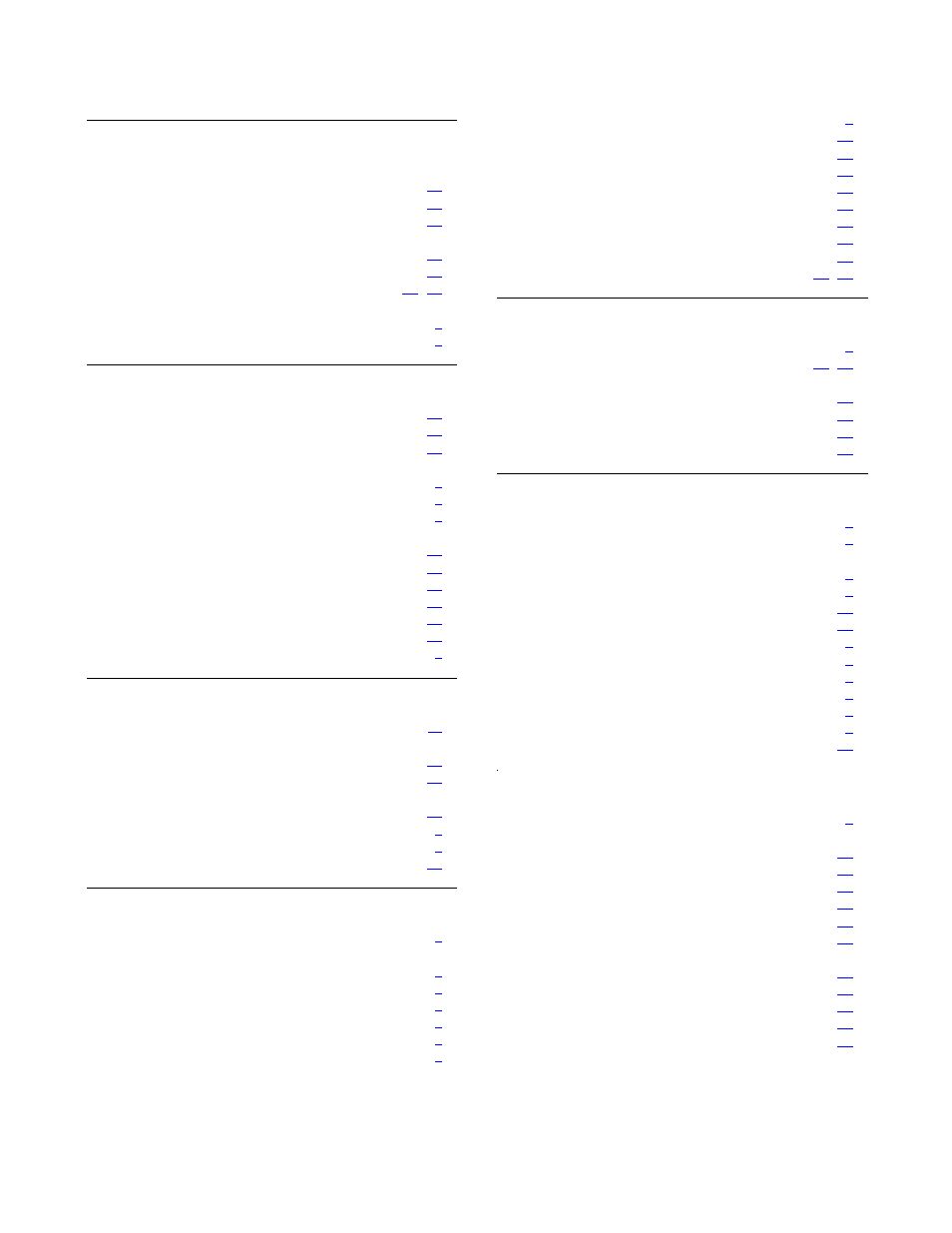
38
Avaya one-X Quick Edition Release 3.0.0 Telephone User Guide
November 2006
Index
O
Operator
enabling within Voicemail
. . . . . . . . . . . .
redirection from Voicemail
. . . . . . . . . . . .
specifying extension
. . . . . . . . . . . . . .
Options button
summary of menu items
. . . . . . . . . . . . .
telephone menu items
. . . . . . . . . . . . .
Options web, summary of menu items
. . . . . . .
,
Overview
of telephone applications
. . . . . . . . . . . . .
of this guide
. . . . . . . . . . . . . . . . . . .
P
Paging
. . . . . . . . . . . . . . . . . . . . . .
broadcasting announcement
. . . . . . . . . .
overview
. . . . . . . . . . . . . . . . . . . .
Password
changing, user options and voicemail
. . . . . . .
default user
. . . . . . . . . . . . . . . . . . .
enabling or disabling user options
. . . . . . . . .
Personal directory
adding entries manually
. . . . . . . . . . . . .
copying entry from Call Log
. . . . . . . . . . .
copying entry from Corporate directory
. . . . . .
copying entry from Voicemail record
. . . . . . .
deleting entries
. . . . . . . . . . . . . . . . .
editing entries
. . . . . . . . . . . . . . . . .
Personalized ringing, selecting
. . . . . . . . . . . .
R
Receiving calls, ways to answer
. . . . . . . . . . .
Recording
name for personalized greeting
. . . . . . . . .
personal greeting
. . . . . . . . . . . . . . . .
Registration information
for special features
. . . . . . . . . . . . . . .
viewing
. . . . . . . . . . . . . . . . . . . . . .
Ringer tone, selecting
. . . . . . . . . . . . . . . .
Rings, changing number of
. . . . . . . . . . . . .
S
Site identifier, viewing
. . . . . . . . . . . . . . . .
Softkeys
application labels
. . . . . . . . . . . . . . . . .
CFwd (call forwarding)
. . . . . . . . . . . . . .
Dir (directory access)
. . . . . . . . . . . . . . .
DND (do not disturb)
. . . . . . . . . . . . . . .
Retrv (retrieve parked call)
. . . . . . . . . . . .
VMail (voicemail)
. . . . . . . . . . . . . . . . .
Software version and release number, viewing
. . . . .
Speed Dial application
. . . . . . . . . . . . . . .
adding entries to list
. . . . . . . . . . . . . . .
adding entry manually
. . . . . . . . . . . . . .
copying entry from Call Log
. . . . . . . . . . .
copying entry from Corporate directory
. . . . . .
copying entry from Voicemail record
. . . . . . .
deleting entries
. . . . . . . . . . . . . . . . .
editing entries
. . . . . . . . . . . . . . . . . .
System Options menu, summary of options
. . .
T
Telephone applications
. . . . . . . . . . . . . . . .
Telephone Options menu, summary of options
. .
Teleworker
viewing registration code
. . . . . . . . . . . . .
viewing registration information
. . . . . . . . . .
Text, entering in display area
. . . . . . . . . . . .
Transferring a call
. . . . . . . . . . . . . . . . .
U
User Options interface, accessing web-based
. . . . .
User Options menu
. . . . . . . . . . . . . . . . . .
User Options, Options button
accessing with password protection
. . . . . . . .
accessing without password protection
. . . . . . .
call forward menu items
. . . . . . . . . . . . .
call log menu items
. . . . . . . . . . . . . . .
contrast level menu items
. . . . . . . . . . . . .
language menu items
. . . . . . . . . . . . . . .
optional features menu items
. . . . . . . . . . . .
password menu items
. . . . . . . . . . . . . . .
ringtone menu items
. . . . . . . . . . . . . . . .
set details menu items
. . . . . . . . . . . . . . .
voicemail menu items
. . . . . . . . . . . . . .
V
Viewing registration information
. . . . . . . . . . . .
Voicemail
accessing Voicemail options
. . . . . . . . . . .
caller redirection to operator
. . . . . . . . . . .
changing password to access user options
. . . .
recording a personal greeting
. . . . . . . . . .
recording your name
. . . . . . . . . . . . . . .
switching personalized to standard greeting
. . . .
Voicemail application
backup services
. . . . . . . . . . . . . . . . .
enabling forwarding of audio file
. . . . . . . . .
monitoring messages
. . . . . . . . . . . . . .
playing a message
. . . . . . . . . . . . . . .
sending audio file attachment
. . . . . . . . . .
