SecurityMan SVR2001 User Manual
Page 21
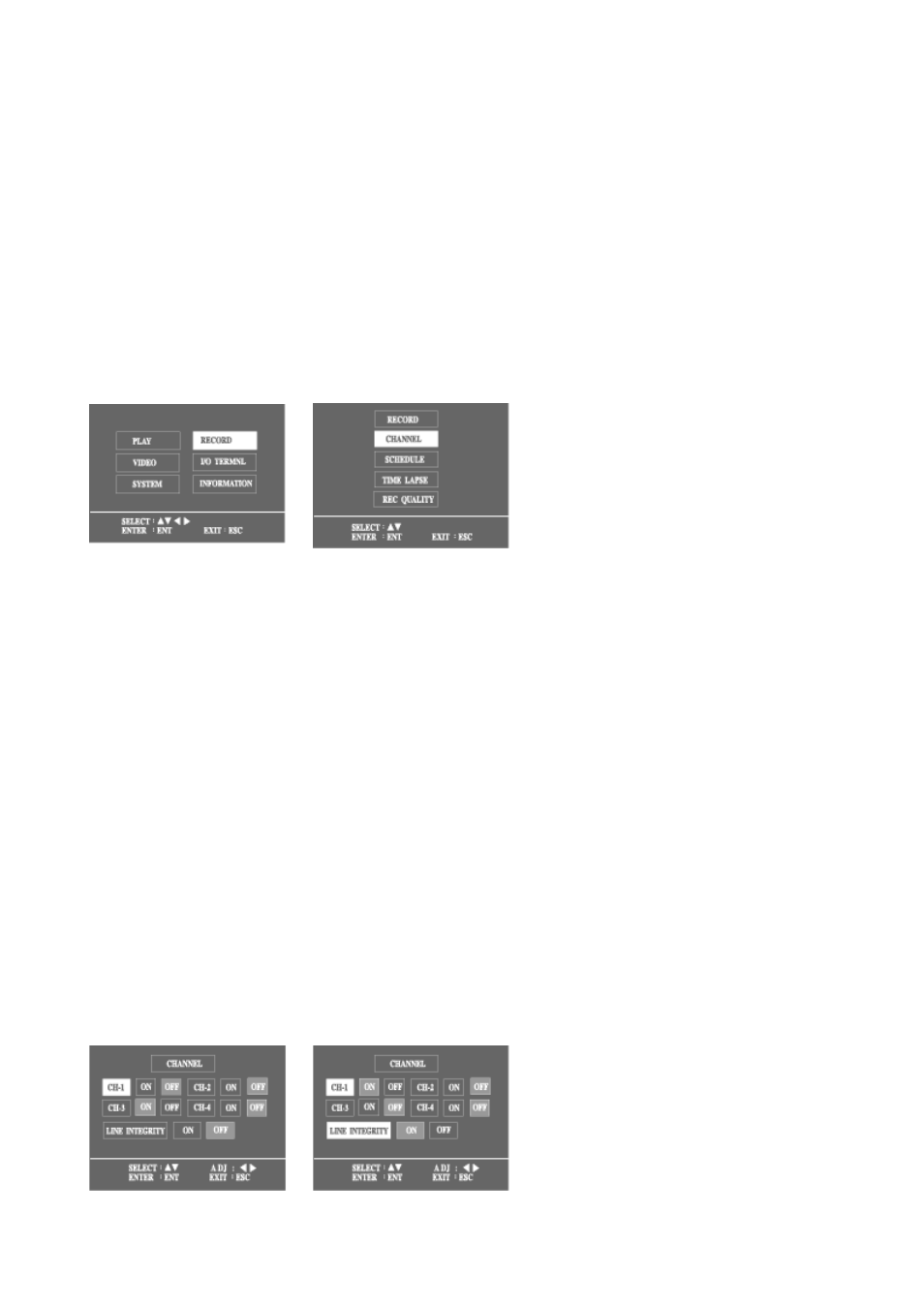
20
When playing a video file clip, use the "SEEK" function to jump or skip
at an interval (pre-set). Jump forward or backward over the video clip
in order to find the desired sections faster than to go through the
whole video file clip. The "SEEK" sub-menu page is for setting the "SEEK"
interval. Use the cursor buttons to select the interval of 0.5, 1, 2,
5, and 10 minute.
B. RECORD settings ( RECORD )
In the system-setting-menu page, select the "RECORD" sub-menu to go
into the "RECORD" sub-menu page.
There are four sub-menus in the "RECORD" sub-menu page, "CHANNEL",
"SCHEDULE", "TIME LAPSE" and "REC QUALITY".
* CHANNEL
SVR-2001 has four video-input channels: "CH-1", "CH-2", "CH-3" and
"CH-4". Each one can be enabled or disabled respectively. In the
"CHANNEL" sub-menu page, in each channel selected, choose "ON" to enable
and "OFF" to disable it.
The SVR-2001 also has built-in the channel self-detecting function.
It detects the video-input signal of each channel. If there is no signal
coming in to the enabled channel, an audio alert will be triggered.
This function is known as "LINE INTEGRITY". Set the "LINE INTEGRITY"
at "ON" to enable the self-detecting function, and "OFF" to disable.
