Securitron AQD3B User Manual
Page 5
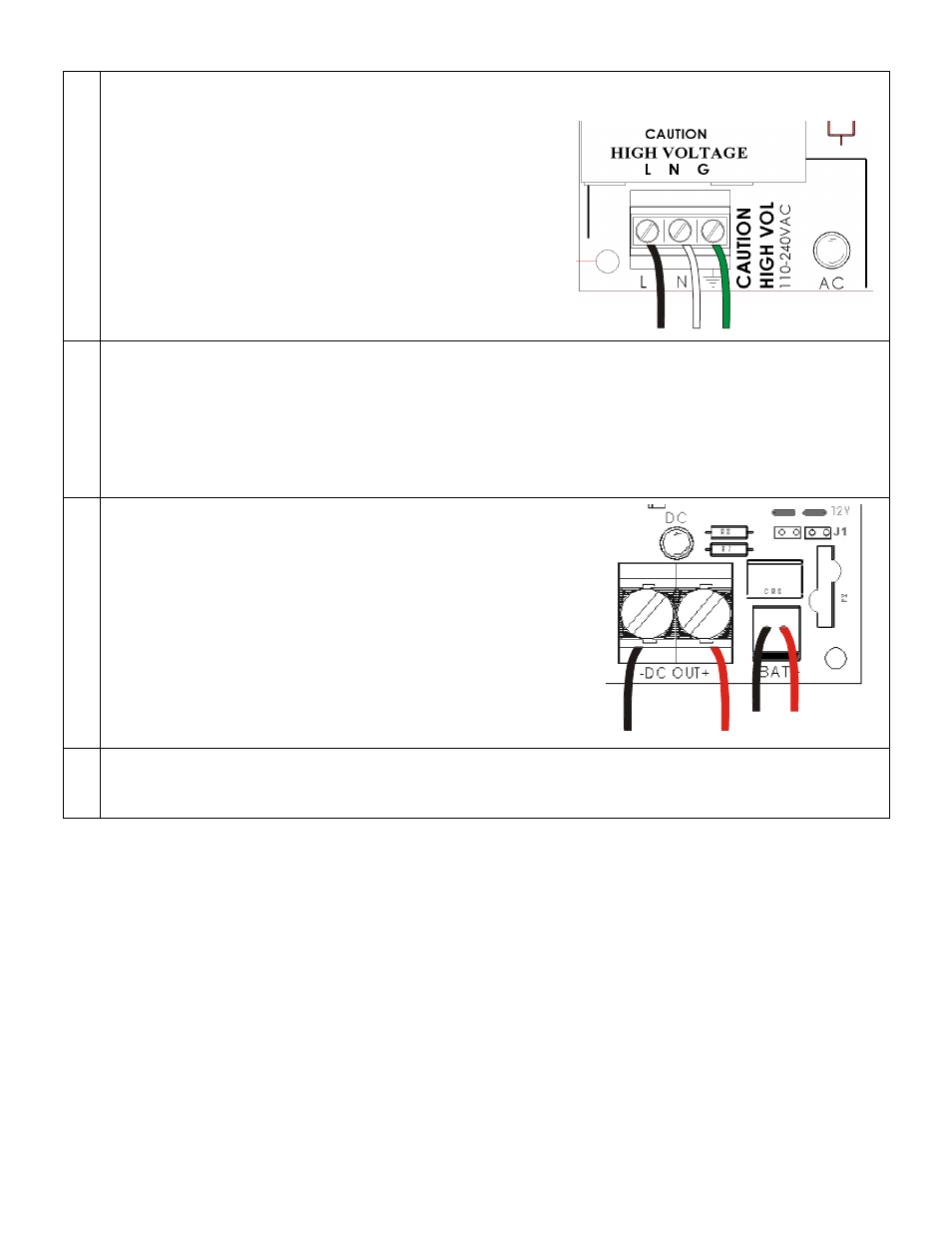
Page 5
P/N 500-30000
Rev. A, 04/13
4. Make AC Power Input Connections
IMPORTANT: VERIFY AC POWER IS OFF
BEFORE MAKING CONNECTIONS
The AQD3 has a universal transformer that
accommodates 90-240 VAC input.
Connect AC power wires as indicated
Connect AC power wires as follows:
Black/Positive = L
White/Negative = N
Green/Ground= G
5. Make DC Power Output Connections to Distribution or Accessory Boards
Using 18 to 24AWG wire, connect the DC OUT Positive (+) terminal to the positive (+) IN terminal on the
distribution board.
Connect the DC OUT Negative (-) terminal to the Negative/Common/C (-) IN terminal on the distribution
board.
It is recommended to pass the wires under the power module board before connecting to the accessory
board in order to maintain separation from battery cables.
6. Make DC Power Output Connections to Devices
Route wires through knock-out opening created in step A3.
Maintain separation from battery cable placement by passing
wires under power module before connecting to terminal screws.
Connect the Positive wire to DC OUT Positive (+) terminal
Connect the Negative wire to DC OUT Negative (-) terminal
Note: Use appropriate wire gauge for the Amperage and
distance of the run.
For more info, see Wire Loss Calculator at
http://www.securitypower.com/AN2Wire.html
7. Turn on AC Power
After making electric connections, turn on AC power before installing batteries. The AC LED power indicator
should be lit.
Negative
Positive
