Lock parts – Schlage BE469NX User's Guide User Manual
Page 4
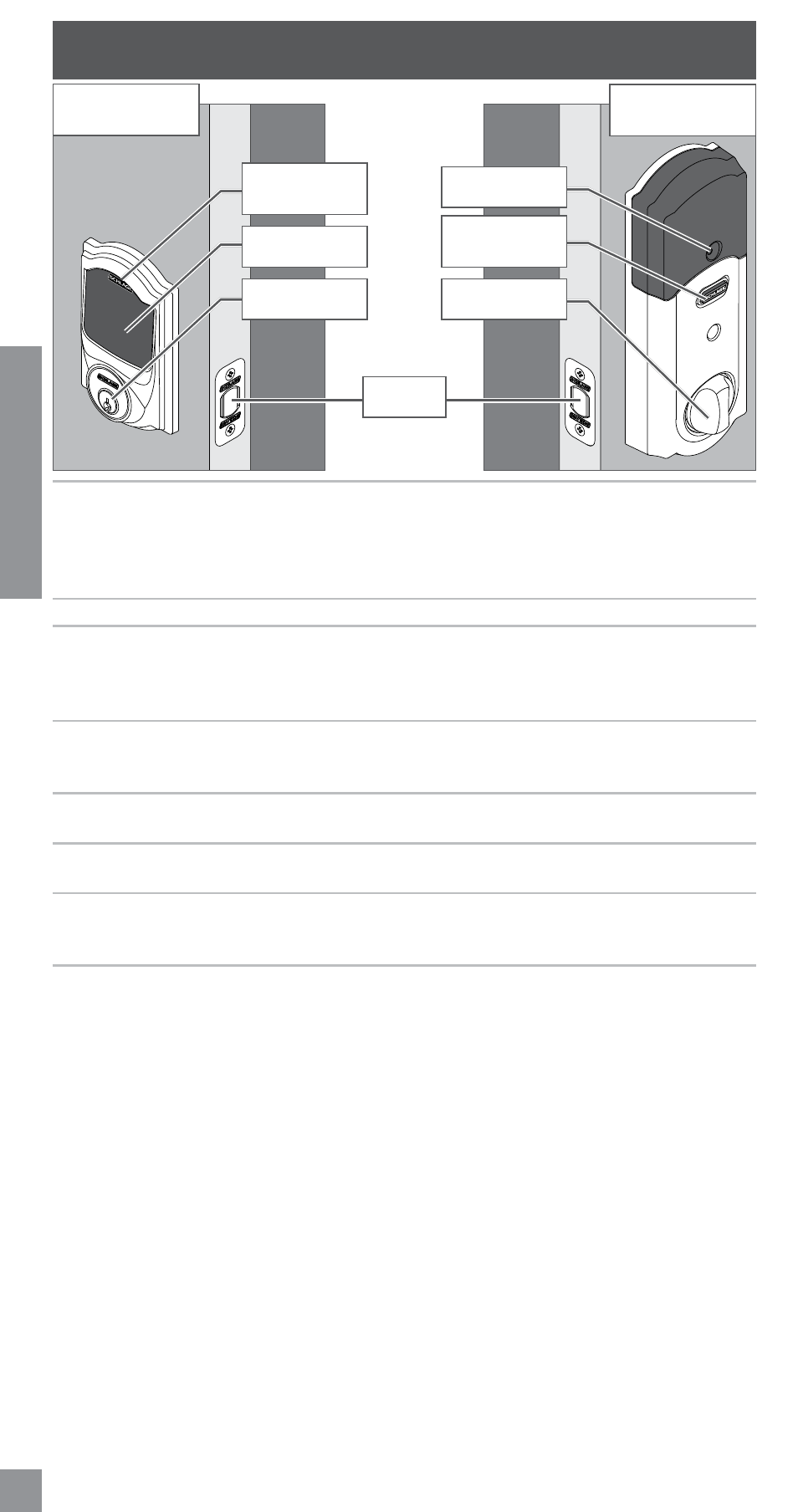
4
ENGLISH
LOCK PARTS
DOOR INTERIOR
Alarm
DOOR EXTERIOR
Touchscreen
Outside
Schlage Button
Touchscreen
Cylinder
Alarm Speaker
Inside Schlage
Button
Thumbturn
Bolt
Inside Schlage Button
• Located on the inside of the door.
• Has three distinct lights.
• Used to set and program the alarm. See Programming the
• This button does not lock or unlock the door.
Thumbturn
• Used to lock and unlock the door manually from the inside.
Outside Schlage Button • Located on the outside of the door.
• The first button you will press when entering a User Code and
in the programming process.
• Can also be pressed to exit programming immediately.
Touchscreen
• Remains unlit until the Outside Schlage Button is pressed.
• Located on the outside of the door.
• Used to enter codes for programming and unlocking.
Cylinder
• Used only in emergency situations to unlock the lock. See
Emergency Key Override on page 15.
Alarm Speaker
• Sounds alarms based on the chosen settings. See
Programming the Alarm on page 8.
Bolt
• Automatically extends and retracts when the touchscreen is
used.
• Manually extends and retracts when the thumbturn is rotated.
