Set-up instructions, Initial set-up – Robinair 348012K Recovery, Recycling, Recharging Unit User Manual
Page 6
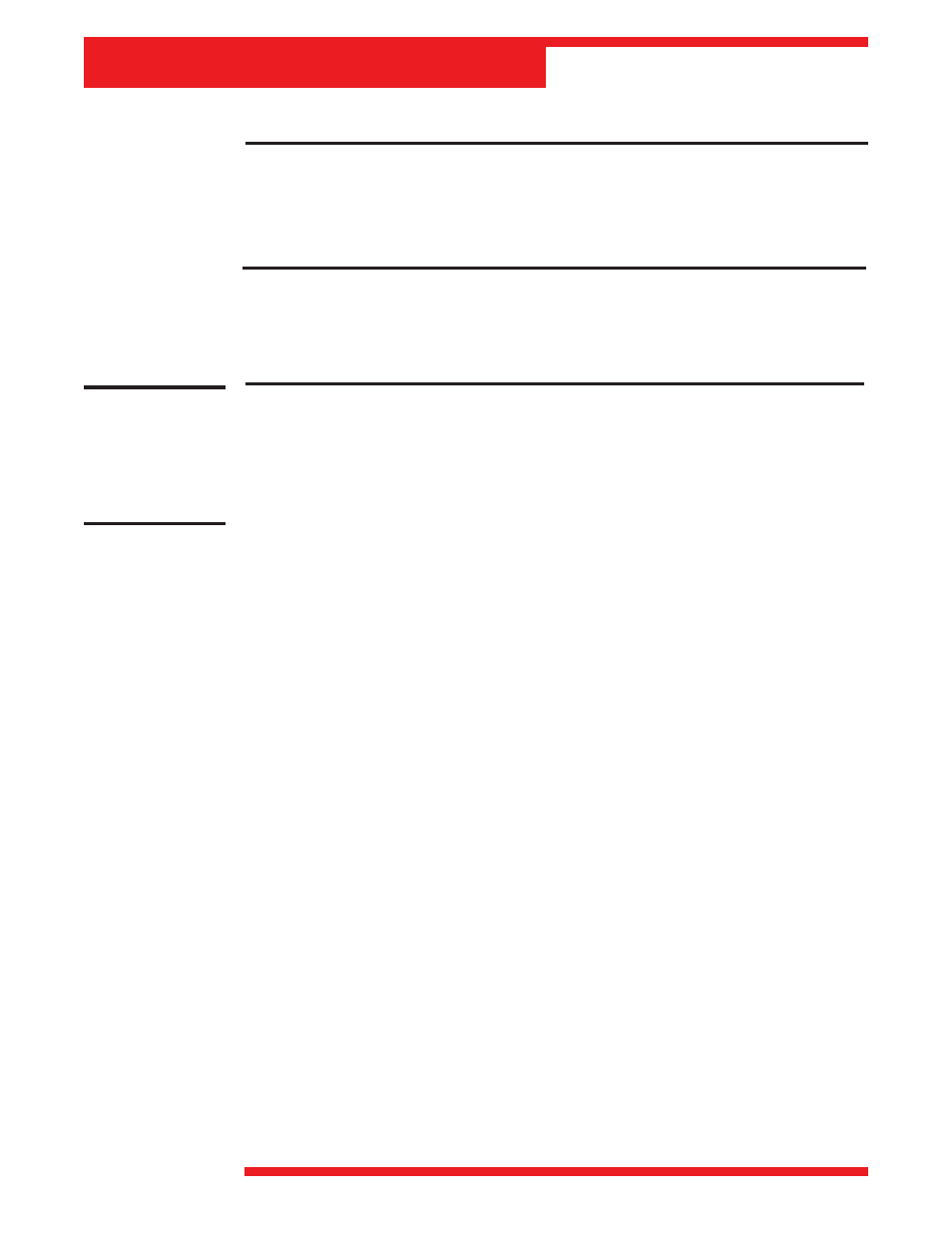
© 2000 Robinair, SPX Corporation
4
Set-Up Instructions
INITIAL SET-UP
CAUTION!
CAUTION!
CAUTION!
CAUTION!
CAUTION!
R-134a systems have special fittings (per SAE
specifications) to avoid cross-contamination with R-12 systems. Do
not attempt to adapt your unit for another refrigerant — system
failure will result! Read and follow all warnings at the beginning of
this manual before operating the unit.
CA
CA
CA
CA
CAUTION!
UTION!
UTION!
UTION!
UTION!
Avoid the use of an extension cord because the
extension cord may overheat. However, if you must use an
extension cord, use a No. 14 AWG minimum and keep the cord as
short as possible.
1. Lock both front casters of the unit by stepping on the cam brake levers, plug
the power cord into the power cord receptacle (Item 9 in the INST 0707
drawing on page 3). Turn on the MAIN POWER switch.
2. Press
MENU
.
3. Use the
UP
and
DOWN
arrows to select LANGUAGE SELECTION. Press
ENTER
.
4. Use the
UP
and
DOWN
arrows to scroll through the language options and
press
ENTER
to select a language and exit LANGUAGE SELECTION.
5. Press
MENU
. Use the ARROW keys to go to SELECT AUTO RESTART.
Press
ENTER
.
6. Use the
UP
and
DOWN
arrows to toggle between AUTO RESTART ON and
AUTO RESTART OFF. Press
ENTER
to select.
NOTE: See the Operating Guidelines section of this manual for a description of
these functions.
7. Press
MENU
. Use ARROW keys to go to SELECT PROMPT. Press
ENTER
.
8. Use the
UP
and
DOWN
arrows to toggle between BASIC PROMPTS and
ADVANCED PROMPTS. Press
ENTER
to select.
NOTE: See the Operating Guidelines section of this manual for a description of
these functions.
IMPORTANT
!
You must press
the MENU key to
access all the
functions.
