Ransburg 9040 Classic Power Supply _NO2 Gun 76657-14, -142 User Manual
Page 26
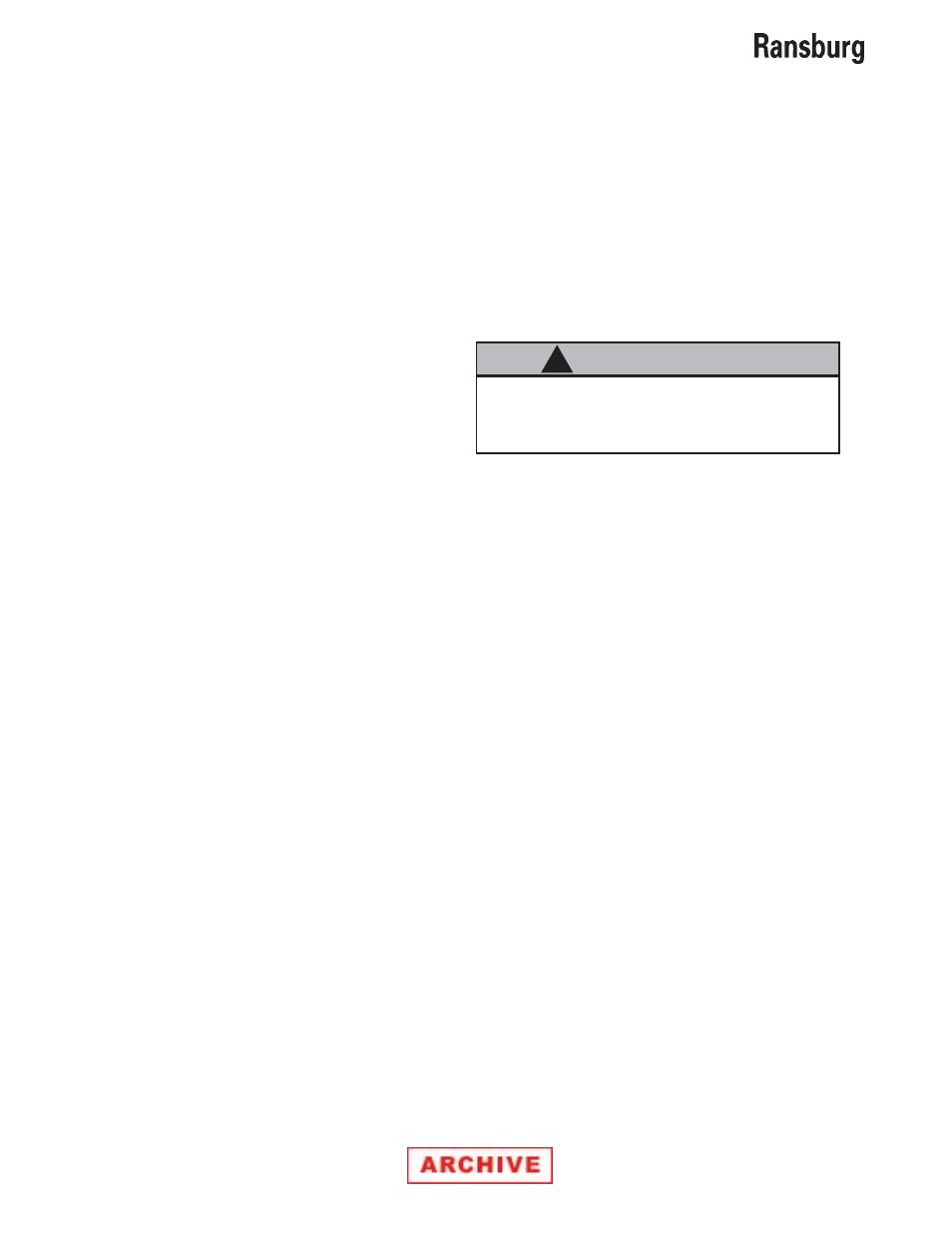
CP-97-03.6
9040 Classic for the No. 2 Process Handgun - Maintenance
2 2
2 2
2 2
2 2
2 2
11.
Secure the cabinet door and plug the
power supply back in.
12.
Reinstall the HV cable.
LED Display Board
LED Display Board
LED Display Board
LED Display Board
LED Display Board
1.
Ensure power supply is unplugged from
AC outlet and open cabinet door.
2.
Unplug display board connector from
9PL on main PC board.
3.
Remove (2) hex nuts that mount display
board to inside of cabinet door and re-
move display board from power supply.
4.
Install new display board (see "Parts
Identification" section of this manual for
part numbers) in power supply.
5.
Reconnect connector 9PL to main PC
board.
6.
Secure the cabinet door and plug the
power supply back in.
Kilovolt (kV) or
Kilovolt (kV) or
Kilovolt (kV) or
Kilovolt (kV) or
Kilovolt (kV) or
Microamp (µA) Meter
Microamp (µA) Meter
Microamp (µA) Meter
Microamp (µA) Meter
Microamp (µA) Meter
1.
Ensure power supply is unplugged from
AC outlet and open cabinet door.
2.
Remove (2) hex nuts from wiring termi-
nals and remove wire lugs.
3.
Remove (4) hex nuts that mount meter
to door.
4.
Remove old meter and install new one.
(See "Parts Identification" section of this
manual for part numbers.)
5.
Reconnect wire lugs to meter (purple
wire goes to + terminal of meter).
6.
Secure cabinet door and plug power
supply back in.
Main PC Board
Main PC Board
Main PC Board
Main PC Board
Main PC Board
1.
Ensure power supply is unplugged from
AC outlet and open cabinet door.
2.
Disconnect plugs 6PL, 7PL, and 9PL
(see Figure 7).
3.
Remove (2) screws from heat sink base
and lift the PC board out.
4.
Insert new PC Board (see "Parts Identifi-
cation" section of this manual for part
numbers) and secure the (2) heat sink
screws.
5.
Reconnect plugs 6PL, 7PL, and 9PL.
6.
Secure cabinet door and plug power
supply back in.
Relay Board
Relay Board
Relay Board
Relay Board
Relay Board
1.
Ensure power supply is unplugged from
AC outlet and open cabinet door.
2.
Disconnect plug 2TB from the relay
board.
3.
Remove the (4) mounting screws from
the relay board.
4.
Install new relay board (see "Parts Iden-
tification" section of this manual for part
numbers) and secure mounting screws.
5.
Reconnect plug 2TB to the relay board.
6.
Secure the cabinet door and plug the
power supply back in.
!
DO NOT
DO NOT
DO NOT
DO NOT
DO NOT remove the PC board from
the heat sink, as it is an integrated assem-
bly.
C A U T I O N
C A U T I O N
C A U T I O N
C A U T I O N
C A U T I O N
!!!!!
