Local mode only operations, 9060 high voltage controller - operation – Ransburg 9060 HV Auto Classic 80100-XXX User Manual
Page 41
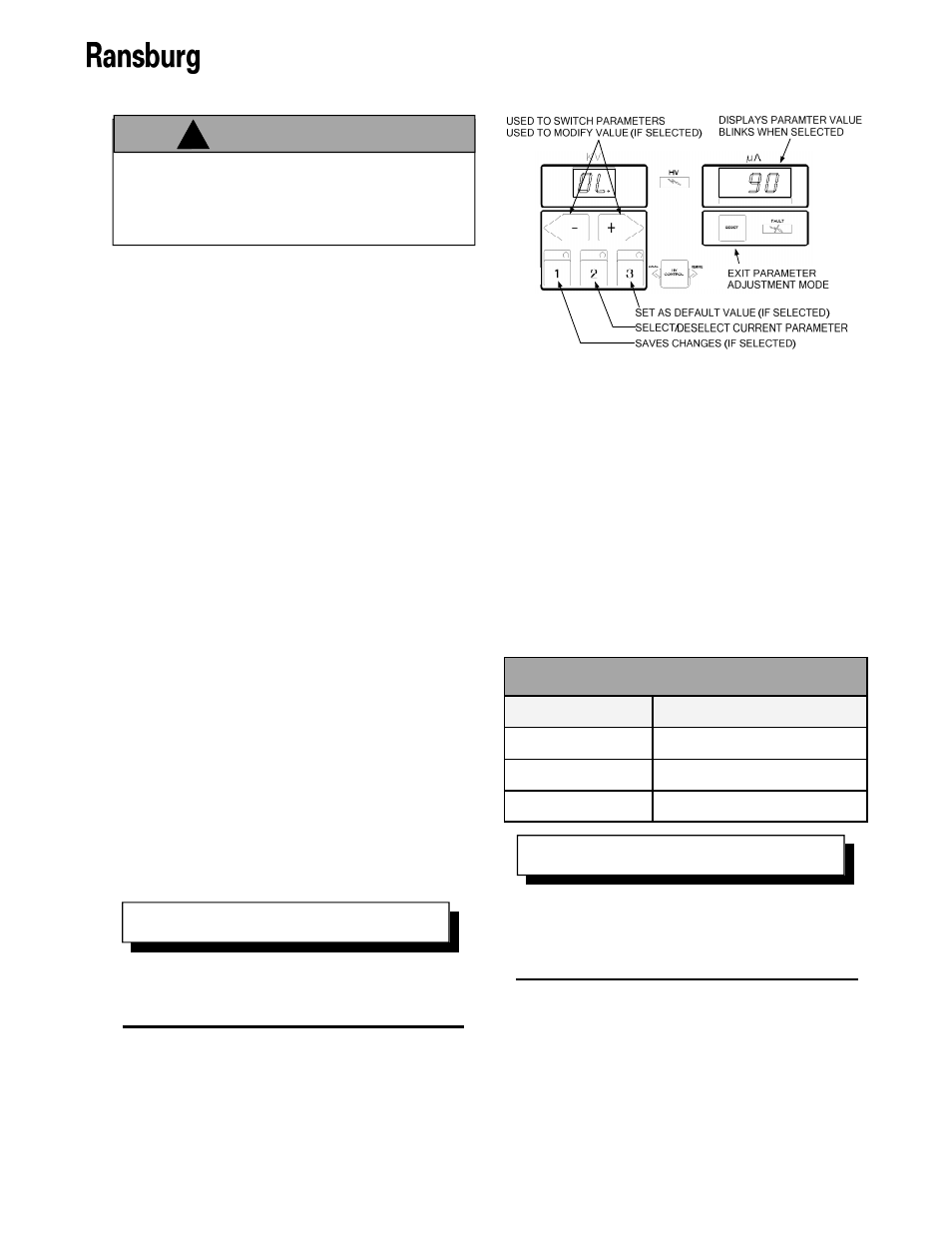
9060 High Voltage Controller - Operation
CP-13-05.2
36
Be careful when using the parameter
adjustment mode, if you select something
and are unsure if you’ve changed it, dese-
lect it using Preset 2.
!
C A U T I O N
Modifying a Parameter
After a parameter has been selected using
the preset 2 button and is flashing, the + and
- keys can be used to increase or decrease
the value of the parameter. Each parameter
has its own incremental values and limits
listed in the Adjustable Parameters Table.
When the parameter value has been adjust-
ed appropriately, it must be saved using the
save parameter button (preset 1). If the
select (preset 2) button is pressed during
modification, all changes will be lost and the
parameter will be deselected.
Loading Parameter Defaults
For any parameter setting, there is a default
value. For example, there is a default overload
value for each gun type. After a parameter has
been selected, the default value can be loaded
by pressing the preset 3 button. This new,
default, value will only be saved if the parame-
ter modifications are saved using the Save
parameter button.
Saving Parameter Modifications
After a parameter has been selected, any
changes to the value can be saved by pressing
the preset 1 button. This will save the changes
to memory and de-select the parameter.
The saved changes to parameters will
immediately take effect and do not require
power cycling of the unit.
N O T E
Exiting the Parameter Adjust-
ment Mode
When no parameter is selected, pressing the
Reset key will exit parameter adjustment mode.
Figure 30: Summary of Adjustment Operations
LOCAL MODE ONLY
OPERATIONS
Voltage Setpoints
The voltage on the 9060 High Voltage Control-
ler is adjustable between 20 kV and full kV DC.
In the LOCAL mode, there are 3 voltage
setpoints (presets); 1, 2, and 3. Each of these
setpoints can be individually adjusted between
20 kV and full kV DC. The three (3) factory
preset voltages are listed in the following table:
The full kV DC value is determined by
the gun type configuration for the particu-
lar applicator that is being used, NOT the
full KV value of the cascade.
N O T E
Factory Presets
Preset
Value
1
Full kV minus 20 kV
2
Full kV minus 10 kV
3
Full kV
Setting the Setpoint
When the applicator is off in LOCAL mode, the
present setpoint can be changed by pressing
the 1, 2, or 3 buttons on the front panel shown
in Figure 31. The setpoint that is currently
selected will have the LED light in the upper
right corner of the button lit.
