Kv test jumper, Remote i/o monitoring diagnostic mode, 9060 high voltage controller - operation – Ransburg 9060 HV Auto Classic 80100-XXX User Manual
Page 38: Remote i/o diagnostic modes
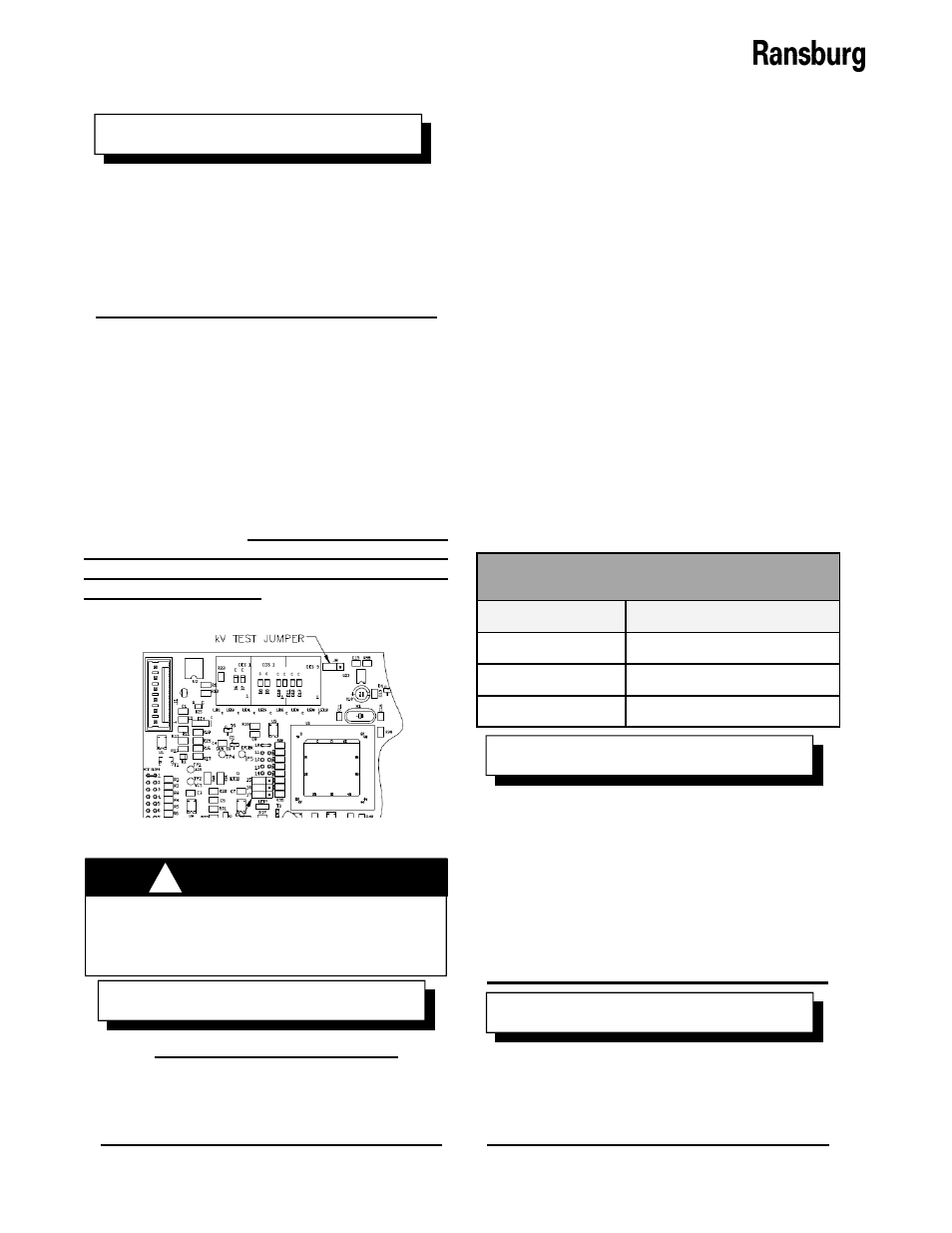
9060 High Voltage Controller - Operation
33
CP-13-05.2
Some of the newer applicators, Type 7
(Evolver SE, Esta-Quick) and Type 9
(Aerobell 168), have adjustable overload
values. Please refer to the “Parameter Ad-
justment Menu” part of the “Operations”
section for information on adjusting the
overload value.
N O T E
KV TEST JUMPER
To assist in testing and troubleshooting, a
jumper (J8) has been added to the main PC
board. By covering (shorting) both terminals of
this jumper, the high voltage of the spray
applicator can be activated. Thus, for testing
and troubleshooting, high voltage output can be
obtained without the need to trigger air through
the spray applicator. After testing, the jumper
must be repositioned so that it covers only
one terminal (open) or the high voltage will
stay on all the time.
See Figure 25 for the
location of test jumper J8.
If jumper J8 is left covering (shorting)
both terminals, high voltage will be on
whenever the AC power is turned on.
REMOTE I/O MONITORING
DIAGNOSTIC MODE
The remote I/O monitoring diagnostic mode has
three (3) sub modes. The first two (2) sub
modes provide the ability to monitor the state of
the analog and digital signals. The third sub
mode displays the gun type value and firmware
version. To enter the remote I/O monitoring
and diagnostic mode, ensure that the high
voltage is not activated and press all 3 preset
buttons (1, 2, and 3) at the same time. This will
put the unit into the Analog Signal Monitoring
sub mode, with the preset 1 LED indicator lit.
Each sub mode is entered by pressing one of
the three preset buttons, and the corresponding
LED indicator will light up. The following table
lists which sub mode corresponds to which
preset. To exit the diagnostic mode, from any
sub mode, press the Reset Button.
Remote I/O Monitoring Diagnostic Mode
can ONLY be entered when the High Volt-
age is OFF and is ONLY available for type
7 (Esta-Quick, Evolver SE) and Type 9
(Aerobell 168) applicators.
While the unit is in remote I/O monitoring
and diagnostic mode, the High Voltage will
NOT
be able to be activated via the trigger
signal.
N O T E
Remote I/O Diagnostic Modes
Preset Button
Sub Mode
Preset 1
Analog Signal Monitoring
Preset 2
Digital Signal Monitoring
Preset 3
Gun Type / Firmware Version
Each time a signal monitoring sub mode
is entered, the signal index is reset to zero
(0) moving it back to the start of the signal
list for the selected mode.
N O T E
!
W A R N I N G
Use Ransburg Calibrated Equipment
ONLY
for testing and troubleshooting. Re-
fer to the “Accessories” section for this
manual for part numbers for testing equip-
ment.
N O T E
Figure 25: KV Test Jumper Location
