Gentec-EO P-LINK-4 User Manual
Page 6
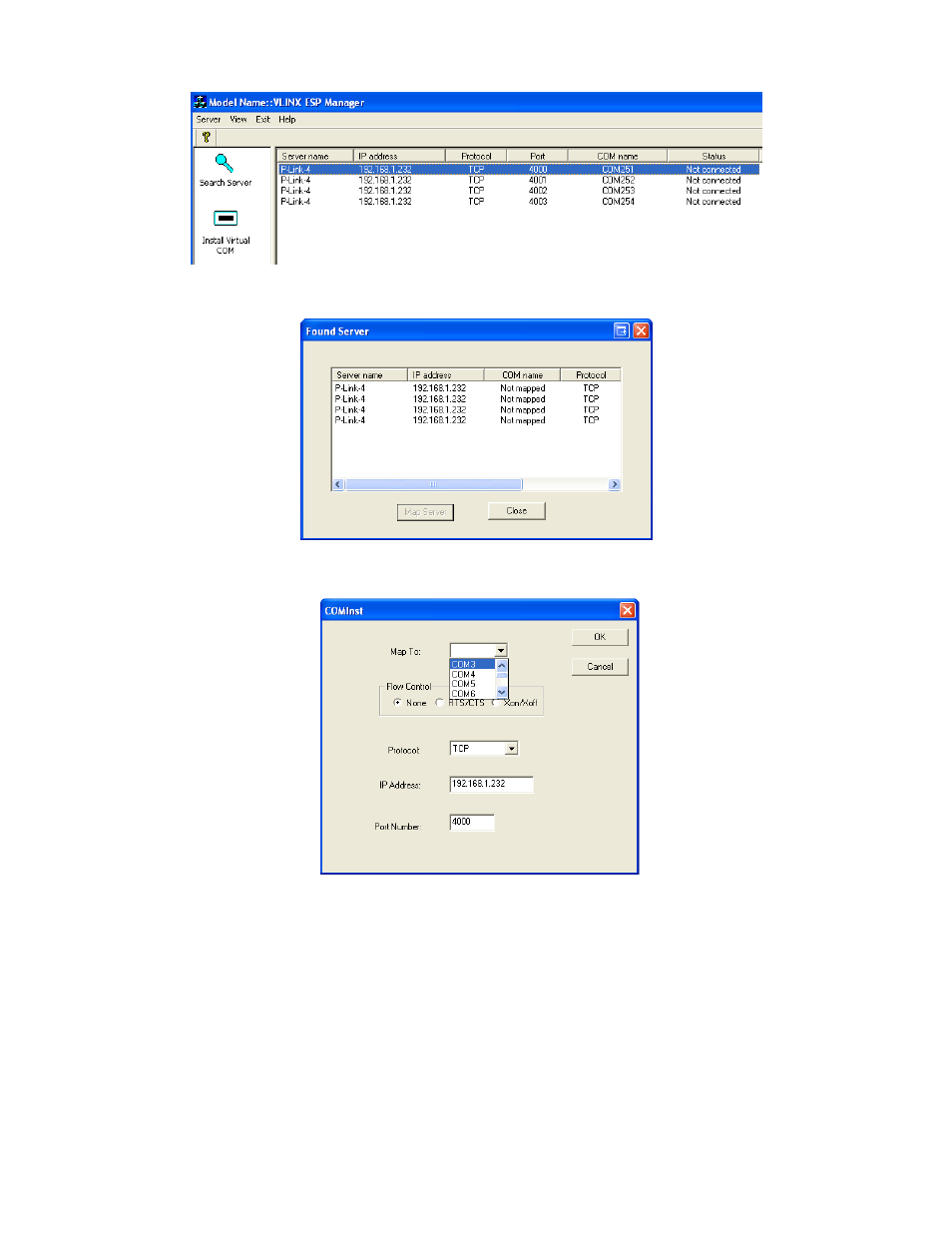
Octolink for P-LINK-
4 User’s Manual Revision 1.2
5
6. C
heck “Search all reachable servers” and click OK.
7.
Select the “Server Name” that your are currently installing and click “Map Server”
8.
Select the COM number that you want to “Map To” the calorimeter.
Note that COM 1 to COM 3 are usually reserved by Windows and the PC Bios for PCI RS-232
adapters.
9. Configure the 4 channels.
10. Open the Windows Device Manager (control-panel -> system -> device manager) and check that
there is a VLINX port properly mapped:
11. You are ready to use the P-Link-4 Ethernet
