Eset, Raphic, Tatistics and – Gentec-EO P-LINK-4 User Manual
Page 13: Larm, Alarms, Nstability issues with, Thernet
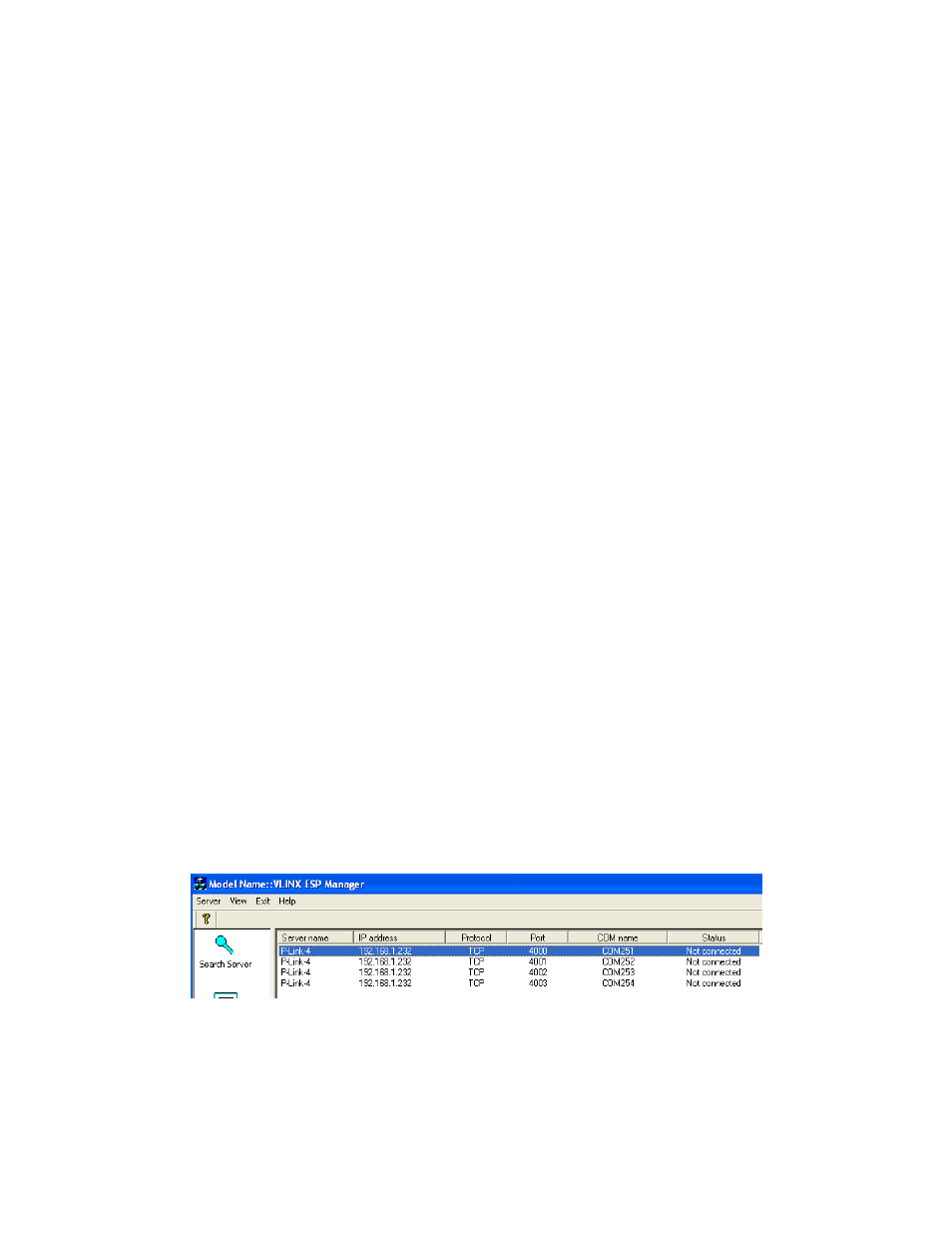
Octolink for P-LINK-
4 User’s Manual Revision 1.2
12
High / Low Levels:
Define the levels for alarm
Window ID (# Window Box):
Selected window identification number
2.13 Reset Graphic, Statistics and Alarm
Resets the graphic, statistics and alarm for the selected channel only.
2.14 ALARMS
The alarms are triggered when the reading goes outside the defined range by the high/low levels.
The readings are shown in red.
The alarms remain even if the readings return inside the defined range, until an Alarm Reset.
2.15 Instability issues with Ethernet
To avoid unexpected problems, the user should:
-
Connect the P-LINK-4 directly to the PC through a Ethernet HUB and isolated from global Network.
-
Make sure that there is no virus or spyware on the PC.
-
Disable screen saver, automatic updates, virus-shield, firewall, and power management utilities (ex:
hard-drive sleep mode after x minutes).
2.15.1 If the communication with the P-LINK-4 Ethernet is not working:
The P-Link-4 is pre-configured but the settings can be changed by the user.
1. Start VLINX ESP Manager:
