How in, Creen – Gentec-EO P-LINK-4 User Manual
Page 11
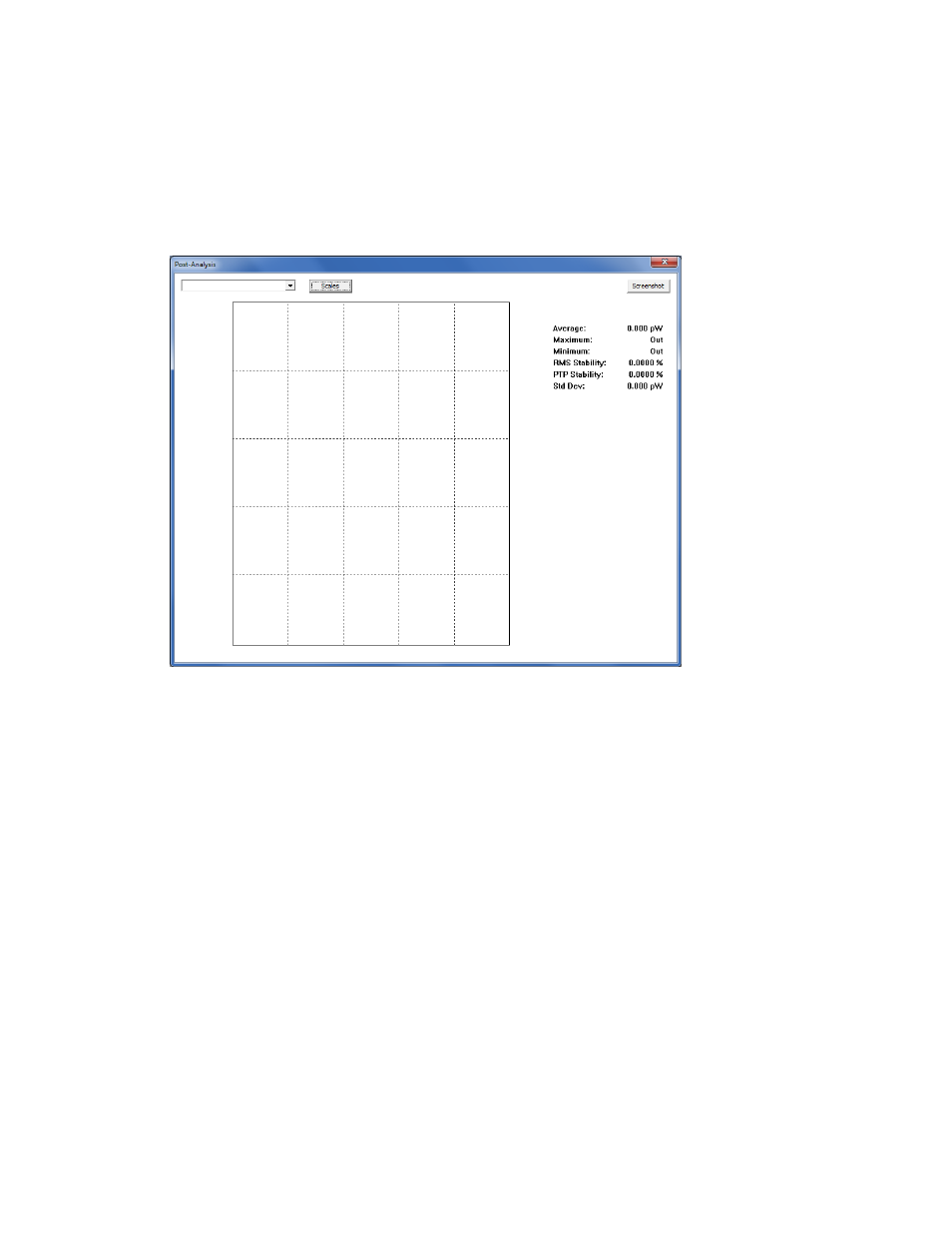
Octolink for P-LINK-
4 User’s Manual Revision 1.2
10
Starts an acquisition on all channels at the same time. The graphics are reset. The first and the
last points are saved (i.e. a 10 seconds acquisition contains 11 points)
Stop acquisition:
Stops acquisition on all channels.
Post Analysis:
This mode loads previously saved data for the review of measurements.
-
Choose the channel in the drop down menu
-
The statistics are calculated for the shown period.
-
The Scale button defines a particular zone of the graph (entered as date and time (hours)
to calculate associated statistics.
-
The Capture button creates a snapshot of the windows in a bitmap file.
-
The graphic can be zoomed with the mouse and a cursor selection
2.7 Help Menu
About
Shows software version
Configuration:
Right click, in the main window, displays an individual channel configuration menu.
2.8 Show in Full Screen
This displays the selected channel in full screen mode (1x1).
