Gentec-EO P-LINK-4 User Manual
Page 14
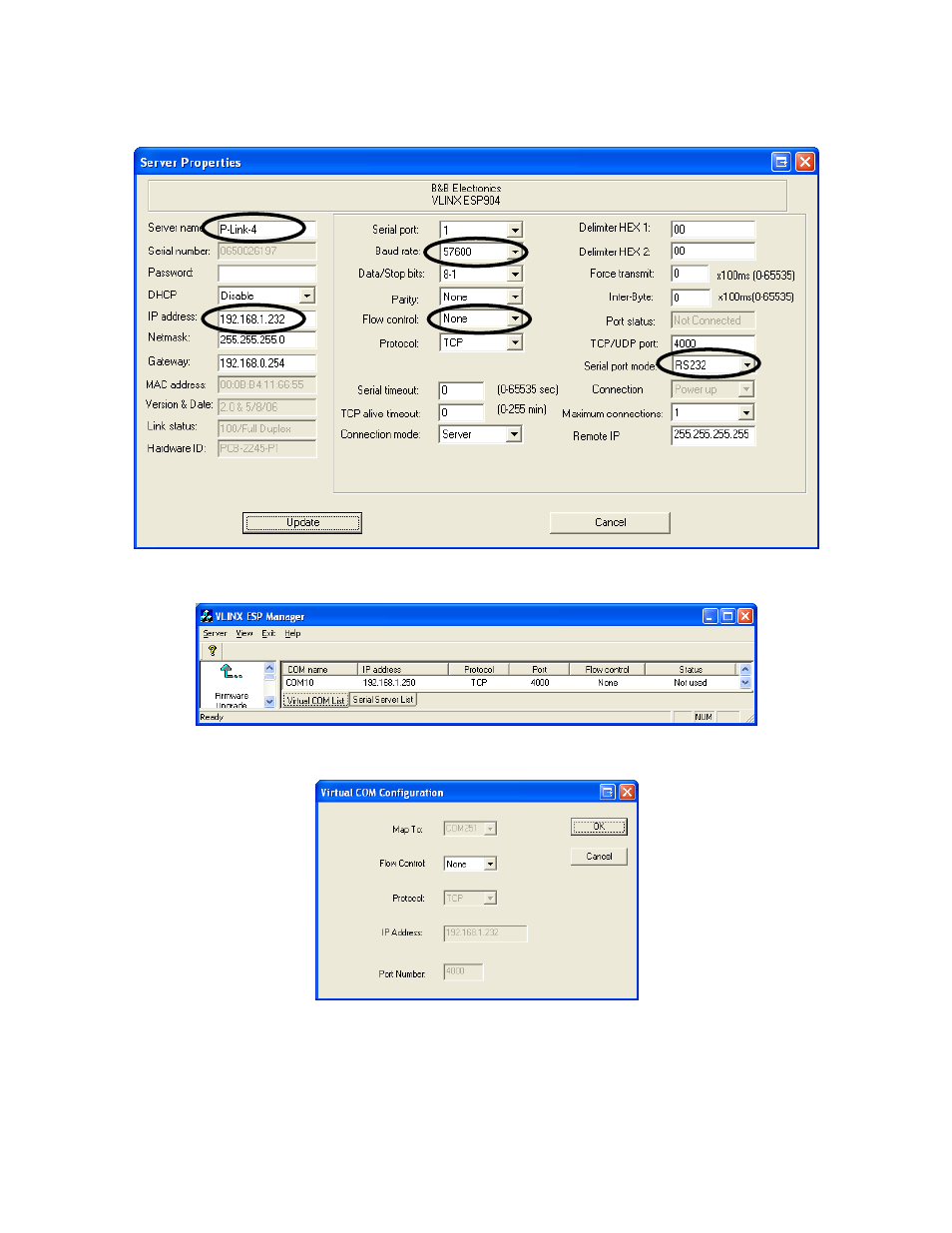
Octolink for P-LINK-
4 User’s Manual Revision 1.2
13
2. Double-click on the item in the Serial Server List and make sure that they are configured as follows.
Note that a restart will be done after each update:
3. Check if the Virtual Com are configured in the Virtual COM List
4. Double-click on the COM name and make sure that they are configured as follows.
