Wavelength selection (co2 / yag / other) – Gentec-EO FLASH User Manual
Page 13
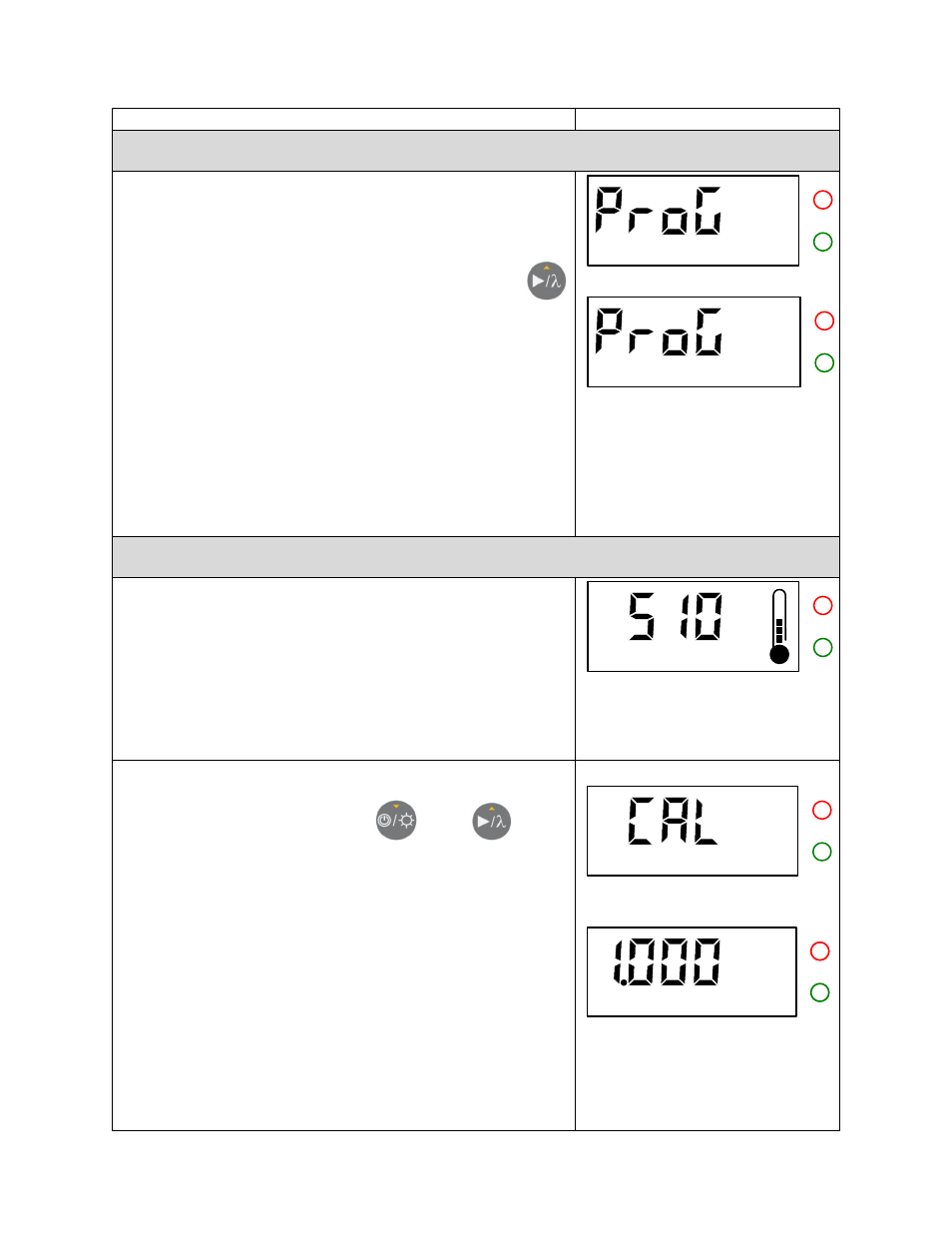
Revision 1.5
9
FLASH Series Instruction Manual
Gentec Electro-Optics Inc. All rights reserved
2.3 Wavelength selection (CO2 / YAG / Other)
The default wavelength is YAG. If there is a calibration at
another wavelength, the default wavelength is the calibrated
one.
To change the wavelength, press and hold the button
for 3 seconds. After 3 seconds, the FLASH displays the text
« Prog » and changes the active wavelength to the next one
(Other).
The new wavelength (CO2 / YAG / Other) flashes for 3
seconds, then the device returns to the normal display (last
measure).
To select the 3
rd
wavelength available (CO2), you must repeat
the same procedure (long press of 3 seconds
…).
The new selection is stored in the FLASH’s nonvolatile memory.
Note: The wavelength selection function is not available when
the FLASH is in “Ready” or “Measure” mode.
YAG
Other
2.4
User’s self calibration
(see Appendix A for typical wavelength correction factors)
Wavelength selection (section 2.3) shall be performed first to
select the appropriate wavelength mode (CO2 / YAG / Other).
(1)
To adjust the sensitivity of the FLASH, first take a
measurement as described above.
Note: The self calibration is not available when the FLASH is in
“Ready” or “Measure” mode.
CO2
W
(2)
When the measurement is completed, press and hold
simultaneously the 2 buttons
and
for 3
seconds to enter the self calibration mode.
State 2.1 : The FLASH displays the text « CAL » for 1
second.
State 2.2 : Then it displays the correction factor for 1
second.
The correction factor’s default value is 1.000 for the 3 modes
(CO2 / YAG / Other). Factory calibration also sets the correction
factor for the newly calibrated wavelength to 1.000.
State 2.1
State 2.2
CO2
