Setup instructions, Operating instructions – General Tools and Instruments VC9200 User Manual
Page 4
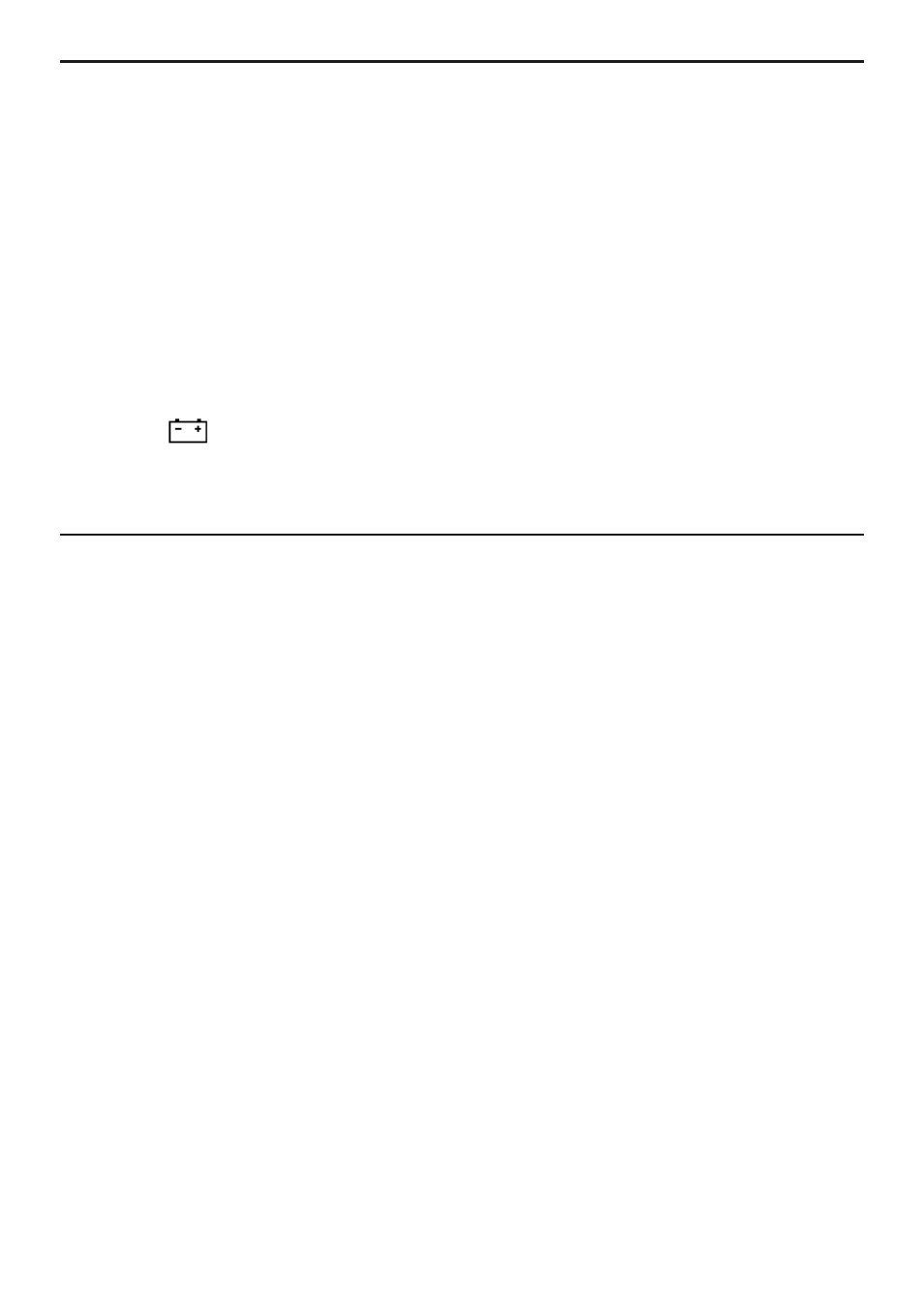
SETUP INSTRUCTIONS
INSTALL BATTERY
The DVG92’s battery compartment is under a cover on the lower back of the
unit (Callout 6 of the figure). To open the compartment, turn the meter over
and insert a flat-head screwdriver in the slot at the bottom of the
compartment cover to pry it open. Set the cover aside.
Plug a “9V” battery into the wired socket inside the compartment. The
terminals of the battery and the socket mate in only one way, with the
smaller male terminal plugging into the larger female terminal. Replace the
compartment cover and snap it shut.
When the
icon appears in the upper left corner of the LCD, it’s time to
change the “9V” battery—although measurements will remain accurate for
several hours after the icon first appears.
OPERATING INSTRUCTIONS
MAKING REAL-TIME MEASUREMENTS
Insert the vacuum sensor output plug (Callout 11 of the figure) into the
INPUT socket on the top of the meter (Callout 7).
1. Power on the meter by pressing the POWER button (Callout 2)
2. Choose a measuring unit by repeatedly pressing the UNIT button
(Callout 5). The options are: torr, bar, mmHg, µmHg (displayed as uH9),
PA (displayed as - - PA), kPa, in.Hg and psi.
3. Remove the black rubber cap from the 1/4 in. PS port connector
(Callout 13). If the equipment whose vacuum pressure you wish to
measure has a PS port, screw the 1/4 in. PS port connector into it. If the
equipment has an NPT port, unscrew the 1/4 in. NPT to 1/4 in. PS
adaptor (Callout 12) from the 1/4 in. NPT port connector (Callout 9) and
screw the 1/4 in. NPT port connector into the equipment.
4. With the equipment powered on and operating normally, read the
measured vacuum pressure on the LCD.
To hold a reading (“freeze” the display), press the HOLD button (Callout 3).
The term HOLD will appear on the left side of the LCD. To release the display,
press the HOLD button again.
4
