Measuring procedure, Measuring consideration – General Tools and Instruments UV340 User Manual
Page 7
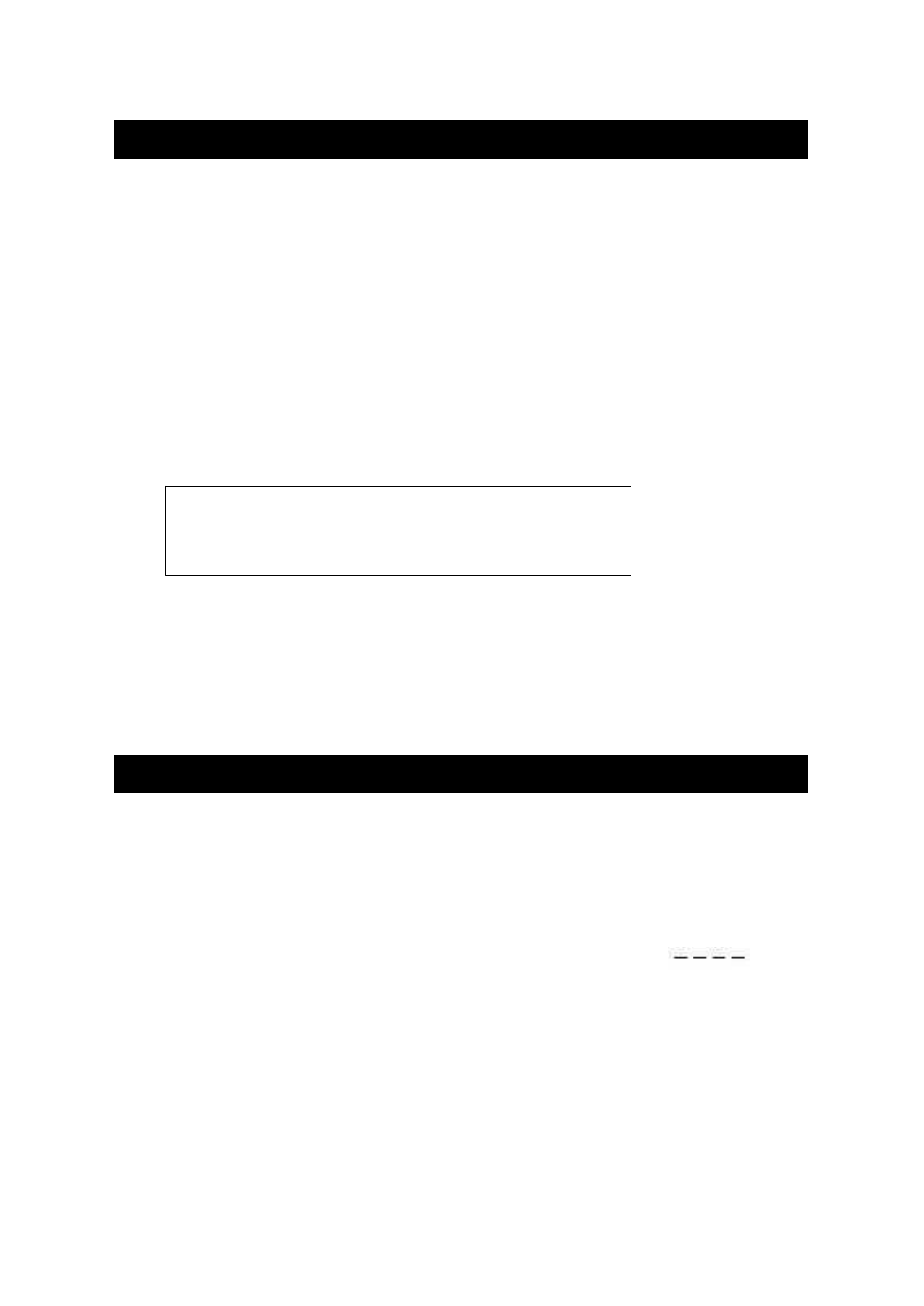
5. MEASURING PROCEDURE
1) Push the " Power Button ( 4-2, Fig. 1 ) continuously until
the " Display " ( 4-1, Fig. 1 ) on then release the " Power
Button : will power ON the meter.
* After power ON if push the " Power Button ( 4-2, Fig. 1 )
once a while again will power OFF the meter.
2) Select the max. range on the " Range Switch "
( 4-3, Fig. 1 ).
Lo range : 1999 uW/cm^2 x 1 uW/cm^2
Hi range : 19990 uW/cm^2 x 10 uW/cm^2
* 1000 uW/cm^2 = 1 mW/cm^2
3) Hold the " Probe Handle " ( 4-7, Fig. 1 ) & let " UV Sensor"
( 4-8, Fig. 1 ) face to measuring UV light source , then the
Display ( 4-1, Fig. 1 ) will show values of UV light on the
display reading.
6. MEASURING CONSIDERATION
1) As the " Lo range " is designed & to measure the UV light
values more than 2000 uW/cm^2 . If the measured UV light
values more than 1999 uW/cm^2, it should select the " Range
Switch " to the " Hi range " to get the exact measuring value.
* Under the " Lo range " if the " Display show " ", it
means the measurement value already over range, then
should select the " Range Switch " ( 4-3. Fig. 1 ) to the
" Hi " position ( 19990 uW/cm^2 range ).
2)Zero Button ( 4-4, Fig. 1 ) can be operated under the
Lo range ( 1999 uW/cm^2 range ) and the display
value 100 uW/cm^2 only.
≦
4
