General Tools and Instruments HWA2005DL User Manual
Page 12
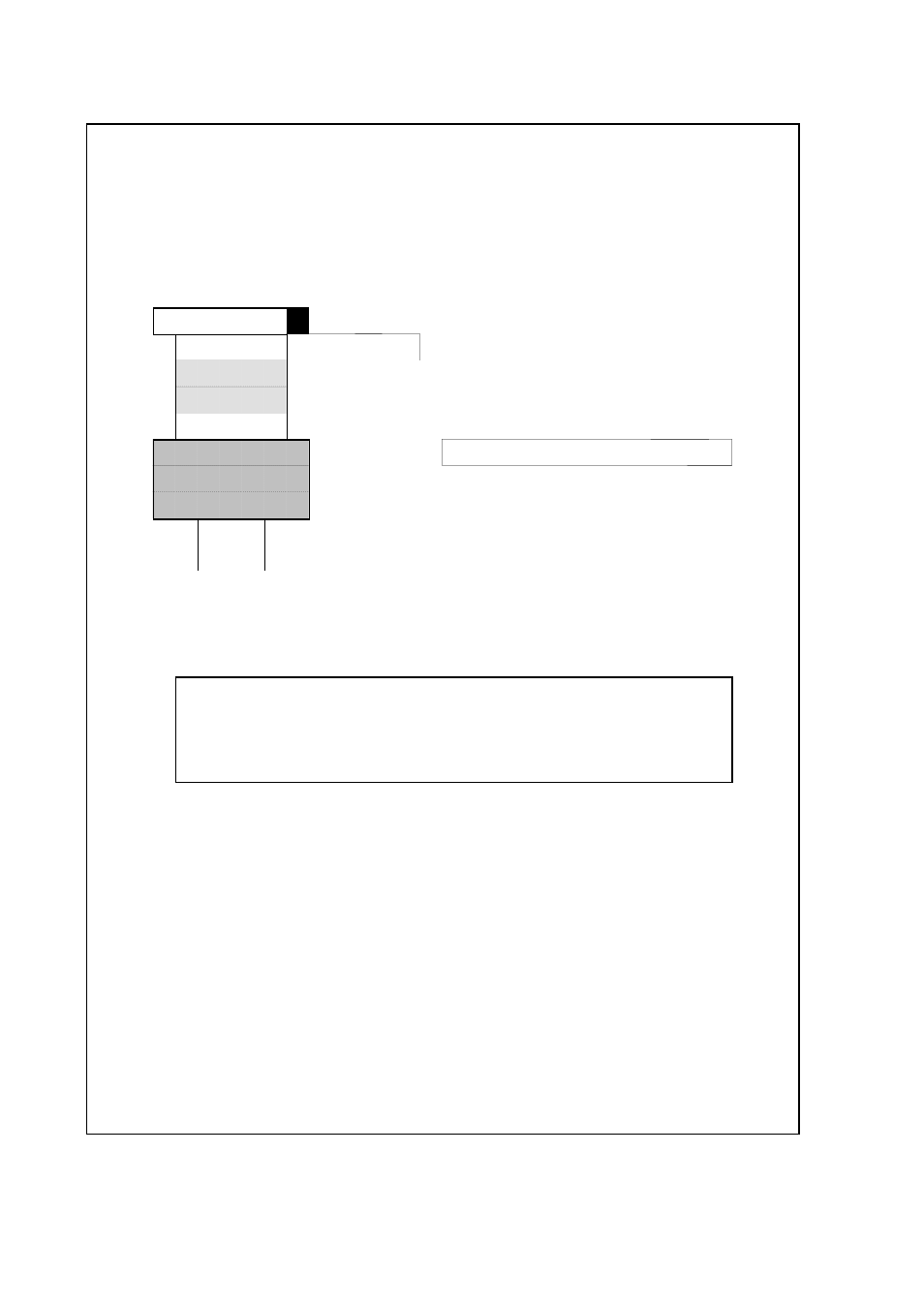
When sensor head face against the measurement air,
then the upper display will show the air velocity value.
The lower display will show the temperature value.
Direction mark should face
the measured wind.
sensor head ( side view )
Fig. 4
Probe Handle
2)Install the " Probe Plug " ( 3-19, Fig. 1 ) into the
" Probe Input Socket " ( 3-17, Fig. 1 ).
Attention :
After install the " Probe Plug ", should slide
Probe Lock Switch " ( 3-18, Fig. 1 ) to the On
position ( right position ).
3)Power on the meter by pressing the " Power Button "
( 3-2, Fig. 1 ).
4)Select measuring function by pressing " Function
Button " ( 3-6, Fig. 1 ) until the display show the
air velocity unit.
@ Air velocity measurement, the display unit
will show m/S ( or Ft/min, Km/h, Knot, Mile/h ).
@ The Air velocity unit adjustment, please refer
Chapter 5-7.
10
- 119 (1 page)
- 1478 (1 page)
- 146 (2 pages)
- 147 (1 page)
- 80560 (1 page)
- 840 Pro Doweling Kit (36 pages)
- 840 use of Dowel Centers (4 pages)
- 841 (8 pages)
- 849 (2 pages)
- 850 (2 pages)
- 860 v.1 (16 pages)
- 860 v.2 (44 pages)
- 860 Addendum (1 page)
- 870 v.1 (2 pages)
- 870 v.2 (46 pages)
- 880 (2 pages)
- 861 (16 pages)
- AQ150 (16 pages)
- AT60LR (1 page)
- BAR4225 (13 pages)
- BF10 (12 pages)
- CA10 (16 pages)
- CAF4221 (12 pages)
- CAF4224 (14 pages)
- CDM77232 (15 pages)
- CDM77535 (12 pages)
- CGD900 (12 pages)
- CIH20DL (28 pages)
- CL10 (20 pages)
- CMM880 (11 pages)
- CMR35 (36 pages)
- CPH12101 (1 page)
- CT101 (8 pages)
- CT102 (8 pages)
- CT103 (8 pages)
- CT6235B (16 pages)
- DA833 (16 pages)
- DAF2005MDL (27 pages)
- DAF3300 (40 pages)
- DAF3010B (12 pages)
- DAF4207SD (16 pages)
- DAF4223 (13 pages)
- DAF80PWM (10 pages)
- DAF80PW (10 pages)
- DBAR110 (16 pages)
