General Tools and Instruments DSM8921 User Manual
Page 7
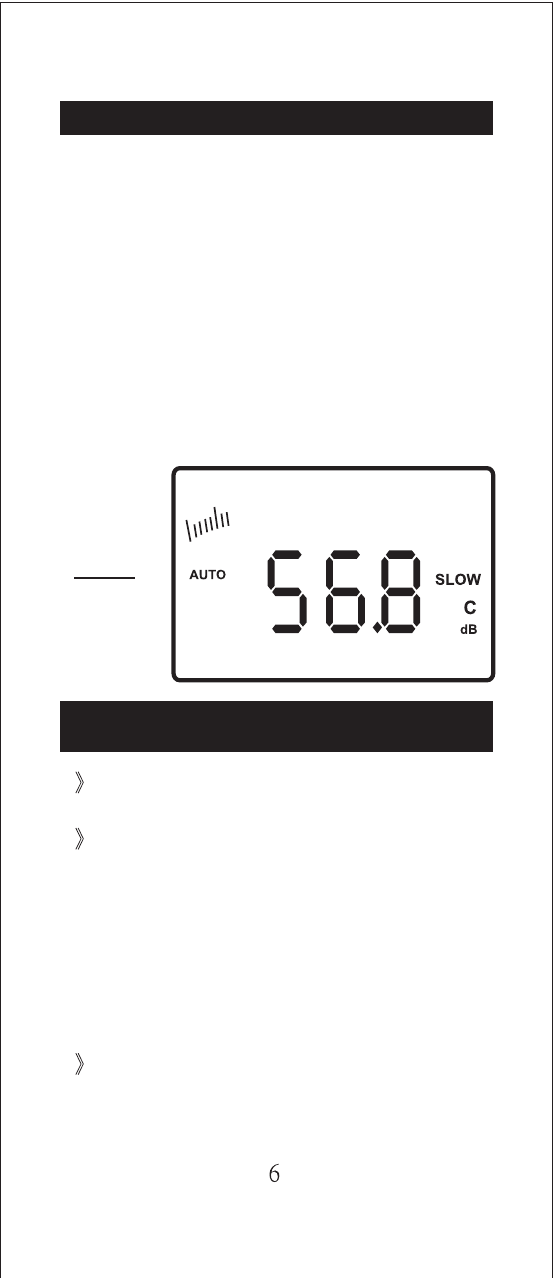
SELECTING THE RESPONSE TIME
You can select fast or slow response time
to suit different applications and standards.
For example, most OSHA-related testing is
done using slow response time and A
weighting. When you turn the meter on, it
will be in FAST response mode. Press the
F/S key to toggle between FAST and
SLOW response. A small SLOW will be
displayed on the right side of the screen to
indicate the current mode.(See Fig.4)
FREEZING THE MAXIMUM SOUND
LEVEL READING
1
Press the ON/OFF key to turn the
meter on.
2
When measuring sound levels, press
the MAXHLD key to freeze the
maximum reading. MAX HOLD will be
displayed. (See Fig.5) The digital
display will remain unchanged until a
higher reading is detected. Note that
the bar graph will continue to record
the current reading.
3
Press the MAXHLD key again to exit
maximum hold mode.
Fig.4
40
SPL
+10
