General Tools and Instruments DSM8921 User Manual
Page 15
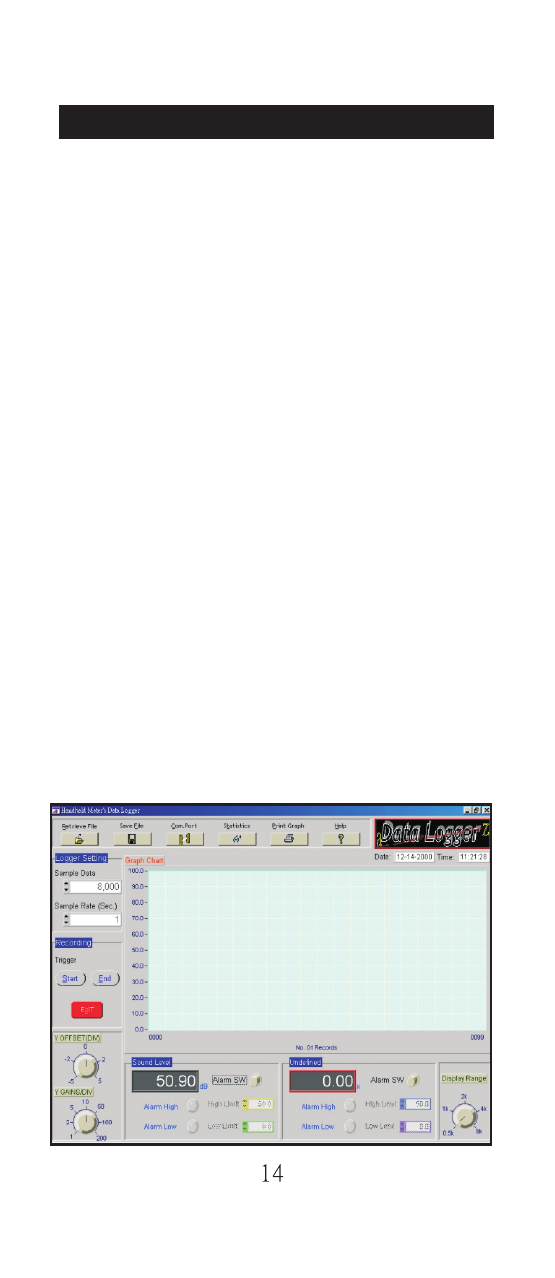
RS232 OUTPUT:
The meter can link with personal
computer to capture on-line datas ,
display presure records with real-time
output, you can retrieve file, save the
datas for operating data analysis,
records statistic, multi-files display in
the screen,....versatile functions for
your choice.
Connection procedures:
1. Plug the optional accessory RS232
cable onto the DC jack port ( at the
right side of the meter)
2. Instert the D-sub 9P type connector
onto computer's Com.1 or 2 port or....
3. Start to set up RS232 software by
inserting the CD-ROM or Floppy
diskette.
4. When installing the RS232 software,
please follow the operation manual
procedure in the software package.
This manual is related to the following products:
