General Tools and Instruments DCT2001 User Manual
Page 12
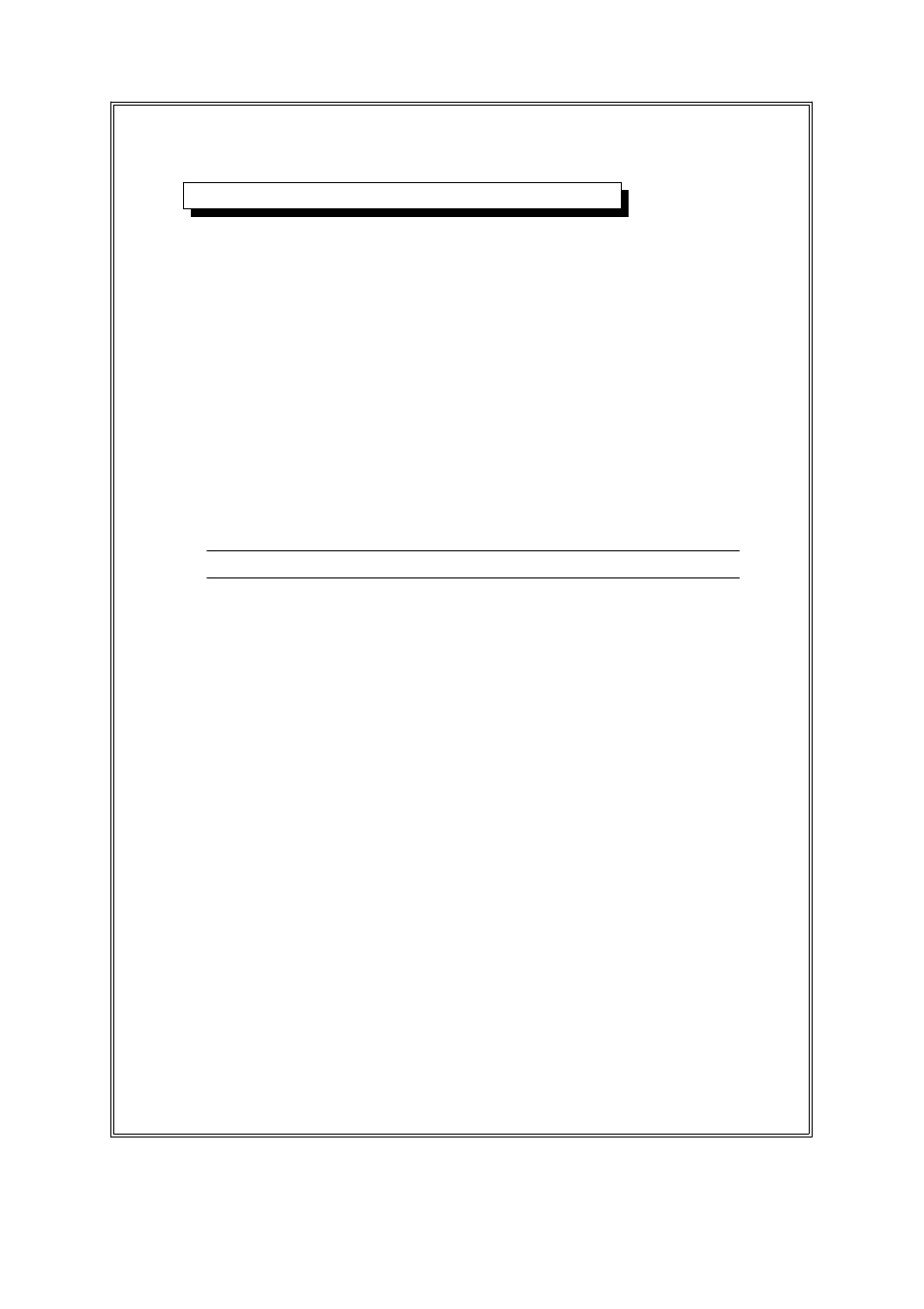
Range 2 ( 20 mS range ) calibration
1) Prepare a " 12.88 mS Calibration Solution ".
2) Immerse the head of " Conductivity Probe " ( 3-17, Fig. 1 )
into the 12.88 mS solution up to the immersion level.
3) Select the range to the " 20 mS " position.
4) Set the temperature coefficient factor value to " 2.0% per
蚓
"
5) At the same time push the following buttons together :
a. REC.( MAX./MIN. ) Button ( 3-3, Fig. 1 )
b. HOLD Button ( 3-4, Fig. 1 )
The upper display will show the flashing text of " CAL ".
The low display will show the flashing text of " 12.88 "
6) Please release the two buttons when the display shows as
above and start flashing and then when the text stop
flashing, the range 2 will be calibrated to 12.88 mS
( There maybe a little deviation, and it is normal ).
*
After released two buttons but before the text
(CAL, 12.88 ) stop flashing, if push the " HOLD Button
" will cancel the calibration procedures, the meter will
return to previous calibration value.
10
