General Tools and Instruments DCS1800 User Manual
Content
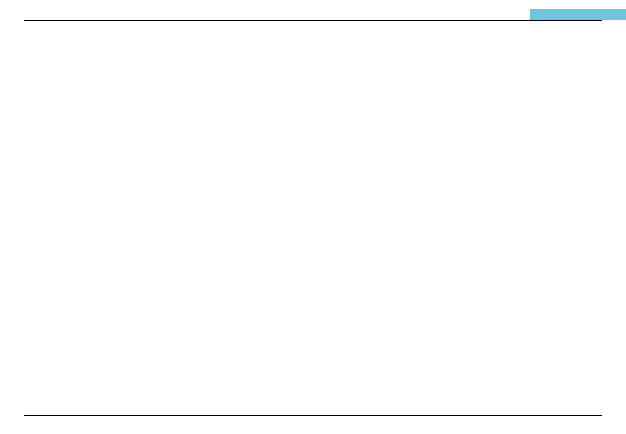
User Guide
CONTENT
Product Features-----------------------------------------------2
Before Use--------------------------------------------------------4
System Modes---------------------------------------------------5
Multi-function keys-----------------------------------------6
Manual On Screen----------------------------------------- 7
DELETE ALL--------------------------------------------------7
VIDEO OUTPUT--------------------------------------------- 7
DATE/TIME SETUP-----------------------------------------8
LANGUAGE---------------------------------------------------8
VIDEO FORMAT ---------------------------------------------8
AUTO POWER OFF-----------------------------------------8
Channel Adjusting----------------------------------------------9
Operating Instructions--------------------------------------10
Power On/Off-----------------------------------------------10
Change from Wireless to Direct Mode-----------------10
Control Handle Indicator Lights----------------------11
Taking Photos----------------------------------------------11
Video Recording-------------------------------------------11
Viewing photos/videos----------------------------------12
Setting Time/Date-----------------------------------------12
Setting Time Display-------------------------------------13
Viewing on a TV monitor-------------------------------13
Setting video format-------------------------------------14
Deleting a specific photo (Browse mode only)-14
Deleting all photos---------------------------------------15
Setting auto power off-----------------------------------15
Re-charging the battery-------------------------------------16
Creation of Memory Card Folder--------------------17
Specifications--------------------------------------------------18
Troubleshooting-----------------------------------------------20
Insertion Tube Maintenance-------------------------------20
Cautions for Use----------------------------------------------21
