Maintenance tips, Optional accessories – General Tools and Instruments DCS1100 User Manual
Page 10
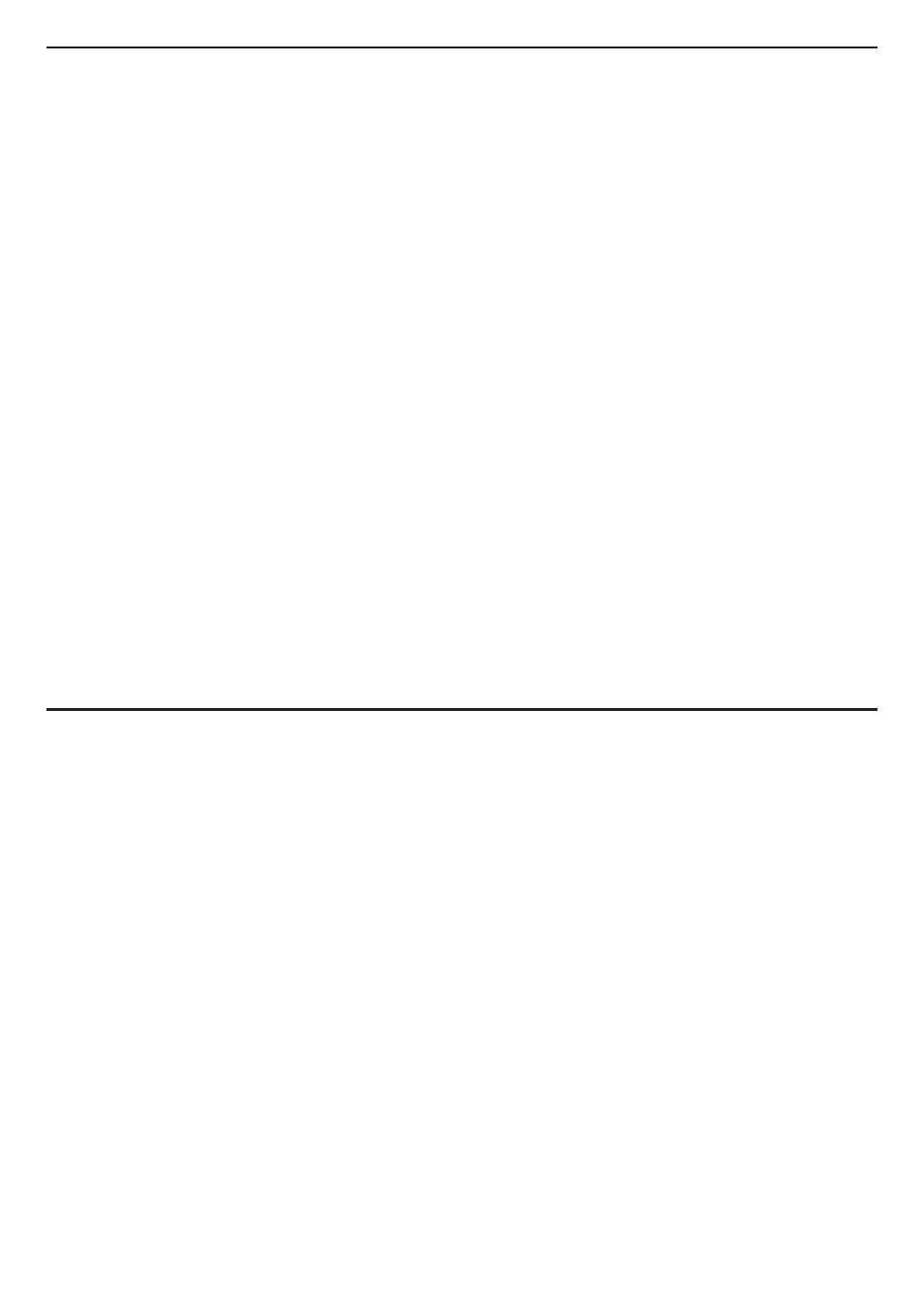
MAINTENANCE TIPS
The Switchable Front/Side View Probe contains thin wires running along its
entire length. Accordingly, handle it with care.
• Do not bend it more than 90° anywhere along its length.
• Do not bend the probe more than 70° within 30mm (1.2 in.) of its
camera tip.
• Do not bundle the probe into a tight circle to store it.
• Never use the camera end to clear its own path of debris.
• Do not overtighten the collar that secures the probe to the handle.
The DCS1100 handle requires no routine maintenance other than periodic
cleaning. To clean it, use a soft dry cloth. Never use a wet cloth, solvents or
water.
If your video display has spots, gently clean the camera head with a soft,
dry cloth.
Avoid leaving the handle in direct sunlight for long periods of time.
Whenever the DCS1100 will not be used for long periods of time, remove the
batteries and store the instrument in a cool, dry and well-ventilated place.
OPTIONAL ACCESSORIES
High-performance probes compatible with the DCS1100
Description General Part No.
5.5mm (0.22 in.) x 1m (3.28 ft.) long Flexible-Obedient Probe
P16181SR-M
5.5mm (0.22 in.) x 2m (6.6 ft.) long Flexible-Obedient Probe
P16182SR-M
5.5mm (0.22 in.) x 3m (9.8 ft.) long Flexible-Obedient Probe
P16183SR-M
5.5mm (0.22 in.) x 1m (3.28 ft.) long Soft Metal Probe
P16181SM-M
5.5mm (0.22 in.) x 3m (9.8 ft.) long Soft Metal Probe
P16183SM-M
5.5mm (0.22 in.) x 5m (16 ft.) long Soft Metal Probe
P16185SM-M
5.5mm (0.22 in.) x 10m (32 ft.) long Soft Metal Probe
P161810SM-M
5.5mm (0.22 in.) x 30m (98 ft.) long Soft Metal Probe
P161830SM-M
6.0mm (0.23 in.) x 1m (3.28 ft.) long Soft Metal Articulating Probe P16ART-1SM
6.0mm (0.23 in.) x 2m (6.6 ft.) long Soft Metal Articulating Probe P16ART-2SM
3.9mm (0.15 in.) x 0.75m (29.5 in.) long Flexible-Obedient Probe P1839-M
10
