Finish Thompson FM3000 Series User Manual
Page 6
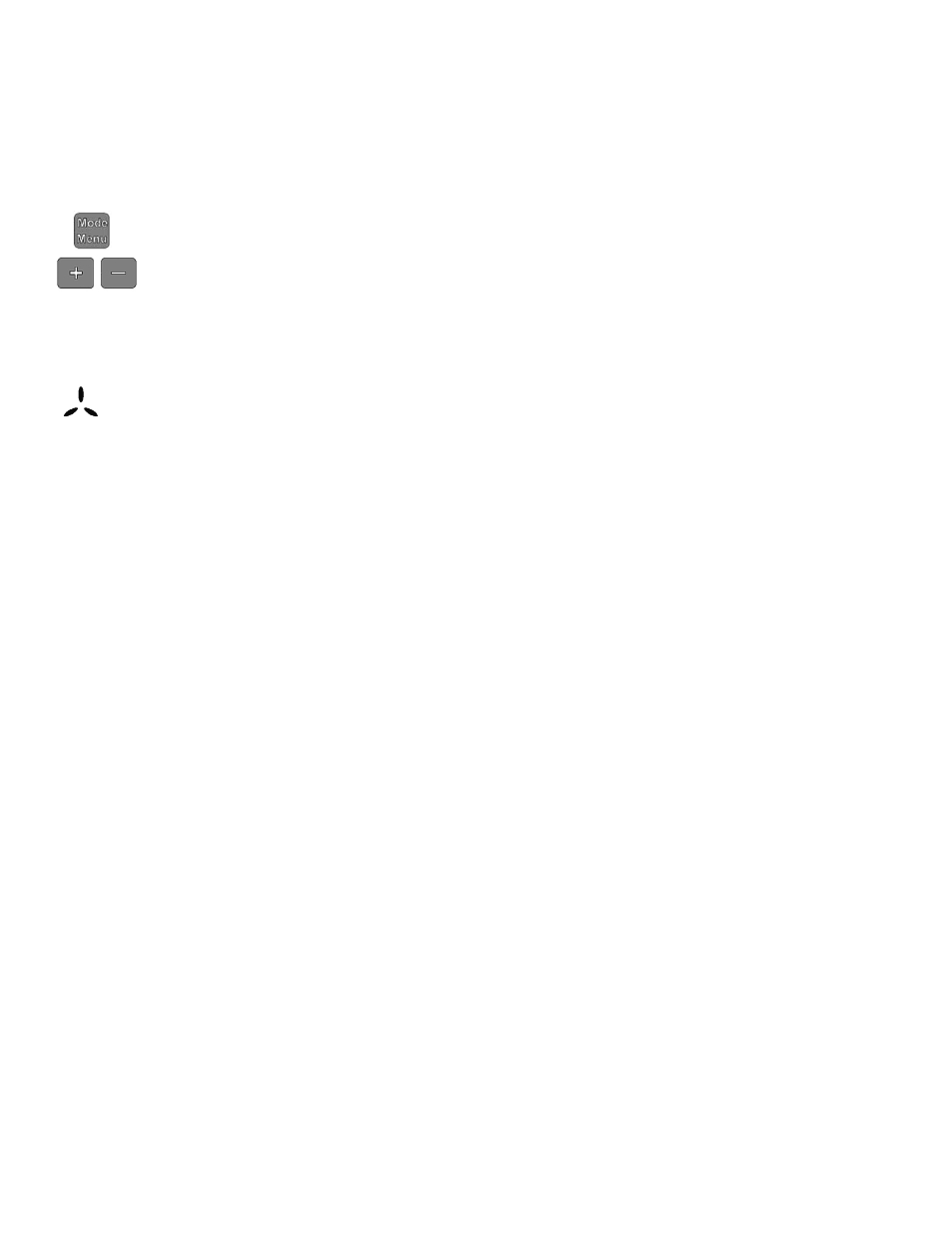
Flow Indicator
The top center of the meter display has a flow direction indicator. The legs will turn in a clockwise direction when the flow direction is
correct. If the flow is backwards through the meter, the legs do not turn and the flow total is subtracted by the amount flowing through the
meter backwards.
NOTE: All four ranges are preset with a calibration factor of 182.0
NOTE: If “Set Reset” button is pressed before any liquid passes through the meter when it is in calibration mode, an incorrect calibra-
tion factor will result. If this occurs, “EE” will briefly flash on the bottom line of the display. If this occurs, the meter will need to be calibrated
again.
NOTE: To verify that the meter is properly calibrated, repeat Step Three. If not, repeat calibration process.
Restoring Factory Defaults
To restore all the meter settings to the factory defaults, enter the programming menu by pressing and holding the “Mode Menu”
button and then press and hold the “+” button, then press and hold the “-” buttons at the same time. Then press the “Set Reset”
button to restore factory defaults and automatically exit the programming mode.
NOTE: This will return all four calibration ranges to factory settings. It also resets accumulated totals for all four ranges and re-
stores default batch preset value (amount) to 5.0 liters.
Section 3 - Maintenance
The FM-3000 Series was engineered for low maintenance; however, some conditions will cause increased wear on the paddle and/or possible
damage to the unit. Damage caused by corrosives incompatible with the meters materials of construction or abrasive fluids is not covered under
warranty.
• Replace the battery when the low battery indicator (“Batt”) is displayed in the lower right hand corner. Make sure the meter is in “Power
Save” mode (meter is off with nothing displayed on the front panel) before replacing the battery. The program memory is “non-volatile” and
will not erase when replacing the battery. To replace the battery, open the meter enclosure by removing the four Phillips screws from the back
of the meter. The battery is a lithium 3.6 volt, “AA” size. After replacing the battery, be sure the o-ring seal is in place and is in good condition,
before reinstalling the screws.
Section 4 - Warranty
Finish Thompson, Inc (manufacturer) warrants this product to be free of defects in materials and workmanship for a period of one year from date
of purchase by original purchaser. If a warranted defect, which is determined by manufacturer’s inspection, occurs within this period, it will be
repaired or replaced at the manufacturer’s option, provided (1) the product is submitted with proof of purchase date and (2) transportation charges
are prepaid to the manufacturer. Liability under this warranty is expressly limited to repairing or replacing the product or parts thereof and is in
lieu of any other warranties, either expressed or implied. This warranty does apply only to normal wear of the product or components. This war-
ranty does not apply to products or parts broken due to, in whole or in part, accident, overload, abuse, chemical attack, tampering, or alteration.
The manufacturer accepts no responsibility for product damage or personal injuries sustained when the product is modified in any way. If this
warranty does not apply, the purchaser shall bear all cost for labor, material and transportation.
Manufacturer shall not be liable for incidental or consequential damages including, but not limited to process down time, transportation costs,
costs associated with replacement or substitution products, labor costs, product installation or removal costs, or loss of profit. In any and all
events, manufacturer’s liability shall not exceed the purchase price of the product and/or accessories.
4
