Removing and replacing the a-axis (swing) sensor – Darex XPS-16 SCHEMATICS & WORK INSTRUCTIONS User Manual
Page 13
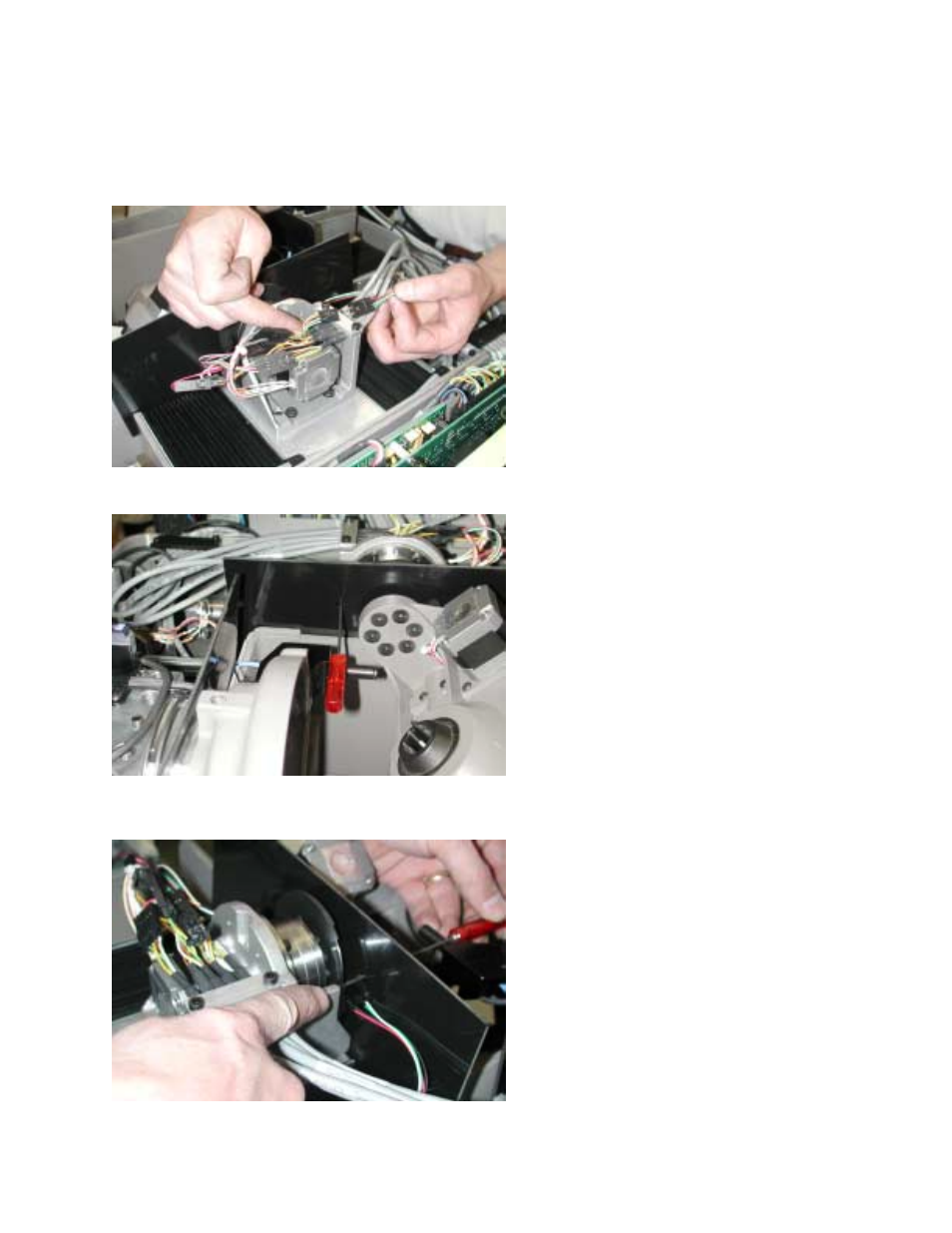
User Manual Page 13
Removing and Replacing the A-Axis (Swing) Sensor
Removing and Replacing the A-Axis (Swing)
Sensor
1. Locate the marked swing sensor cable and un-
plug the sensor connector.
2. Note the access hole in the dust shield cover.
3. Swing the dust shield up or down to access
the 2, 2mm screws securing the sensor.
4. Unscrew the screws and remove the sensor.
5. To replace the sensor reverse the process and
snap the connector together.
