Darex 4300 Large Drill Attachment User Manual
Left hand drill attachment, Installation and operating instructions, Darex part # 4300)
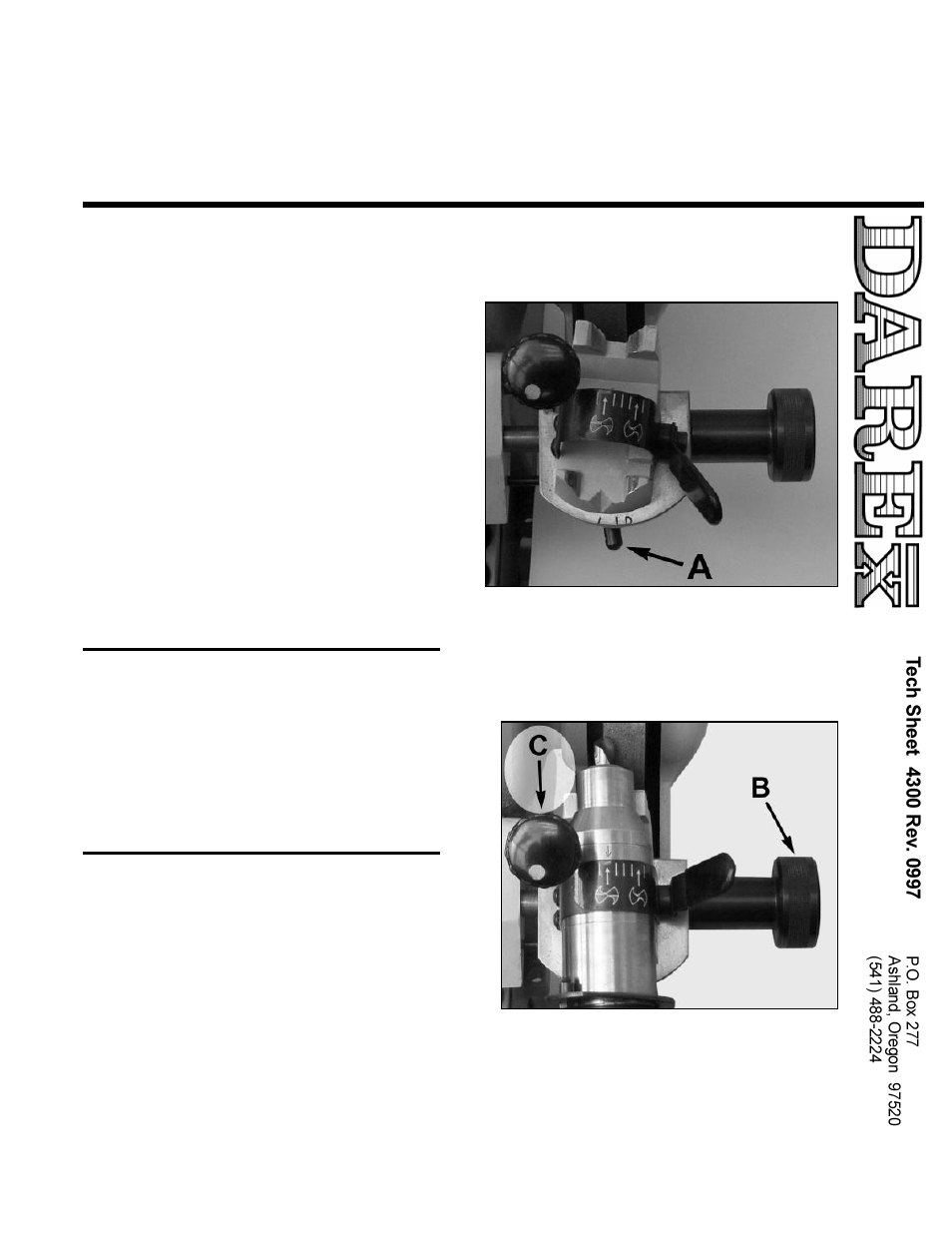
Left Hand Drill Attachment
1/16” through 1/2” ( 2.5 - 20 mm)
(DAREX Part # 4300)
Installation and Operating Instructions
Installation
1
Replace the alignment fixture on top of the grinder
with the new LEFT / RIGHT hand alignment fixture.
(This fixture is used for both left and right hand
drills.)
2
Unscrew the wing nut and remove the standard
swing fixture assembly. Install the left hand swing fix-
ture, set at the angle required and tighten the wing
nut
Operating Instructions
1. To align the drill, rotate the chuck counterclockwise so
the cutting lips touch the pawls - use the orange
markings for the left hand drill setting. ( To increase
relief angle setting, locate the chuck arrow to the
right of the point angle arrow on the clamping band.)
2. Sharpen the drill as is done normally rotating the
chuck clockwise. The cam grinding action is
reversed, so the sharpening will feel different when
using the left hand fixture.
Splitting
Left Hand Drills
DAREX M-5
Drill Sharpener
Setting the point splitter:
1
Loosen chuck holder by moving handle "A" to the
left, see figure 1. Swing the chuck holder all the way
counterclockwise. Then tighten the chuck holder
handle. Rotate the cross feed knob "B", see figure
2, to position the center of the drill in line with the
Left Edge of the wheel. Use feed knob "C" to feed
for desired depth of split.
2. Splitting the point will always require that you inter-
sect the chisel line on the tip of the drill. To do this
correctly on a left hand drill instead of pointing the
chisel line straight down or parallel to the side of the
wheel, rotate the drill so the chisel edge points down
and towards the wheel and is ground away in the
splitting process. (See fig. 2)
Figure 2
Figure 1
