Darex XPS-16 SCHEMATICS & WORK INSTRUCTIONS User Manual
Page 12
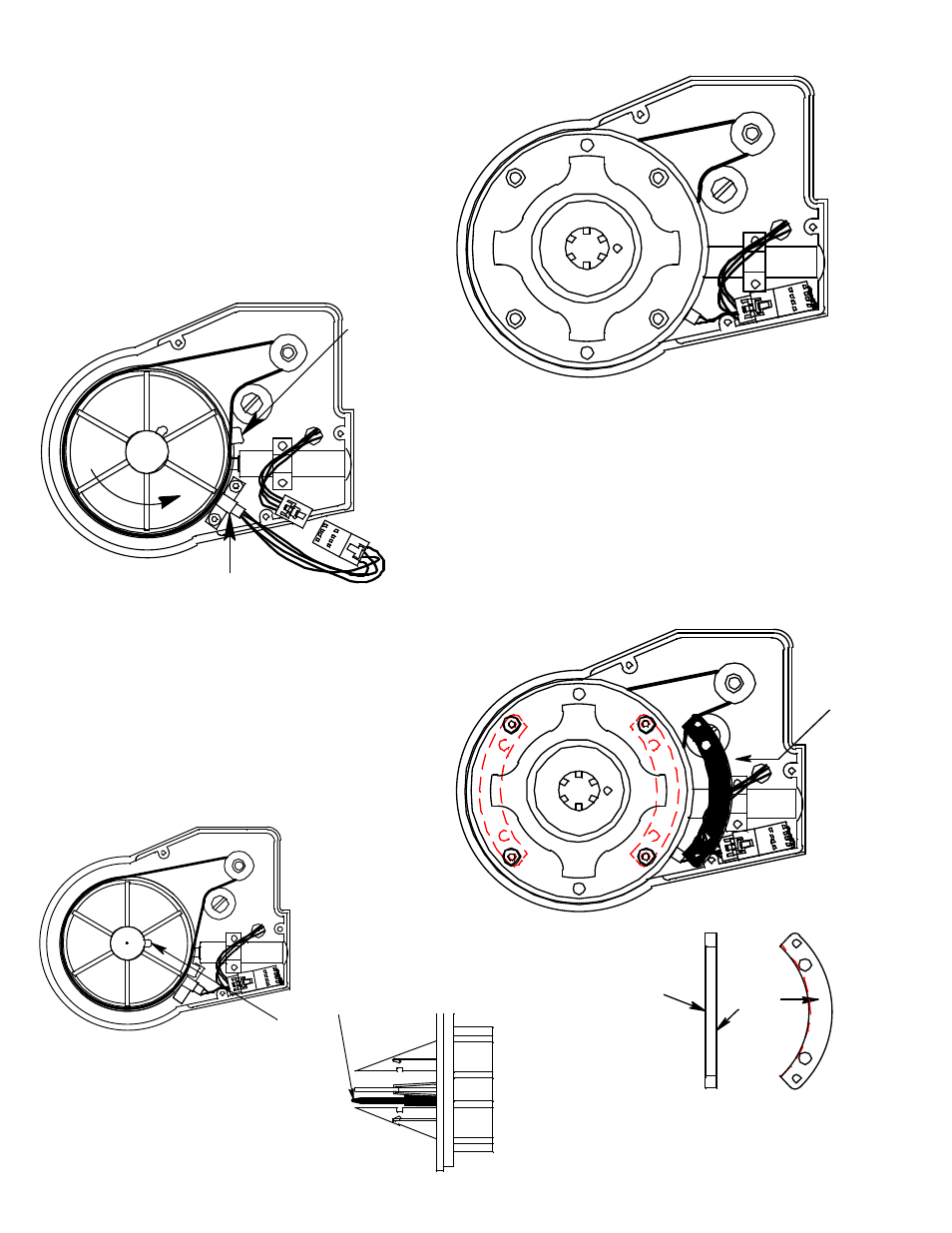
User Manual Page 12
4. With a small flat blade screw driver, reach
down and pull the solenoid lock pin back out
of the locking hole. Rotate the chuck so the
sensor flag is out of the way as illustrated.
Depress the clip on the sensor connector and
pull apart. Using a 2mm Allen wrench, remove
the 2 button head screws and lift the sensor
out. Screw the new sensor in place and snap
the connectors together. Tuck the connectors
back into place.
Replace Rotate Sensor
1. Rotate the spindle until the solenoid lock pin
snaps back into the locking hole. Take the
knob and jaw assembly and position all jaws in
slots. Holding in your hand, align the black
diameter detect rod in the corresponding
notch in the spindle cone. (See drawing be-
low). Make sure jaws are in spindle slots. Slide
the assembly all the way in until it stops.
2. With the solenoid engaged in the locking hole,
rotate the chuck to the illustrated position.
With the beveled side up, slip the knob
retainer under the knob and locate threaded
holes under counter bored holes in the knob.
(Note the dotted lines). Hold in position with
your finger and secure with 2 cap screws.
Rotate the chuck 180° and repeat the process.
Replace the cover and secure with 3 button
head screws.
Solenoid
lock pin
Sensor
flag
Rotate
Sensor
Diameter detect rod
Notch
Top
Bevel side down
