Access point (ap) information – Abocom 802.11 b/g/n Mini Wireless LAN USB 2.0 Adapter None User Manual
Page 22
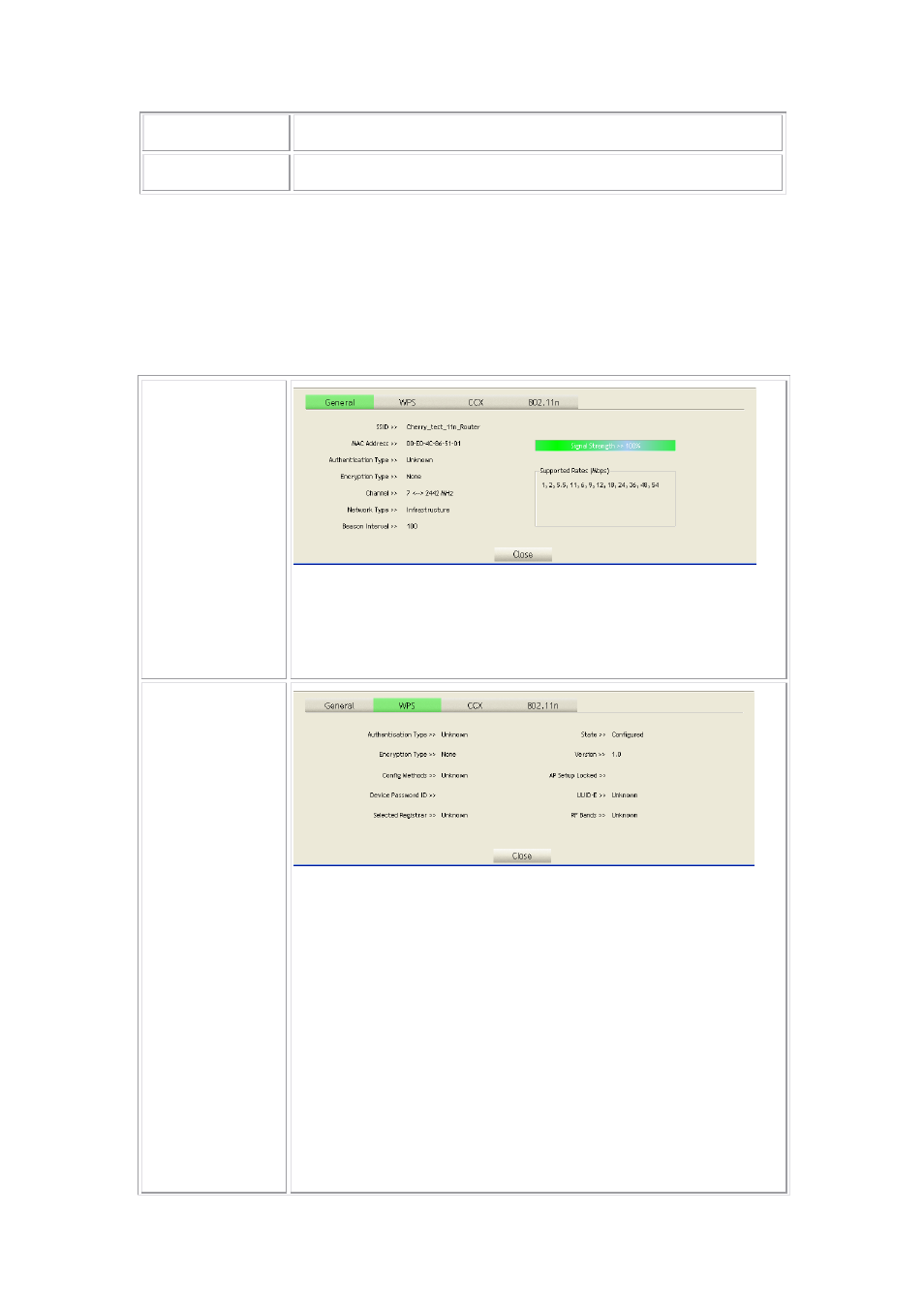
-
18 -
Add to Profile
Select an item (SSID) on the list and then click to add it into the profile list.
Connect
Select an item (SSID) on the list and then click to make a connection.
Access Point (AP) Information
Double click on the intended AP to see AP's detail information that divides into four parts. They are
General, WPS, CCX and 802.11n information. The introduction is as following:
General
General information contain AP's SSID, MAC address, Authentication Type,
Encryption Type, Channel, Network Type, Beacon Interval, Signal Strength
and Supported Rates.
Close: Click this button to exit the information screen.
WPS
WPS information contains Authentication Type, Encryption Type, Config
Methods, Device Password ID, Selected Registrar, State, Version, AP Setup
Locked, UUID-E and RF Bands.
Authentication Type: There are four types of authentication modes supported
by RaConfig. They are Open, Shared, WPA-PSK, WPA securities,
WPA2-PSK and WPA2.
Encryption Type: For Open and Shared authentication mode, the selection of
encryption type are None and WEP. For WPA, WPA2, WPA-PSK and
WPA2-PSK authentication mode, the encryption type supports both TKIP and
AES.
Config Methods: Correspond to the methods the AP supports as an Enrollee
for adding external Registrars.
Device Password ID: Indicate the method or identifies the specific password
that the selected Registrar intends to use.
