Activate/deactivate the key tones, Activate/deactivate the warning tones, P.22 – Alcatel-Lucent IP Touch 610 User Manual
Page 22: Programming your telephone
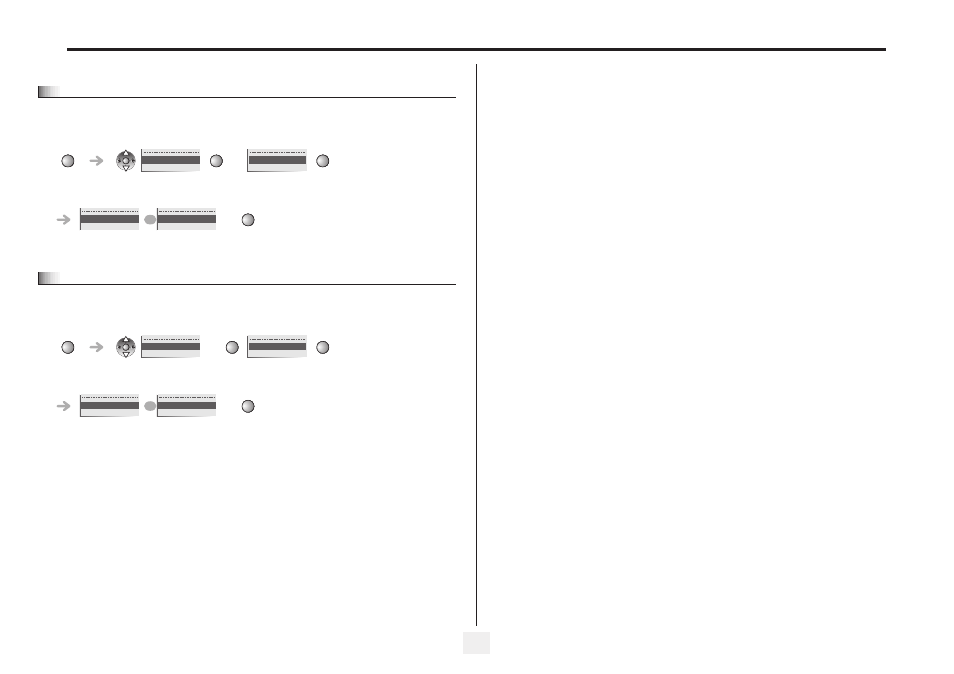
Programming your telephone
22
5
5.11
Activate/deactivate the Key tones
By default the set emits a tone each time a key is pressed.
To deactivate these tones:
5.12
Activate/deactivate the Warning tones
The warning tones inform the user of an abnormal operation (out of range, system activated or halted, etc.).
To deactivate these tones:
OK
OK
Phone Settings
OK
Key Tones
OK
Enable Tones
OR
Desable Tones
OK
OK
OK
Phone Settings
OK
Warning Tones
OK
Enable Tones
OR
Desable Tones
OK
