Placing a call on hold (hold), Placing an outside call on hold (parking), P.10 – Alcatel-Lucent IP Touch 610 User Manual
Page 10: During a conversation
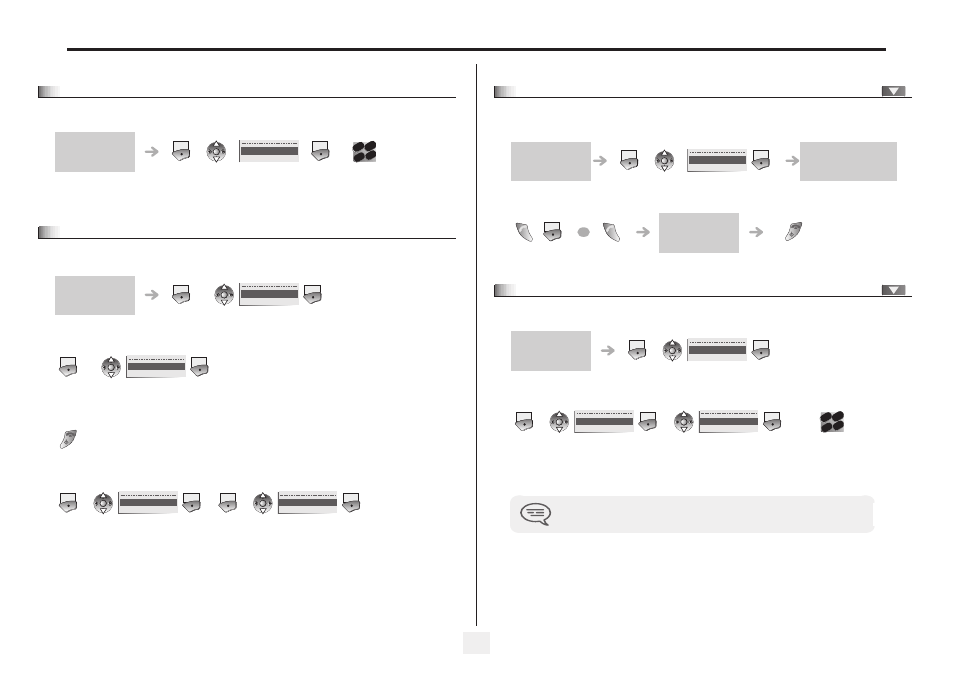
During a conversation
10
2
2.5
Transfer a call to the voice mailbox of an absent party
During the call, you want to transfer your correspondent to the voice mailbox of another correspondent.
2.6
Three-way conference with internal and/or external correspondents
(conference)
During a conversation, a second call is on hold:
Cancel the conference and remain with your second correspondent (your first call is placed on hold):
Hang up on all correspondent:
After the conference, to leave your two correspondents talking together:
during a conversation
enter the
voicemail
number
Menu
OK
TransferVMU
Ok
2
6
5
3
ab
c
def
jkl
mn
o
during a conversation
Menu
OK
¤Conference
Ok
Menu
OK
×Conference
Ok
Menu
OK
×Conference
Ok
Menu
OK
Transfer
Ok
2.7
Placing a call on hold (hold)
•
Exclusive hold:
During a conversation, you wish to place the call on hold and recover it later, on the same telephone.
•
Recover the call on hold:
2.8
Placing an outside call on hold (parking)
You can place an outside call on hold and recover the call on another telephone:
•
To recover the parked call:
during a conversation
your call is placed on hold
your telephone rings
automatically after 30
seconds
to take the call
take the call
Menu
OK
Hold
Ok
Ok
OR
during a conversation
number of
telephone from
which call was
parked
If the parked call is not recovered within a preset time (default value 1 min 30), it is
transferred to the operator.
Menu
OK
Parkcall
Ok
Menu
OK
Pickup
Ok
OK
Unparkcall
Ok
2
6
5
3
ab
c
def
jkl
mn
o
