Answering the general bell, Call pick-up, Hunting groups – Alcatel-Lucent IP Touch 610 User Manual
Page 12: Calling a correspondent on his/her loudspeaker, P.12, Sharing
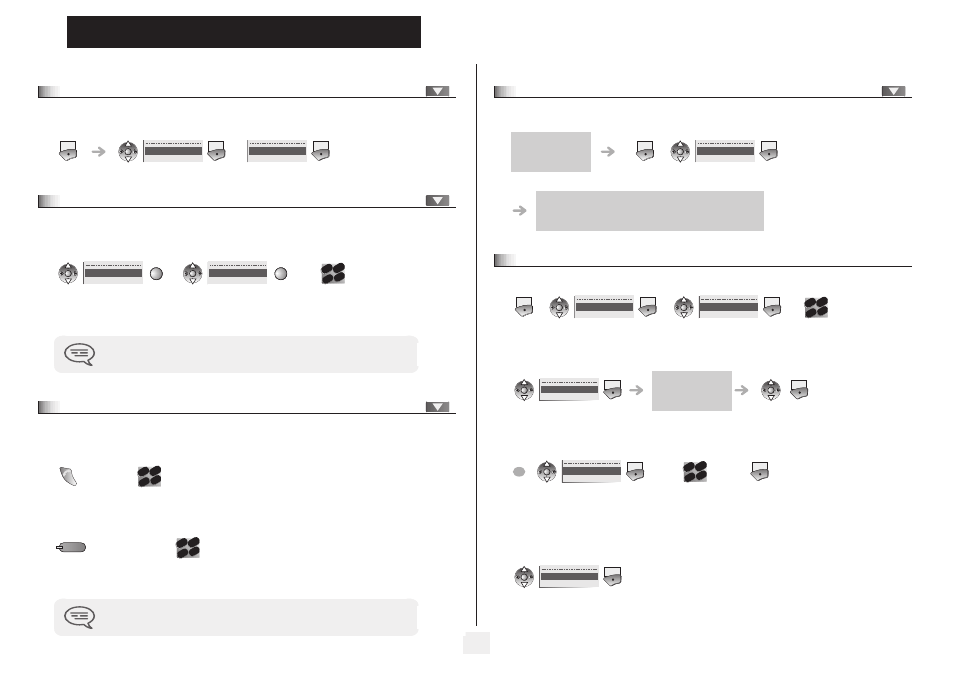
Sharing
12
3
Other
3.1
Answering the general bell
When the operator is absent, outside calls to the operator are indicated by a general bell. To answer:
3.2
Call pick-up
You hear a telephone ringing in an office where no-one can answer. If authorised, you can answer the call on your own telephone.
•
If the telephone ringing is not in your pick-up group:
3.3
Hunting groups
•
Hunting group call:
Certain numbers can form a hunting group and can be called by dialling the group number.
•
Temporary exit from your hunting group:/Return into your group:
Menu
OK
Pickup
Ok
Generalbell
Ok
number of
telephone
ringing
The system can be configured to prevent call pick-up on certain telephones.
OK
Pickup
OK
OK
Set
OK
2
6
5
3
ab
c
def
jkl
mn
o
no. of group to be called
'leave group '
programmed key
your group number
Belonging to a group does not affect the management of direct calls. A specific
telephone within a group can always be called by using its own number.
2
6
5
3
ab
c
def
jkl
mn
o
2
6
5
3
ab
c
def
jkl
mn
o
3.4
Calling a correspondent on his/her loudspeaker
Your internal correspondent does not answer. If authorised, you can remotely activate your correspondent’s phone:
3.5
Sending a written message to an internal correspondent
•
Predefined message
:
•
Change language of message
:
your correspondent
does not reply
you are connected to the loudspeaker on your correspondent’s
phone (if he/she has the hands free function)
Menu
OK
ForcedAnsw
Ok
number to be
called
change language of
message
select the
message to be
sent
enter the no. of
the message to
be sent (01 to
27)
apply your
choice
change language of message
Menu
OK
Message
Ok
OK
SendTxtMsg
Ok
2
6
5
3
ab
c
def
jkl
mn
o
OK
FixedMsg
Ok
OK
Ok
OR
OK
Gotomessage
Ok
2
6
5
3
ab
c
def
jkl
mno
Ok
OK
Language
Ok
