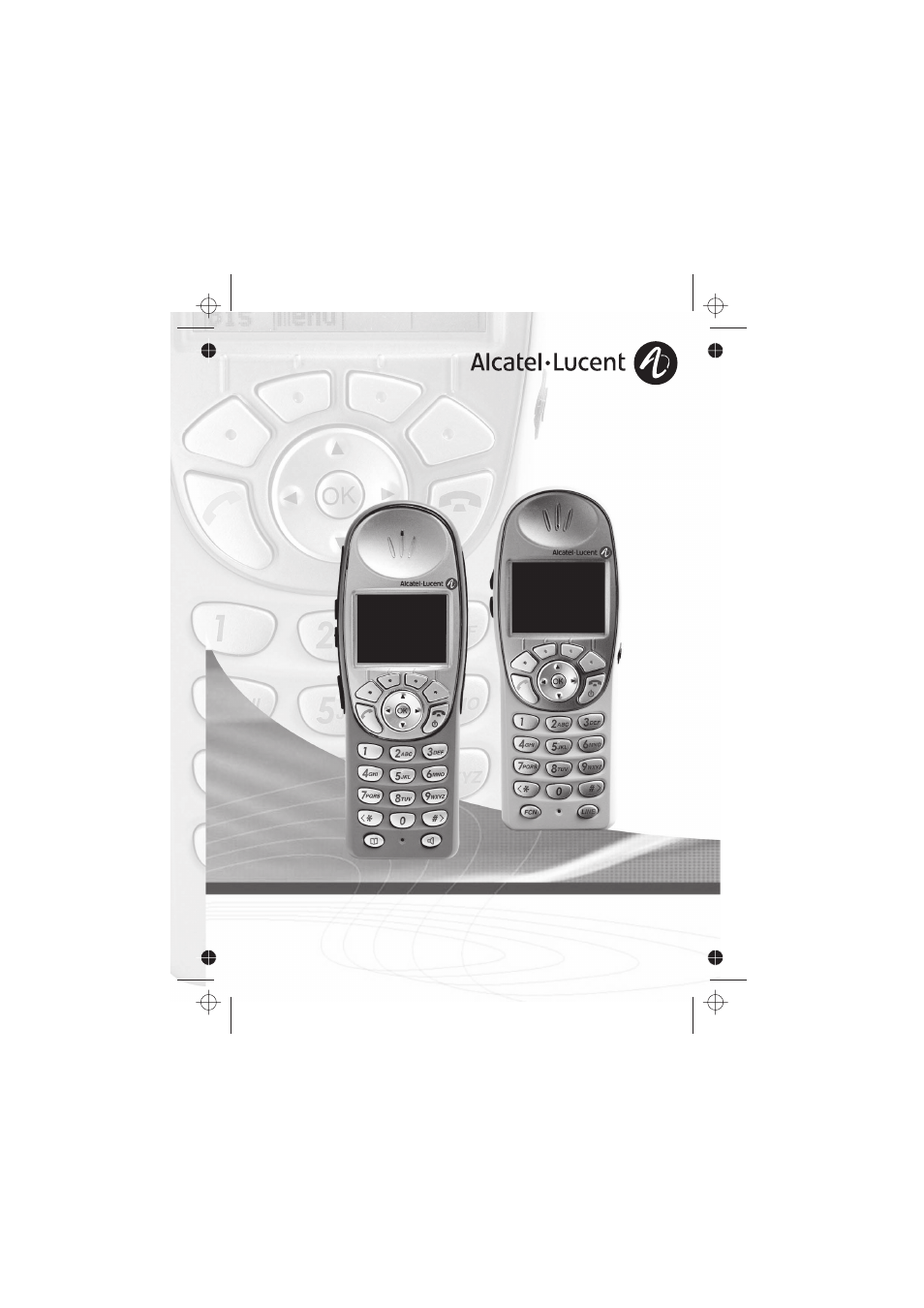Alcatel-Lucent IP Touch 310 User Manual
Alcatel-Lucent Phones
Table of contents
Document Outline
- English
- Access MENU
- Making a call
- Receiving a call
- Calling from your personal directory (PersSpDial)
- Calling your correspondent by name (company directory)
- call back one of the last numbers dialled
- Making a second call during a conversation
- Answering a second call during a conversation
- Switching between calls (Broker call)
- Transferring a call
- Diverting calls to another number (immediate diversion)
- Diverting your calls to your voice message service
- Cancelling all diversions
- start the call
- Receiving a call
- Selecting a channel
- Making a call on another channel