Operating instructions, 1 setup – Teledyne AX300 - Medical application oxygen analyzer User Manual
Page 14
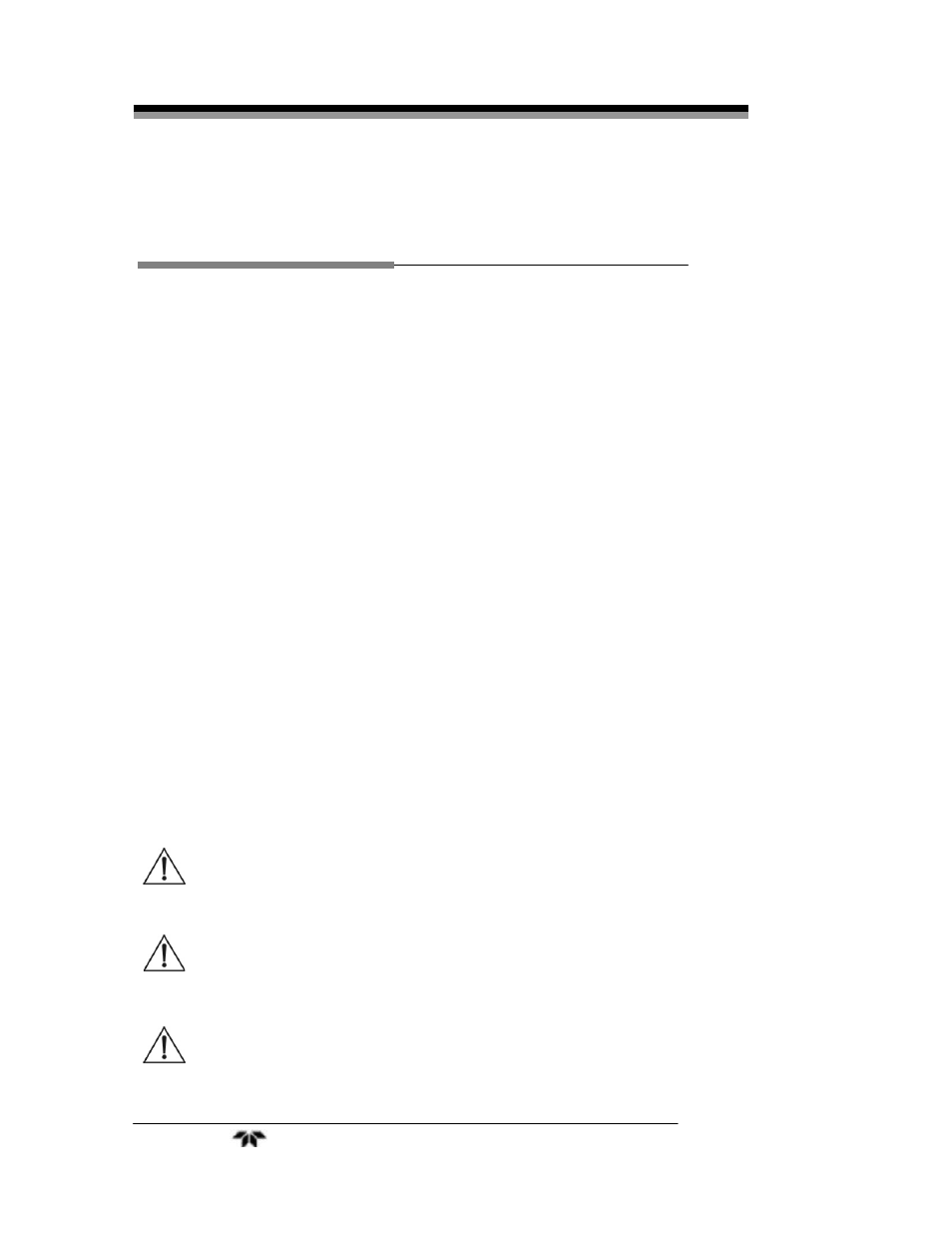
Operating Instructions
AX300
Teledyne
Analytical
Instruments
6
Operating Instructions
Notes:
Upon receipt, INSPECT THE ENTIRE UNIT FOR ANY DAMAGE. Check the
unit and all included accessories for broken or loose parts. If damaged, DO NOT
USE. Notify the shipper, your distributor or Teledyne Analytical Instruments.
This equipment is internally powered using 3 AA batteries.
The LOCK/UNLOCK key helps prevent accidental change to the calibration set
point. At least two keys must be pressed in order to modify the critical calibra-
tion set point value.
If the keys are unlocked and no keys are pressed, the analyzer will revert to the
locked mode within nine seconds.
2.1 Setup
To use your AX300 analyzer, first install the batteries, then install the oxy-
gen sensor and then, calibrate the analyzer using the steps outlined in section
2.1.4.
2.1.1 Sensor Installation or Replacement
Note:
Install the R17MED oxygen sensor before using the AX300 oxygen analyzer.
1. Remove the new sensor from its protective bag. Inspect the sensor for
damage or electrolyte leakage.
Warning:
The sensor has a caustic electrolyte. Do not use a damaged or leaking
sensor. Do not let the electrolyte come in contact with the skin. If it
does, flush affected area with water. Do not attempt to open or repair
the sensor.
Warning:
The sensor also contains lead. Leaking or exhausted sensors should be
handled and disposed of in accordance with local regulations.
Warning: The AX300 oxygen analyzer, R17MED oxygen sensor, and associated
hardware are non-sterile devices. Autoclaving or other chemical clean-
ing may damage the analyzer and the sensor.
