Configuring the 2240 – Teledyne 2240 – Portable Handheld Hydrogen Leak Detector, 2nd generation User Manual
Page 9
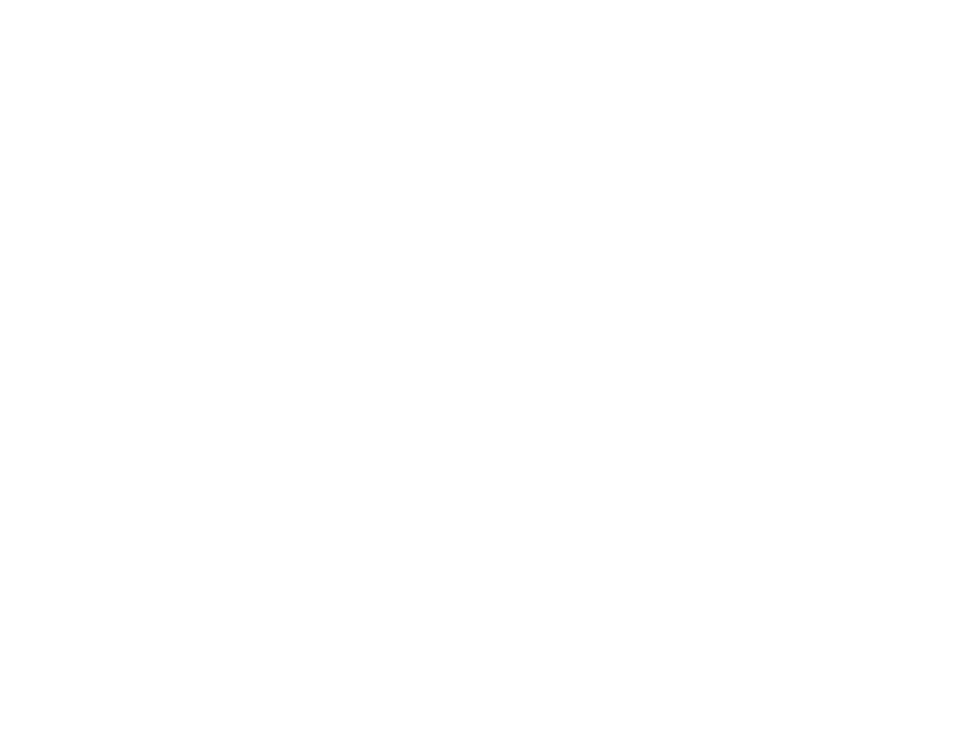
Page 17 of 26
M2240 R0
6. Configuring the 2240
The
2240
can be easily configured to best fit the needs of
the operator. The following section describes how to
program the instrument.
• With the system in Run Mode (LED is green), hold down
both the “Mode” and “Enter” buttons for 2 seconds.
• The system will beep three times, then display “Change
Config?” with a “Yes” and a “No” selection provided.
(The word “Yes” appears above the Enter button and “No”
above the Mode button). Press Yes (Enter button) to switch
the system to Configuration Mode.
• Alternatively, press No (Mode button) to return to Run
Mode.
• Once “Yes” is activated, the LCD displays “Alarm
Setpoint”. The LED changes to yellow, indicating a non-
operating mode.
• Use the Scroll Up and Scroll Down buttons to select the
desired Configuration Mode. The modes are listed below,
and explanations for each follow:
• Alarm Setpoint
• 0-5 Volt Configuration
• Analog Full Scale
• Backlight
• Controller Firmware Version
• Alarm Setpoint – this function is used to specify the
hydrogen concentration level required to activate the
audible Alarm. Should hydrogen in air reach a
concentration that triggers the Alarm, the operator
receives 1 audible warning beep twice per second.
• Press the Enter button when “Alarm Setpoint” is
displayed. The default setting of 2.0% hydrogen is
displayed.
• Press the Scroll buttons to incrementally change the
selected digit.
Page 18 of 26
M2240 R0
• Press the Mode button to select the digit to change.
• Press the Enter key to set the displayed number into
memory, and return to the Configuration Mode.
• 0-5 Volt Config – abbreviation for 0 to 5 V Analog Output
Configuration Mode.
• Press the Enter button when “0-5 Volt Config” is
displayed. The default setting of 0-5 Volt is displayed.
• Press the Scroll buttons to view the available formats.
When the desired format is displayed, press the Enter
button to configure
2240LD to the indicated format.
• Alternatively, press the Mode button to return to the
Configuration Mode without any changes.
Note: The 4-20 mA is not configurable except for its
full scale setting
• 1-5 Volt Format – The system correlates an increasing
presence of hydrogen to an output of 1 to 5 V. In
“Warm-Up” mode a level of 0.5 V is produced. In
“Error” mode a level of 0 V is produced.
• 0.5-4.5 Volt Format – The system correlates an
increasing presence of hydrogen to an output of 0.5 to
4.5 V. In “Warm-Up” mode a level of 0 V is produced.
In “Error” mode a level of 5 V is produced.
• 0-4 Volt Format – The system correlates an increasing
presence of hydrogen to an output of 0 to 4 V. In “Warm-
Up” mode a level of 4.5 V is produced. In “Error” mode
a level of 5 V is produced.
• 0-5 Volt Format (Default Setting) – The system
correlates an increasing presence of hydrogen to an
output of 0 to 5 V. In “Warm-Up” mode a level of 0 V is
produced. In “Error” mode a level of 5 V is produced.
• Analog Full Scale - abbreviation for Analog Output Full
Scale Setting. The operator uses this function to specify
the correlation between the Analog Output Port full scale,
