Searching to the desired chapten/track/time – Audiovox MMDVT User Manual
Page 22
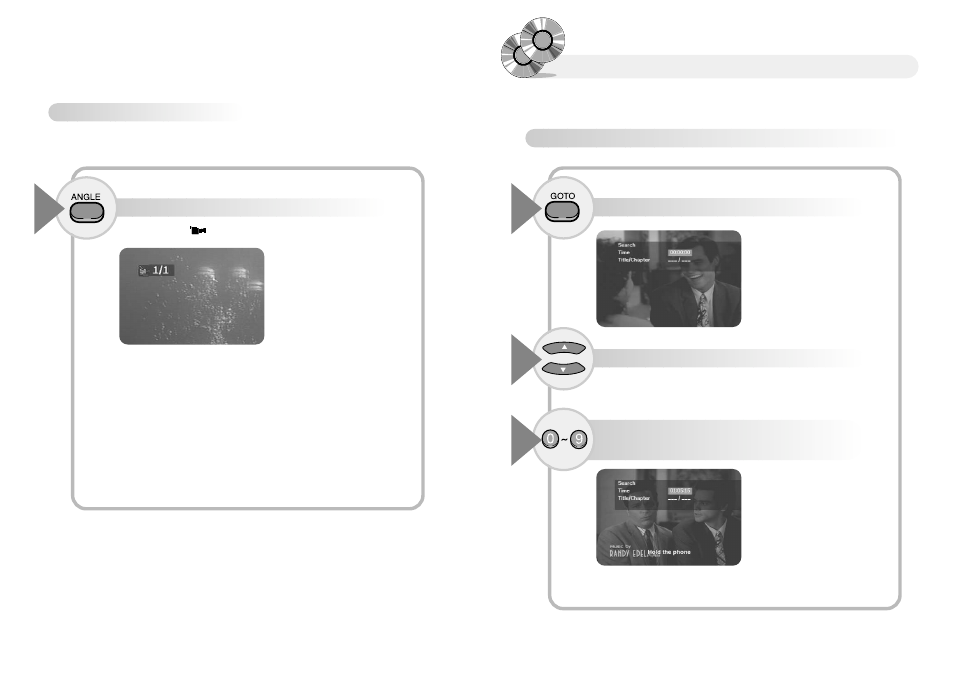
43
42
Searching to the Desired Chapten/Track/Time
To scan by time (for example by 1 hour 5 minutes 15 seconds)
Press the GOTO button.
1
Press the
… †
buttons to the move to the time item.
2
Press the buttons '1, 0, 5, 1, 5' using the numeric
buttons, and then press the ENTER button.
3
You can find the desired time, title, chapter, track.
Enjoying magnified screen and
Changing Camera Angles
Change Angle (DVD)
Press the ANGLE button.
1
●
The Angle icon( ) is present, and the maximum number of viewing angle’s.
●
Press the ANGLE button to, select the Camera Angle you want
●
If the maximum number of screen is 1, the Camera Angle does not
change.
When a DVD contains multiple angles of a particular scene, you can select the Angle fuction.
See also other documents in the category Audiovox DVD-players:
- MMD 70 (31 pages)
- D1809PK (35 pages)
- D710PK (33 pages)
- Jensen JE17FDTV (39 pages)
- VOD8512 S (35 pages)
- VBP5000 (44 pages)
- VOD1021 (28 pages)
- VE 1510DV (60 pages)
- MVDV4A (34 pages)
- DS9106 (33 pages)
- D1810 (32 pages)
- PROV916 (12 pages)
- MVDVD2 (45 pages)
- D1708PK (37 pages)
- VE727 (31 pages)
- VE926 (33 pages)
- MMDV4 (25 pages)
- FPE2706DV (44 pages)
- VBP700 (38 pages)
- D1710 (29 pages)
- DT7 (24 pages)
- AVDHD (21 pages)
- DV9000 (24 pages)
- FPE1506DV (45 pages)
- AXWD2002 (44 pages)
- D1708 (32 pages)
- AVD300 (30 pages)
- D8000IP (29 pages)
- D1726 (37 pages)
- VOD1221 S (11 pages)
- VOD705 (31 pages)
- VOD916 (31 pages)
- PE702 (33 pages)
- MMDV2 (22 pages)
- VBP70 (35 pages)
- PROV716G (31 pages)
- DV 1680 (48 pages)
- D1712 (37 pages)
- VOD1023 P (11 pages)
- LCM1331FDW (15 pages)
- MMDV3 (30 pages)
- D1915 (33 pages)
- AV1510D (3 pages)
- VBP50 (35 pages)
- FPE1080 (30 pages)
