Confirming screen display, Scanning screen or song – Audiovox MMDVT User Manual
Page 19
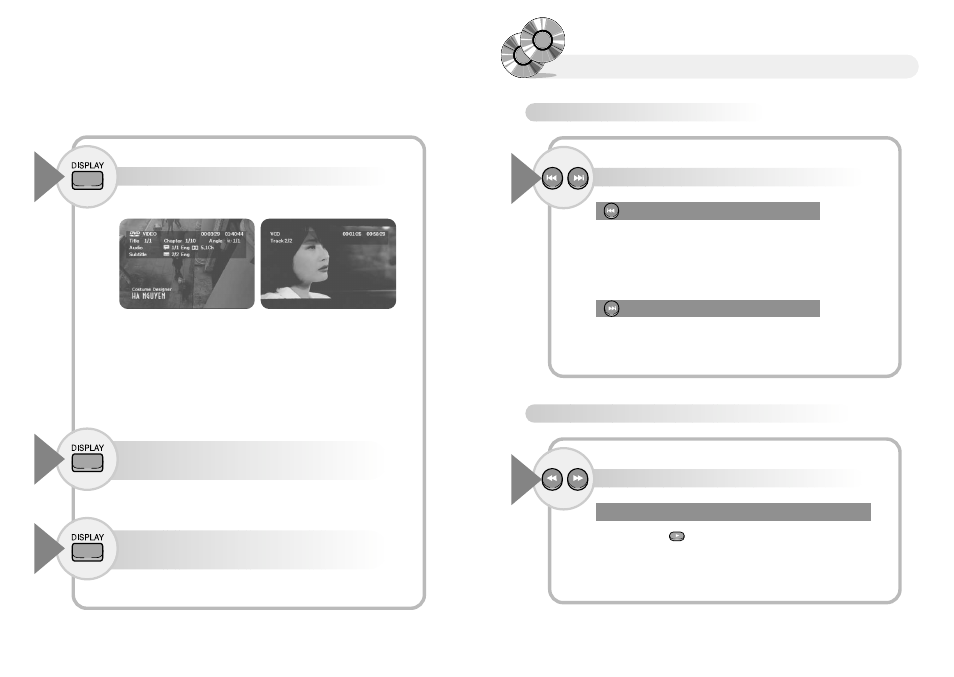
37
36
Scanning Screen or Song
To Skip Chapters tracks or Songs (DVD/MP3)
Press the button (BACK, NEXT).
1
●
Moves to beginning of the present chapter/track.
- If you press once more, it moves to the previous chapter/track.
When you press the BACK button
●
Moves to the next chapter/track.
When you press the NEXT button
To Scan video or CD tracks (DVD/CD)
Press the button (FR/FF).
1
●
Press the PLAY
button to play at normal speed.
●
You can not listen sound at fast Playingback.
●
Fast playback does not operate with MP3’s.
Play speed changes in the sequence of 2X, 4X, 8X, 20X.
Confirming Screen
Display
Press the DISPLAY button once more.
1
The screen shows all information about disc.
The current title,chapter number angle
status,audio track and subtitle selection.
2
Press the DISPLAY button once more,
Display indicator disappears.
3
●
DVD
The elapsed time and total time of title is displayed.
The present track number, present track lapsing time, present track total
running time are presented.
This screen appears right after loading when
playing CD title. The total running time is
displayed on screen when pressing the "Display"
button. The present lapsing time is displayed
when pressing the "Display" button.
DVD
