Setting dvd – Audiovox MMDVT User Manual
Page 16
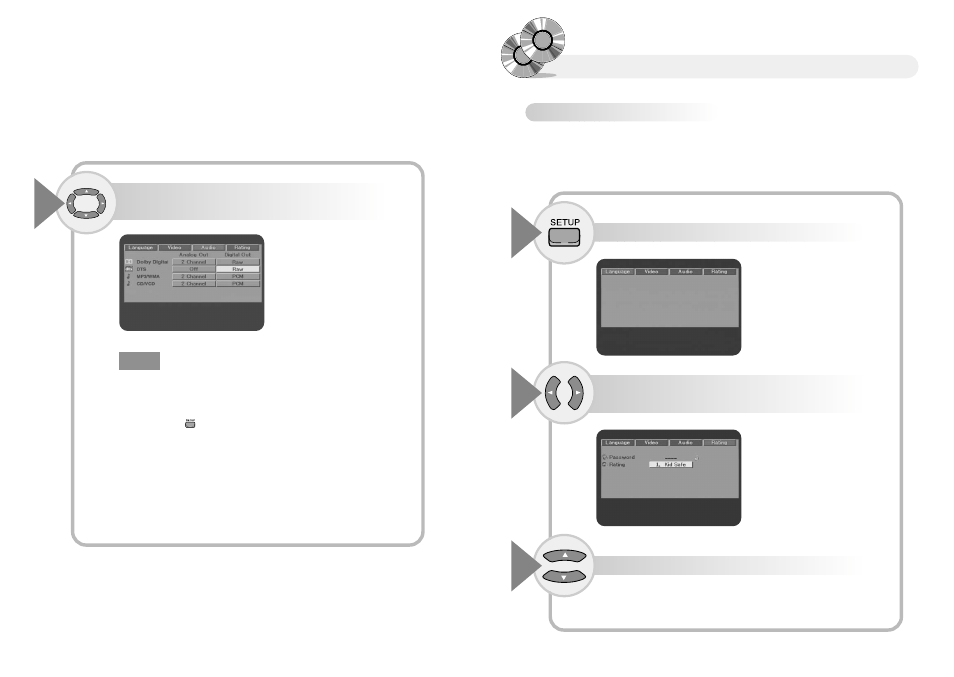
31
30
Setting DVD
Setting up the Parental Control
This setting prohibits children from viewing inappropriate discs.
You can grade by 8 rating levels.
It works with DVD discs that have been assigned a rating.
Press the SETUP button with the unit in Stop mode.
Press the
œ √
buttons to choose Parental
Control and press the ENTER button.
1
2
Press the
… †
buttons to move to Password item.
3
Setting DVD
Press the
… † œ √
buttons to set up item and press
the ENTER button.
Set up PCM of Digital out at "Raw" in the case of being connected
to Dolby Digital Amplifier.
Dolby Digital
Press the button
to exit from the SETUP screen.
3
See also other documents in the category Audiovox DVD-players:
- MMD 70 (31 pages)
- D1809PK (35 pages)
- D710PK (33 pages)
- Jensen JE17FDTV (39 pages)
- VOD8512 S (35 pages)
- VBP5000 (44 pages)
- VOD1021 (28 pages)
- VE 1510DV (60 pages)
- MVDV4A (34 pages)
- DS9106 (33 pages)
- D1810 (32 pages)
- PROV916 (12 pages)
- MVDVD2 (45 pages)
- D1708PK (37 pages)
- VE727 (31 pages)
- VE926 (33 pages)
- MMDV4 (25 pages)
- FPE2706DV (44 pages)
- VBP700 (38 pages)
- D1710 (29 pages)
- DT7 (24 pages)
- AVDHD (21 pages)
- DV9000 (24 pages)
- FPE1506DV (45 pages)
- AXWD2002 (44 pages)
- D1708 (32 pages)
- AVD300 (30 pages)
- D8000IP (29 pages)
- D1726 (37 pages)
- VOD1221 S (11 pages)
- VOD705 (31 pages)
- VOD916 (31 pages)
- PE702 (33 pages)
- MMDV2 (22 pages)
- VBP70 (35 pages)
- PROV716G (31 pages)
- DV 1680 (48 pages)
- D1712 (37 pages)
- VOD1023 P (11 pages)
- LCM1331FDW (15 pages)
- MMDV3 (30 pages)
- D1915 (33 pages)
- AV1510D (3 pages)
- VBP50 (35 pages)
- FPE1080 (30 pages)
