Setting dvd – Audiovox MMDVT User Manual
Page 14
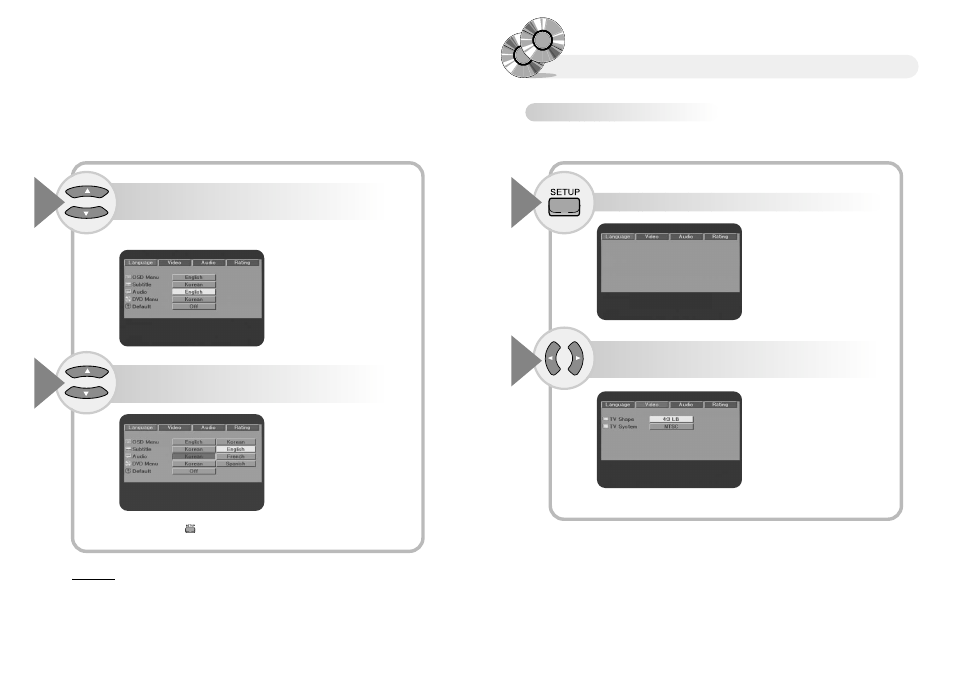
27
26
Setting DVD
Setting up Video item
You can set up about screen as following.
Press the SETUP button with the unit in Stop mode.
Press the
œ √
buttons to choose Screen menu
and press the ENTER button.
1
2
Press the
… †
buttons to move to Language
Item and press the ENTER button.
Setting DVD
Press the button
to exit from the SETUP screen.
●
Languages you want to select appear.
Press the
… †
buttons to select Language
and press the ENTER button.
R
R
e
e
f
f
e
e
r
r
e
e
n
n
c
c
e
e
●
The selected language does not appear in menu even if you followed above instruction,
if selected language is not recorded in disc.
3
4
See also other documents in the category Audiovox DVD-players:
- MMD 70 (31 pages)
- D1809PK (35 pages)
- D710PK (33 pages)
- Jensen JE17FDTV (39 pages)
- VOD8512 S (35 pages)
- VBP5000 (44 pages)
- VOD1021 (28 pages)
- VE 1510DV (60 pages)
- MVDV4A (34 pages)
- DS9106 (33 pages)
- D1810 (32 pages)
- PROV916 (12 pages)
- MVDVD2 (45 pages)
- D1708PK (37 pages)
- VE727 (31 pages)
- VE926 (33 pages)
- MMDV4 (25 pages)
- FPE2706DV (44 pages)
- VBP700 (38 pages)
- D1710 (29 pages)
- DT7 (24 pages)
- AVDHD (21 pages)
- DV9000 (24 pages)
- FPE1506DV (45 pages)
- AXWD2002 (44 pages)
- D1708 (32 pages)
- AVD300 (30 pages)
- D8000IP (29 pages)
- D1726 (37 pages)
- VOD1221 S (11 pages)
- VOD705 (31 pages)
- VOD916 (31 pages)
- PE702 (33 pages)
- MMDV2 (22 pages)
- VBP70 (35 pages)
- PROV716G (31 pages)
- DV 1680 (48 pages)
- D1712 (37 pages)
- VOD1023 P (11 pages)
- LCM1331FDW (15 pages)
- MMDV3 (30 pages)
- D1915 (33 pages)
- AV1510D (3 pages)
- VBP50 (35 pages)
- FPE1080 (30 pages)
