Firmware update, Save & reset – PROLiNK MH8241 User Manual
Page 101
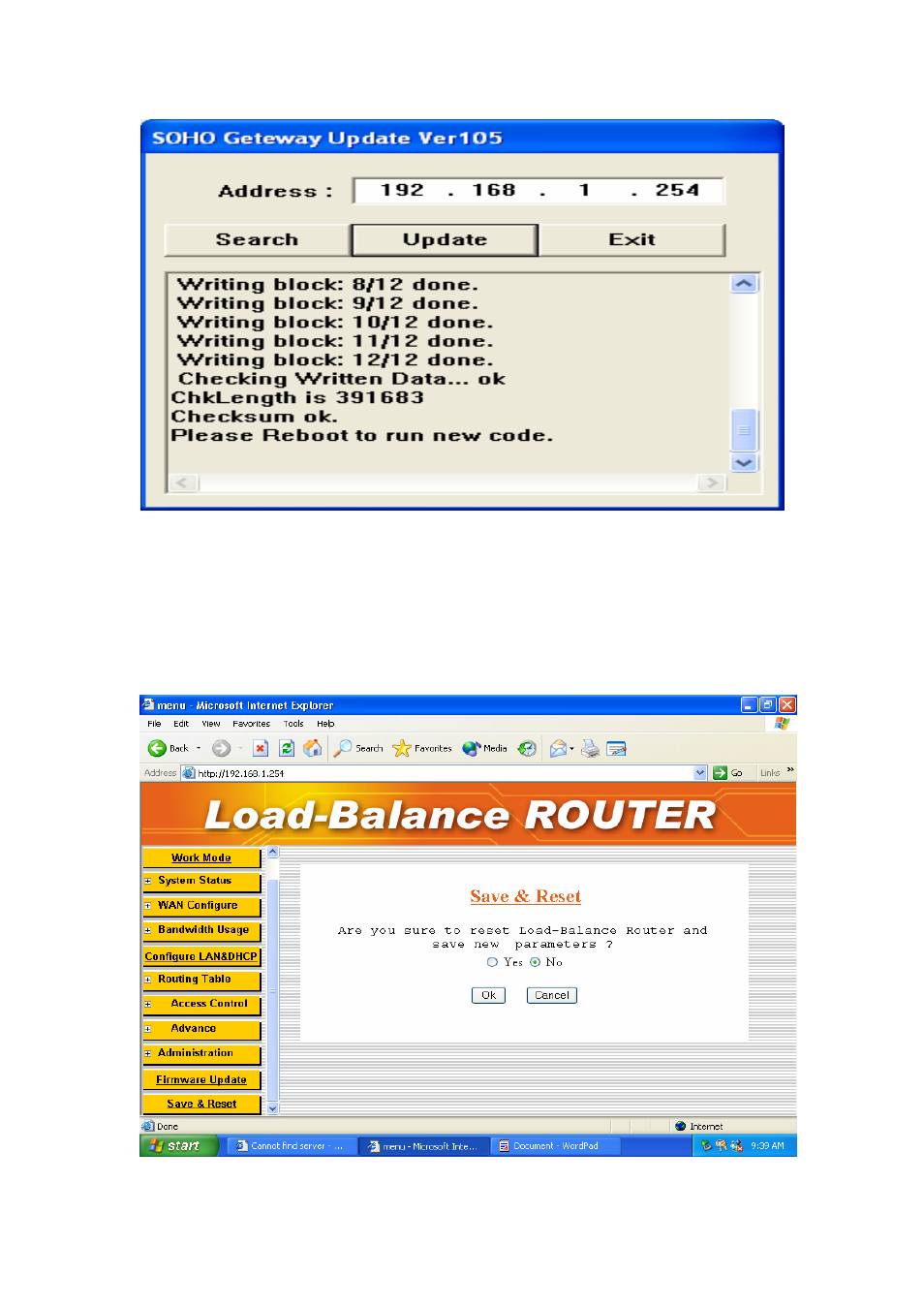
101
Click
Update to update the firmware.
FIRMWARE UPDATE
5.13 Save & Reset
In order to save the configuration changes that have been made to the
Broadband Router you must save them to the Broadband Router’s Flash
memory. If you do not save the changes, the configuration settings will be lost
in the event of a power loss or system reboot to the Broadband Router.
SAVE & RESET
This manual is related to the following products:
