PROLiNK PPL1500P User Manual User Manual
Page 14
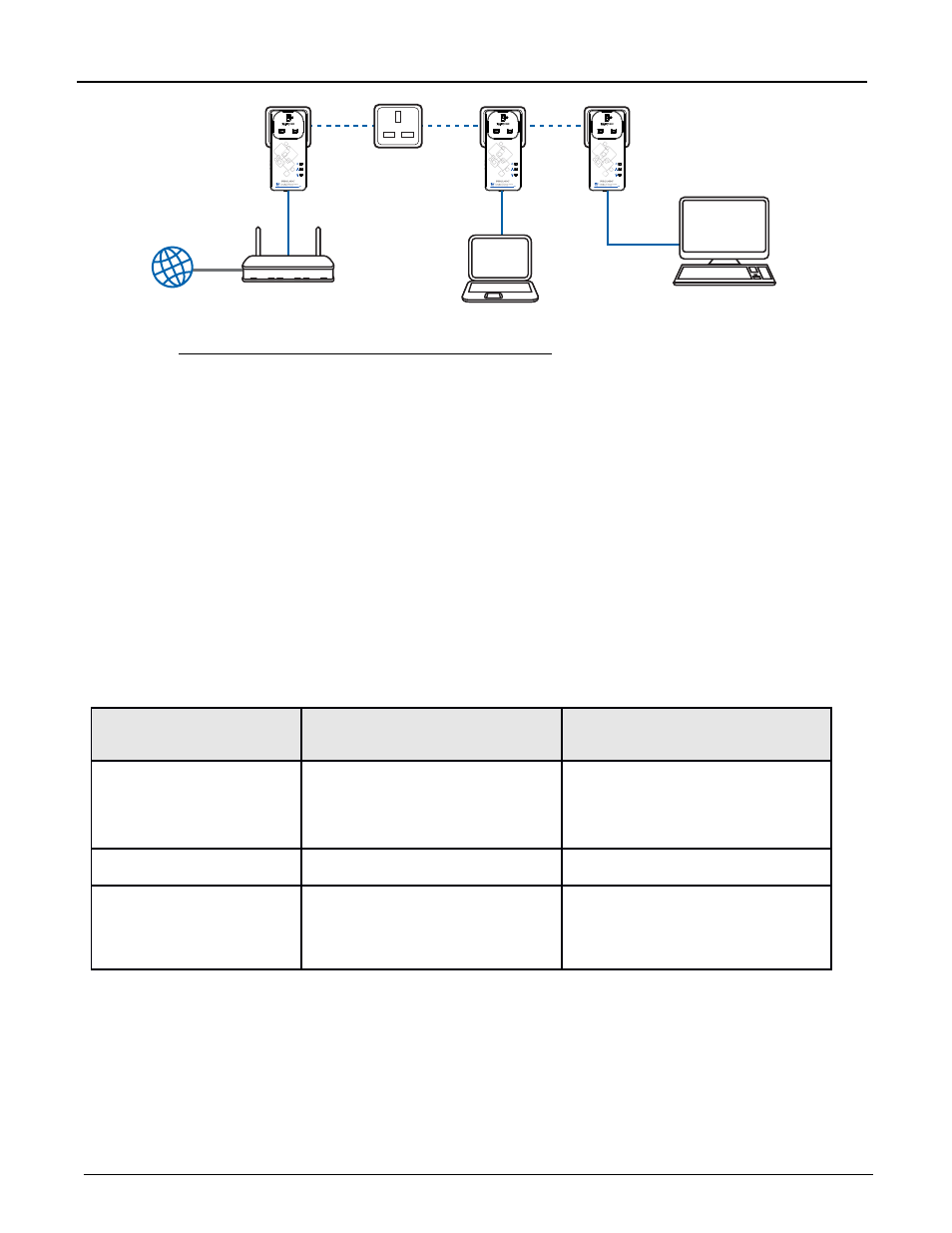
Device C wants to join an existing network group AB
:
Step 1: Press the SECURE button of device C for more than 10 seconds until the Power / LAN /
Powerline LEDs are all turn off, then only release the SECURE button.
Step 2: Then press the SECURE button of device (A or B) for 2 seconds.
Step 3: Press the SECURE button of device C again for 2 seconds
Note:
This must be done within 120 seconds after pressing the SECURE button of device (A
or B).
Step 4: Wait for the Powerline LED of device C and device (A or B) to light up. Now you will have
device C join the network group AB.
3.3
SECURE Button Behavior
The following table summarizes the actions that occur when the SECURE button is pressed for
specific time.
SECURE button Action
Status
Power LED Light Behavior
Press 0.5 ~ 3 seconds
Press 3 ~ 10 seconds
No action
No action
The Adapter joins a network. It
shares the same network name as
other Adapters on the Powerline
network.
The Powerline LED turns on if your
Adapter is connected to another
Powerline Adapter or a Powerline
network.
Press more than 10 seconds Leaving powerline network group
Power, LAN, Powerline LEDs will turn
off a while then Power, LAN LEDs will
turn on again.
3.4
RESET Button
Restore the Powerline Adapter configuration to factory default.
a. Please make sure to unplug (remove) the Ethernet cable first, and then press the Reset button.
b. Press the Reset button for 2 seconds. The factory default settings will be restored.
DO NOT
power off the Powerline AV Adapter during the process of reset.
Internet
ADSL Router
Desktop PC
Laptop
A
B
C
PROLiNK PPL1500P User Manual
www.prolink2u.com
Version 1.10
Page 14 of 17
PPL1500P
