PROLiNK WN2000 Wireless-N User Manual User Manual
Page 45
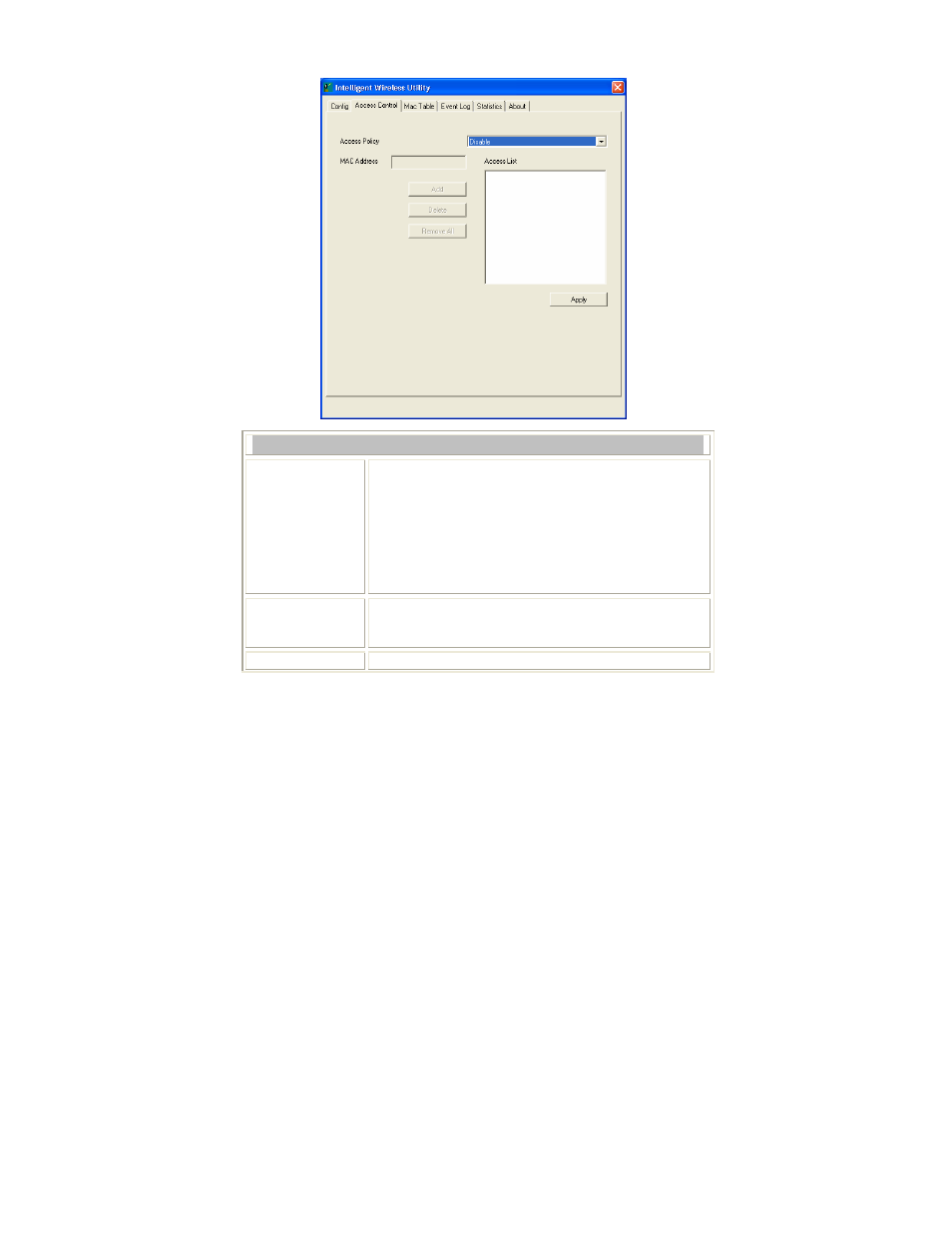
-
39 -
Access Control
Access Control
Access Policy
User chooses whether AP start the function or not.
System default is Disable.
z Disable: Do not use this access control function.
z Allow All: Only the MAC address listed in the
Access List can connect with this soft AP.
z Reject All: Only the MAC address listed in the
Access List can NOT connect with this soft AP.
Mac Address
Manually force the Mac address using the function. Click
Add and the MAC address will be listed in the Access
List pool.
Access List
Display all Mac Address that you have set.
