Optional equipment adjustments – Poweramp POWERHOOK SERIES User Manual
Page 34
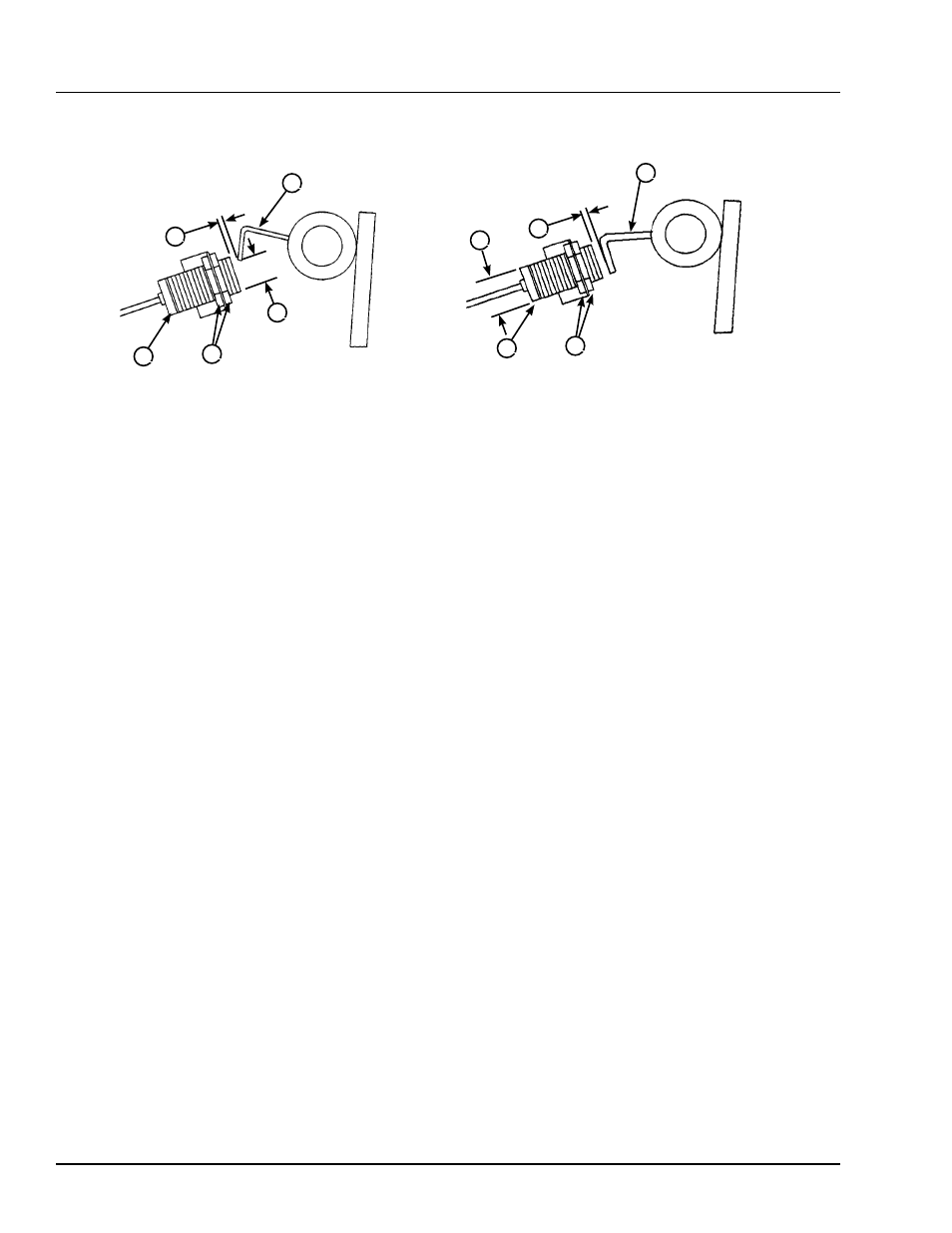
A
C
D
E
B
A
D
E
B
B
4111-0010 — Nov 2010
OPTIONAL EQUIPMENT ADJUSTMENTS
Adjust & Test Dock Leveler and Truck Restraint Interlock
1. The dock leveler should be in the cross traffic
position (stored in the lip keepers) before
beginning tests.
2. Back a truck/trailer with RIG bar into dock. A test
fixture may be used to simulate the RIG bar. Use
care to avoid damage to the equipment or harm
to the operator.
3. Press the RAISE push button. The dock leveler
should NOT raise. If the leveler did not raise,
proceed with step 4. If the leveler did raise,
decrease dimension “A” or “B”, Figure 37, so
that the target is in the sensing range of the
switch. Typical factory settings for “A” and “B” are
approximately 3/4” and 1/8” respectively. Make
adjustments at switch (dimension B) and/or target
(dimension A) until leveler does not raise when
the truck restraint is not engaged at truck trailer
RIG bar.
4. Momentarily press the ENGAGE button. The truck
restraint will be activated and the restraint will
engage the truck/trailer RIG bar.
5. Raise the dock by pressing the RAISE button
until the lip is fully extended. Release the RAISE
button. The leveler will drop to the floor of the
truck/trailer. If a RIG test fixture is used it should
allow the leveler to drop to the full below dock
position without the contact between the lip and
test fixture.
6. Press the RELEASE button. The truck restraint
should NOT disengage from the truck/trailer
RIG bar or test fixture. If the restraint did NOT
engage, proceed with step 7. If the restraint DID
disengage, move the switch farther from the
target or bend the target so that the target is not
in the sensing range of the switch as shown in
Figure 38. Make adjustments at switch and/or
target until restraint does not disengage truck/
trailer.
IMPORTANT: If adjustments are required in this
step, make sure that the interlocking described
in step 3 is still in effect after step 6 adjustments
are complete.
7. Press the RAISE push button. The dock leveler
will raise. The leveler lip will fold as the platform
raises. When the lip is fully folded, release the
RAISE push button. The leveler will descend to
the cross traffic position.
8. Momentarily press the RELEASE button. The
truck restraint will return to the stored position.
4111-0010 — Nov 2010
32
A— 1/4 in. (6.4 mm)
Approximate
B— Target
C— 1 in. (25.4 mm)
Approximate
D— Lock Nuts
E— Proximity Switch
A— 3/16 in. (6.4 mm)
Approximate
B— Target
C— 1 in. (25.4 mm)
Approximate
D— Lock Nuts
E— Proximity Switch
Figure 38
Figure 37
