Chapter 3: basic operations, Keyboard access control – American Dynamics ADCC1100 User Manual
Page 16
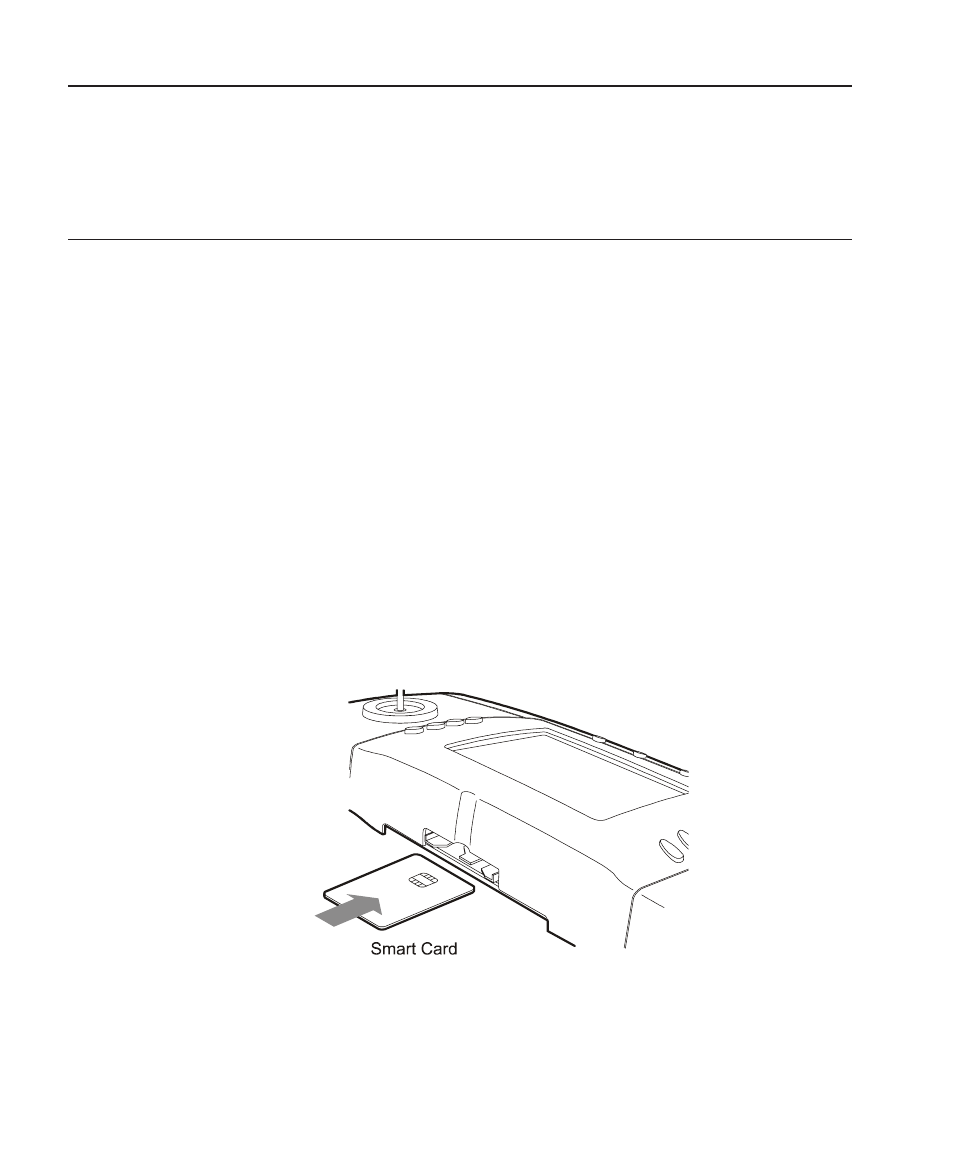
10
ADCC1100
Chapter 3: Basic Operations
This chapter describes basic keyboard operations such as calling cameras to view on
monitors, running tours, patterns, presets, macros and salvos. It also explains menu
navigation and camera functions such as how to pan, tilt and zoom cameras, and how
to control lens functions. In addition, procedures are provided for acknowledging
alarms and controlling the various VCR functions.
Keyboard Access Control
User access to the ADCC1100 depends on whether the User Codes feature has been
enabled on the switching matrix connected to the keyboard. There are three modes of
user access control:
Mode 1
User access is controlled by the smart card only. If User Codes are disabled on the
switching matrix, then the keyboard will log on to the matrix as soon as the smart card
is inserted into the keyboard.
Mode 2
User access is controlled by a matrix User Code (which is stored on the smart card)
and by a PIN number. If User codes are enabled on the switching matrix the keyboard
will check the smart card to see if the User Code has been stored on the card. If it has,
the operator only needs to enter a PIN number.
Mode 3
User access is controlled by a matrix User Code (which is not stored on the smart card)
and by a PIN number. If no User Code is stored on the smart card, the Keyboard will
prompt the user to enter the User Code and then the PIN number.
