AMD 7ZX-1 User Manual
Page 39
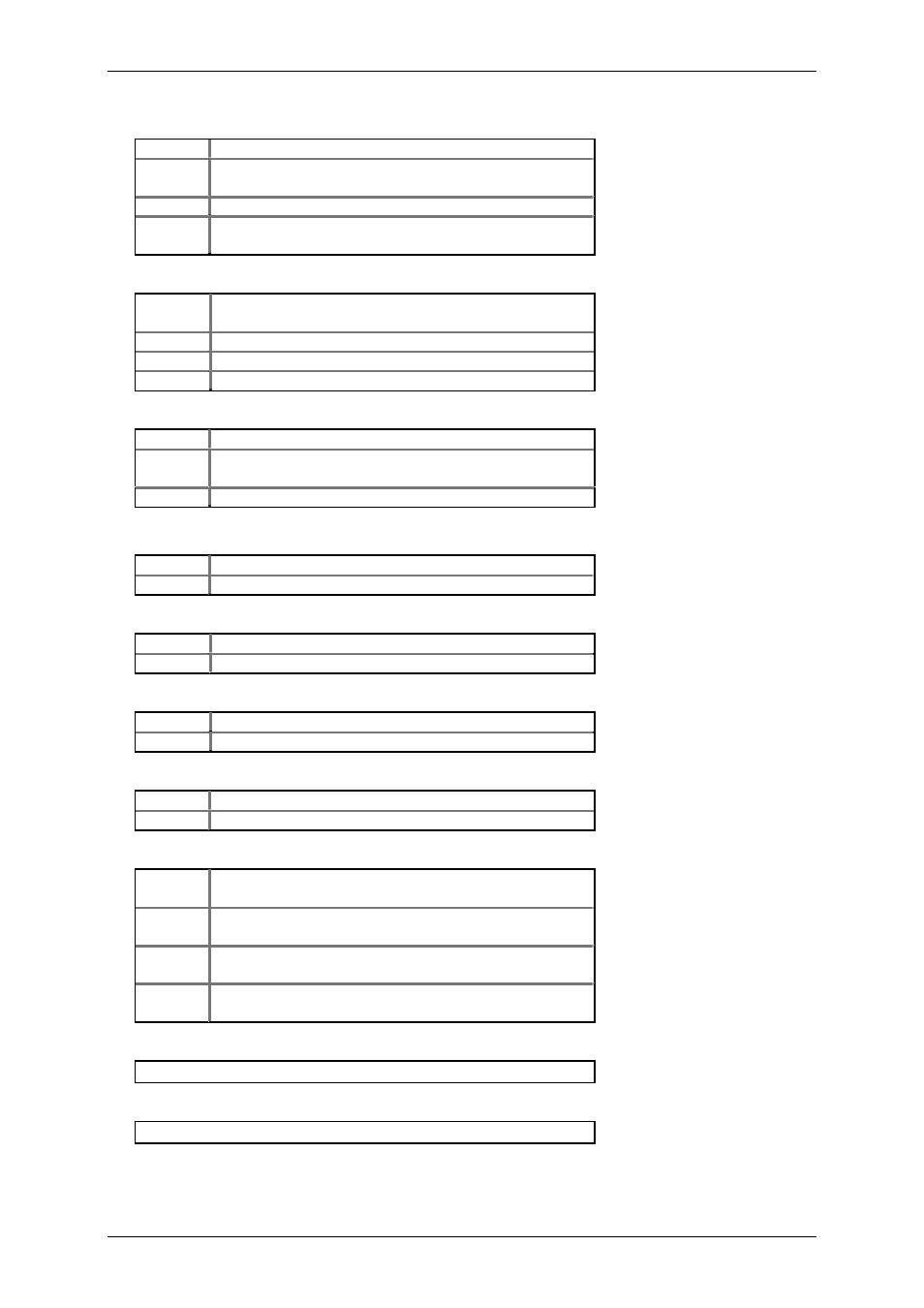
BIOS Setup
34
•
Parallel Port Mode
EPP
Using Parallel port as Enhanced Parallel Port.
ECP
Using Parallel port as Extended Capabilities Port. (Default
Value)
Normal
Normal Operation.
EPP+EC
P
Using Parallel port as Enhanced Parallel Port & Extended
Capabilities Port.
••••
Parallel Port DMA
Auto
Set Auto to parallel port mode DMA Channel. (Default
Value)
3
Set Parallel Port DMA to 3.
1
Set Parallel Port DMA to 1.
0
Set Parallel Port DMA to 0.
••••
Parallel Port IRQ
7
Set Parallel Port IRQ to 7.
Auto
Set Auto to parallel Port IRQ DMA Channel. (Default
Value)
5
Set Parallel Port IRQ to 5.
••••
AC97 Audio
Auto
Enabled On Board AC’97 Audio. (Default Value)
Disabled
Disabled On Board AC’97 Audio.
••••
MC97 Modem
Auto
Enabled On Board MC’97 Modem. (Default Value)
Disabled
Disabled On Board MC’97 Modem.
••••
OnBoard Legacy Audio
Enabled
Enabled OnBoard Legacy Audio. (Default Value)
Disabled
Disabled OnBoard Legacy Audio.
••••
Sound Blaster
Enabled
Enabled Sound Blaster.
Disabled
Disabled Sound Blaster. (Default Value)
••••
SB I/O Base Address
220h-
22Fh
Set
SB I/O Base Address
to 220h-22Fh. (Default Value)
280h-
28Fh
Set
SB I/O Base Address
to 280h-28Fh.
260h-
26Fh
Set
SB I/O Base Address
to 260h-26Fh.
240h-
24Fh
Set
SB I/O Base Address
to 240h-24Fh.
••••
SB IRQ Select
IRQ 5 / 7 / 9 / 10. (Default Value: 5 )
••••
SB DMA Select
DMA 0 / 1 / 2/ 3. (Default Value: 1 )
