Bios features setup, Figure 3: bios features setup, Bios f – AMD 7ZX-1 User Manual
Page 30: Eatures, Etup, Igure
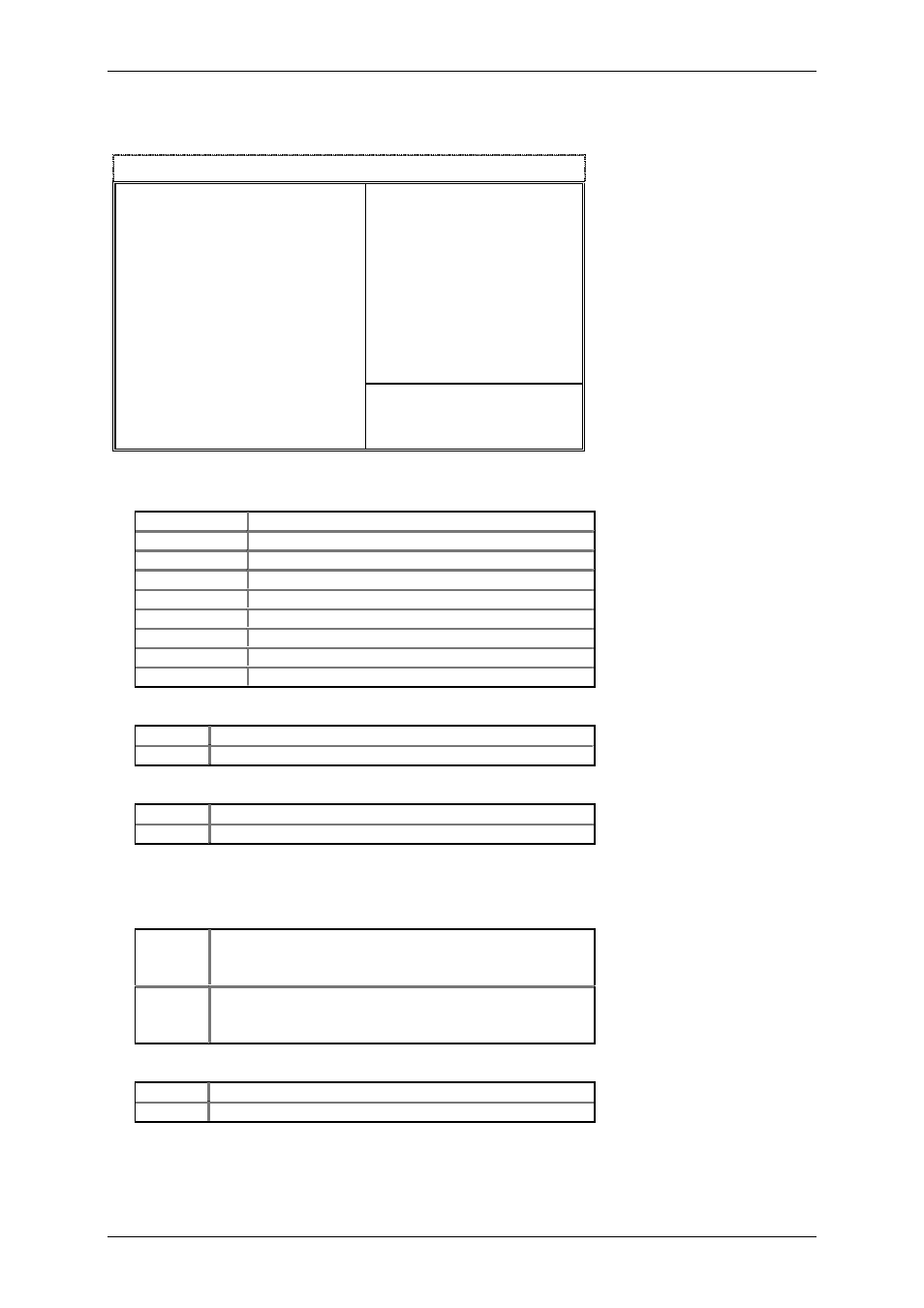
7ZX-1 Motherboard
25
BIOS Features Setup
Figure 3: BIOS Features Setup
••••
1st / 2nd / 3rd Boot Device
Floppy
Boot Device by Floppy.
ZIP A: / LS-120
Boot Device by ZIP A: / LS-120.
CDROM
Boot Device by CDROM.
SCSI
Boot Device by SCSI.
NETWORK
Boot Device by NETWORK.
IDE-0~IDE-3
Boot Device by IDE-0~IDE-3.
Disabled
Boot Device by Disabled.
USB FDD
Boot Device by USB FDD.
ATAPI ZIP C:
Boot Device by ATAPI ZIP C:.
••••
S.M.A.R.T. for Hard Disks
Enabled
Enabled S.M.A.R.T. Hard for Disks.
Disabled
Disabled S.M.A.R.T. Hard for Disks. (Default Value)
••••
Boot Up Num-Lock
On
Keypad is number keys. (Default Value)
Off
Keypad is arrow keys.
••••
Floppy Drive Seek
During POST, BIOS will determine if the floppy disk drive installed is 40 or 80 tracks. 360 type is 40 tracks
while 720 , 1.2 and 1.44 are all 80 tracks.
Enabled
BIOS searches for floppy disk drive to determine if it is 40
or 80 tracks. Note that BIOS can not tell from 720, 1.2 or
1.44 drive type as they are all 80 tracks. (Default Value)
Disabled
BIOS will not search for the type of floppy disk drive by
track number. Note that there will not be any warning
message if the drive installed is 360.
••••
Password Check
Setup
Set Password Check to Setup. (Default Value)
Always
Set Password Check to Always.
AMIBIOS SETUP – BIOS FEATURES SETUP
( C ) 1999 American Megatrends, Inc. All Rights Reserved
1st Boot Device
Floppy
2nd Boot Device
CDROM
3rd Boot Device
IDE-0
S.M.A.R.T. for Hard Disks
Disabled
BootUp Num-Lock
On
Floppy Drive Seek
Enabled
Password Check
Setup
ESC : Quit
↑↓→
←
: Select Item
F1 : Help PU/PD+/-/ : Modify
F5 :Old Values (Shift)F2:Color
F6 : Load BIOS Defaults
F7 : Load SETUP Defaults
