3 setup (for advance user) – Allied Telesis AT-AR256E User Manual
Page 9
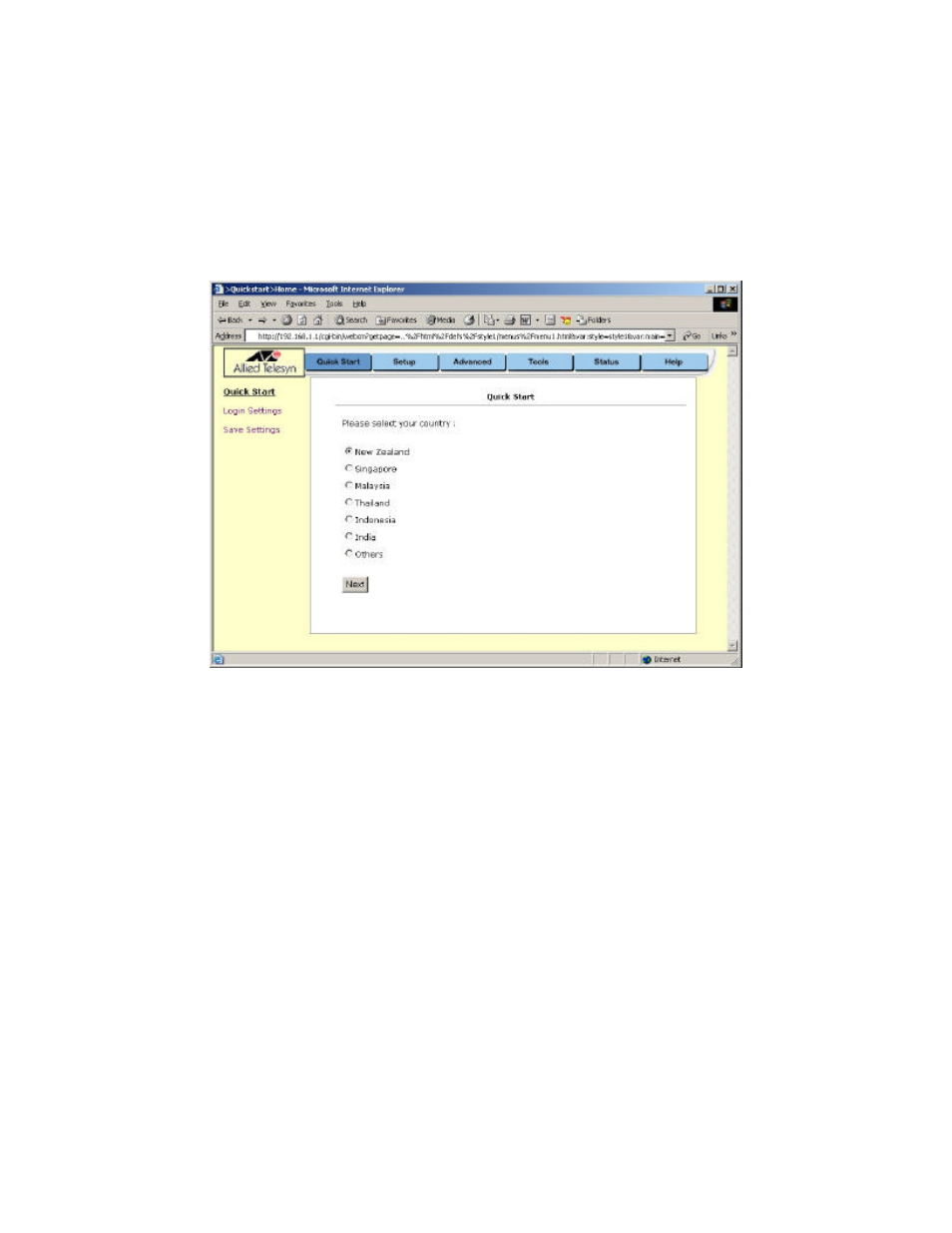
- 9 -
The Quick Start page is meant for basic users who only require easy and seamless connectivity
to the Internet, without worrying about any other advance configuration setting.
For more advanced setup, please proceed to the next section.
Important:
After clicking on Connect, please be sure to “Save Settings” to register the username / password
or any other changes.
Figure 2 (Quick Start page)
4.3 Setup (For Advance User)
From this page the user can setup the ADSL router (configure the LAN and WAN connections ),
configure the advanced configuration options within the ADSL router (security, routing and
filtering), access tools that are helpful for debug purposes, obtain the status of the modem and
view the extensive online help.
To setup the ADSL router with a basic configuration, select Setup. Figure 3 illustrates the setup
page. The page is broken into two subsections, the WAN configuration and the LAN
configuration.
Before configuring the ADSL router, there are several concepts that you should be familiar with
on how your new ADSL router works. Please take a moment to familiarise yourself with these
concepts, as it should make the configuration much easier.
