Allied Telesis AT-AR256E User Manual
Page 23
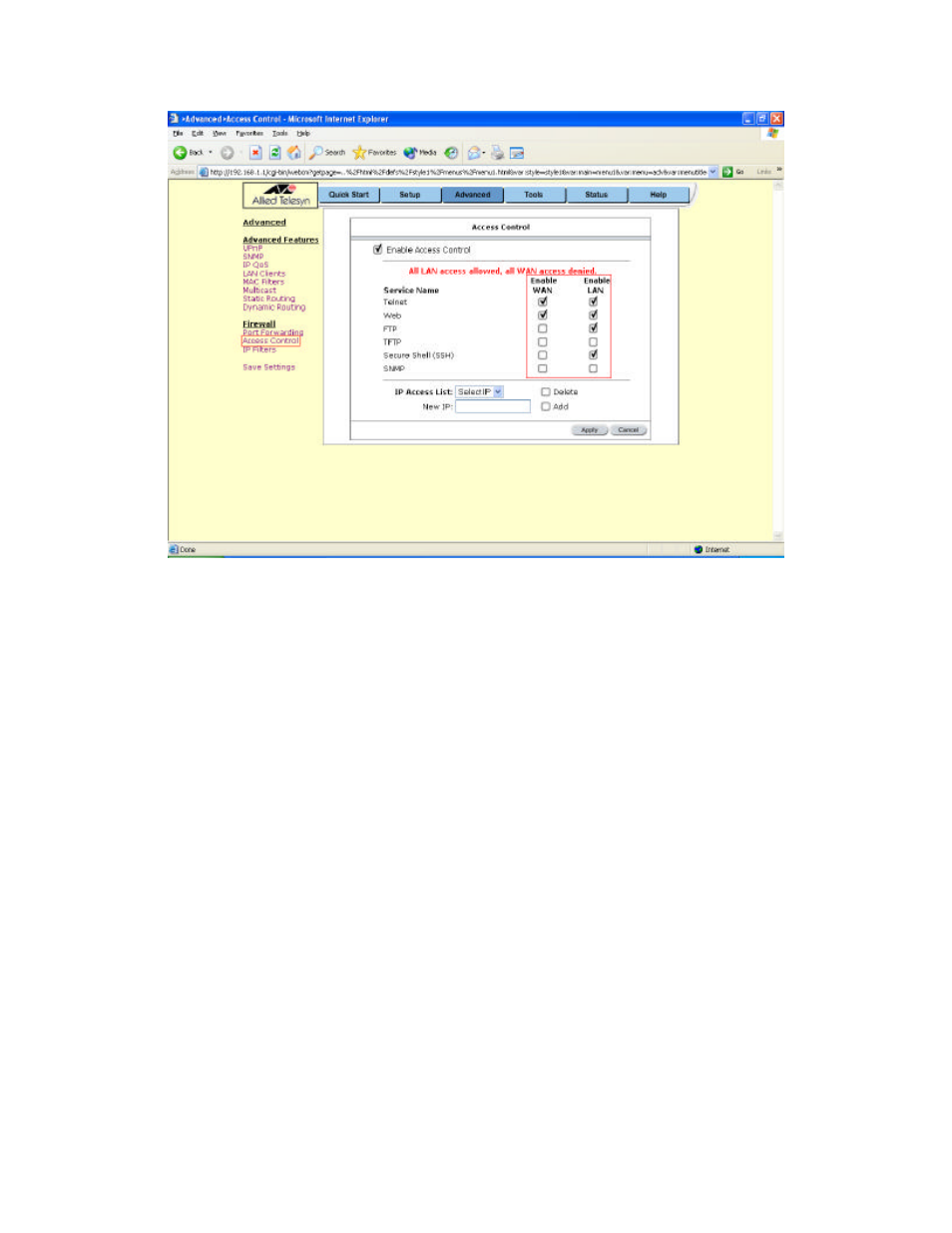
- 23 -
Figure 14 (Access Control)
The Apply button will temporarily save this connection. To make the change permanent, you
need to click on Save Settings (at the side of the page). At the system commands page, click on
Save All.
4.6.3.1 DMZ Configuration
Setting a computer (on your local network) as a DMZ forwards any network traffic that is not
redirected to another computer via the port forwarding feature to the computer's IP address. This
opens the access to the DMZ computer from the Internet.
4.6.3.2 Enable Web from WAN
Enabling the Web from WAN on your local network allows Web requests that come from the
Internet to be re-routed to a web server that is on a different subnet. This is different from the
web server rule that is configurable via the port forwarding page. In this case, the web server is
on a different subnet.
4.6.3.3 Enable Remote Telnet
Enabling the Remote Telnet on your local network allows telnet requests that come from the
Internet to be re-routed to a telnet server that is on a different LAN IP subnet. This is different
from the telnet server rule that is configurable via the port forwarding page. In this case, the
telnet server is on a different subnet.
