7 admin menu, 1 administrator login – ADIC Switches User Manual
Page 61
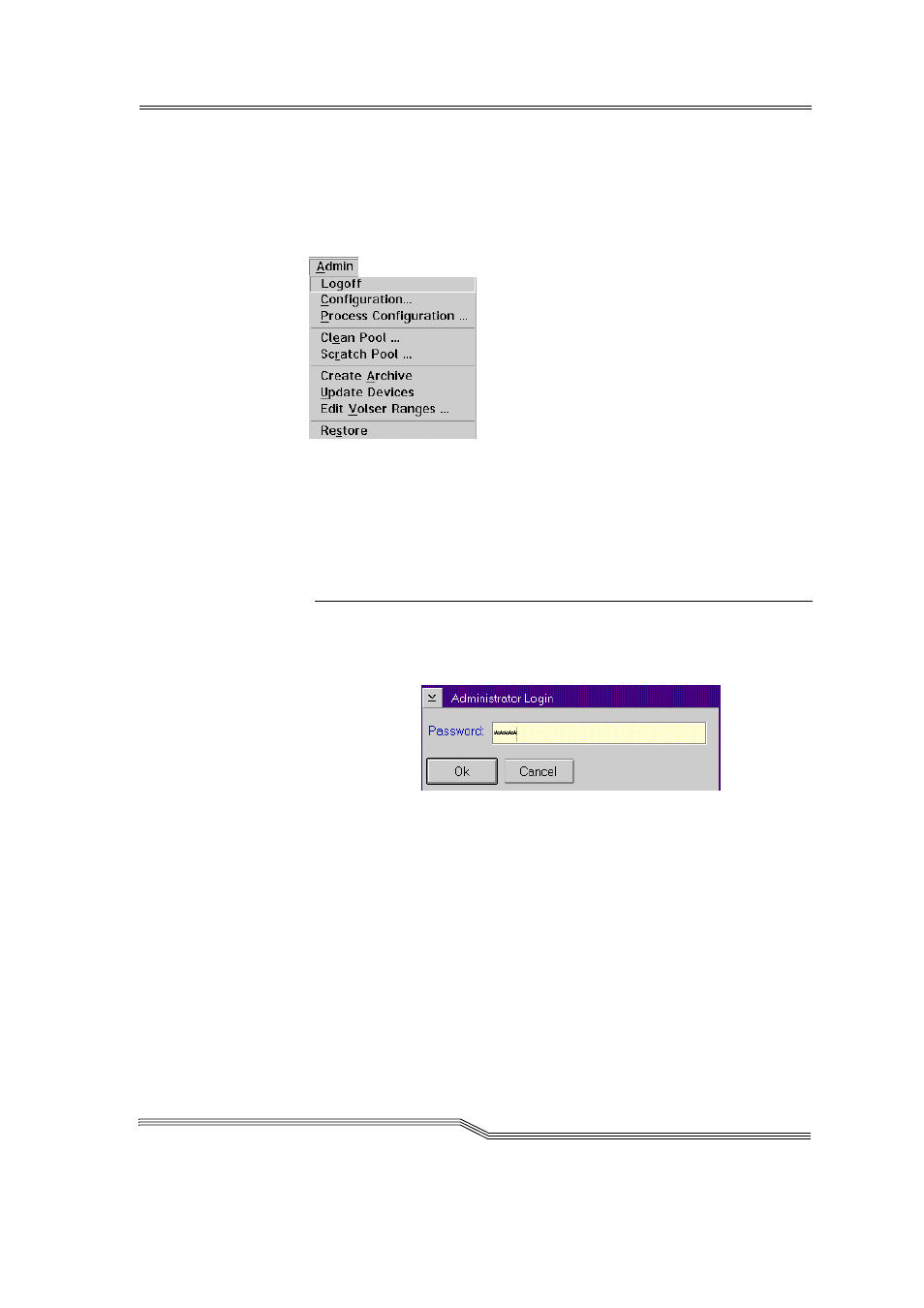
5-23
March 31, 1999
5.7
Admin menu
The functions of the Admin menu item are described in the AMU Refer-
ence Guide.
Figure 5-20: "Admin" menu
5.7.1
Administrator Login
Command
Field
Explanation
Gtv
6qvv
h
Ã
Log-
off
To use the disabled functions in the Admin menu you
must log in as administrator or supervisor
For protection against unauthorized use you should
log off again after the application
Figure 5-21:
"Administrator Login" window
Qh q
Field for entering the administrator password.
You receive this password from your service
partner, ADIC/GRAU Storage Systems or
ADIC
Px
Execution of the login process.
