ADIC Switches User Manual
Page 56
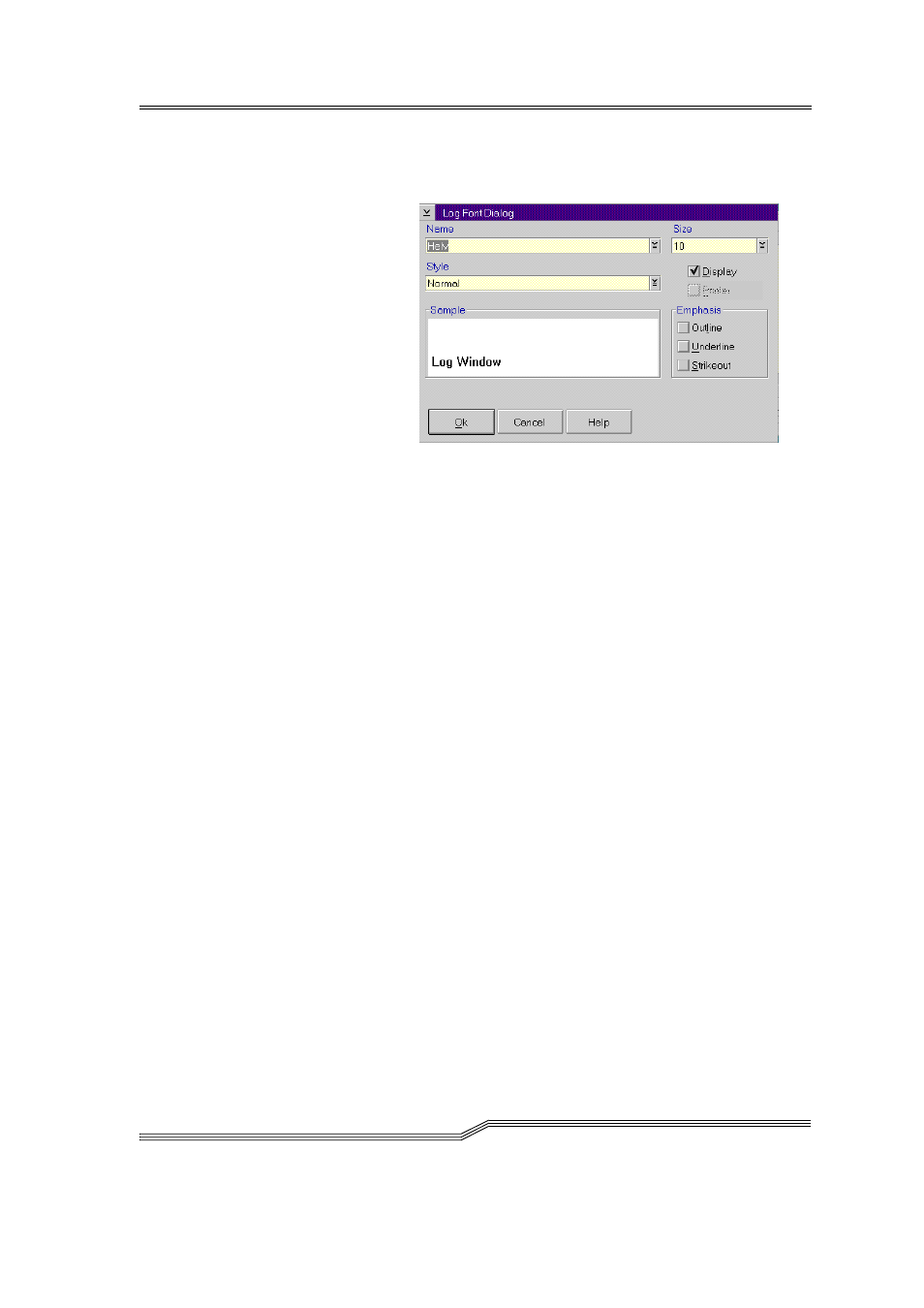
5-18
Menus and commands
DOC D00 025-A
Avr
Selection of font, size and style for the contents in the
6HVÃGtÃ
window
Figure 5-15:
"Log Font Dialog" window
Ihr
Drop-down list box for all installed fonts
Tvr
Drop-down list box of the size for the
selected font in pt
Tyr
Drop-down list box of the style of the
selected font (available only for certain
fonts)
9vyh
Selection of the screen fonts, do not
change the setting
Q vr
not used
Pyvr
Outlined type
Vqr yvr
Underlined type
T vxr
Struck through type
Thyr
Display of an example of the selected font
Px
Activates the selection for the current
AMU log. On renewed opening of the
AMU Log window, the default font (sys-
tem VIO) is used again.
