6 operations menu, 1 operator login – ADIC Switches User Manual
Page 57
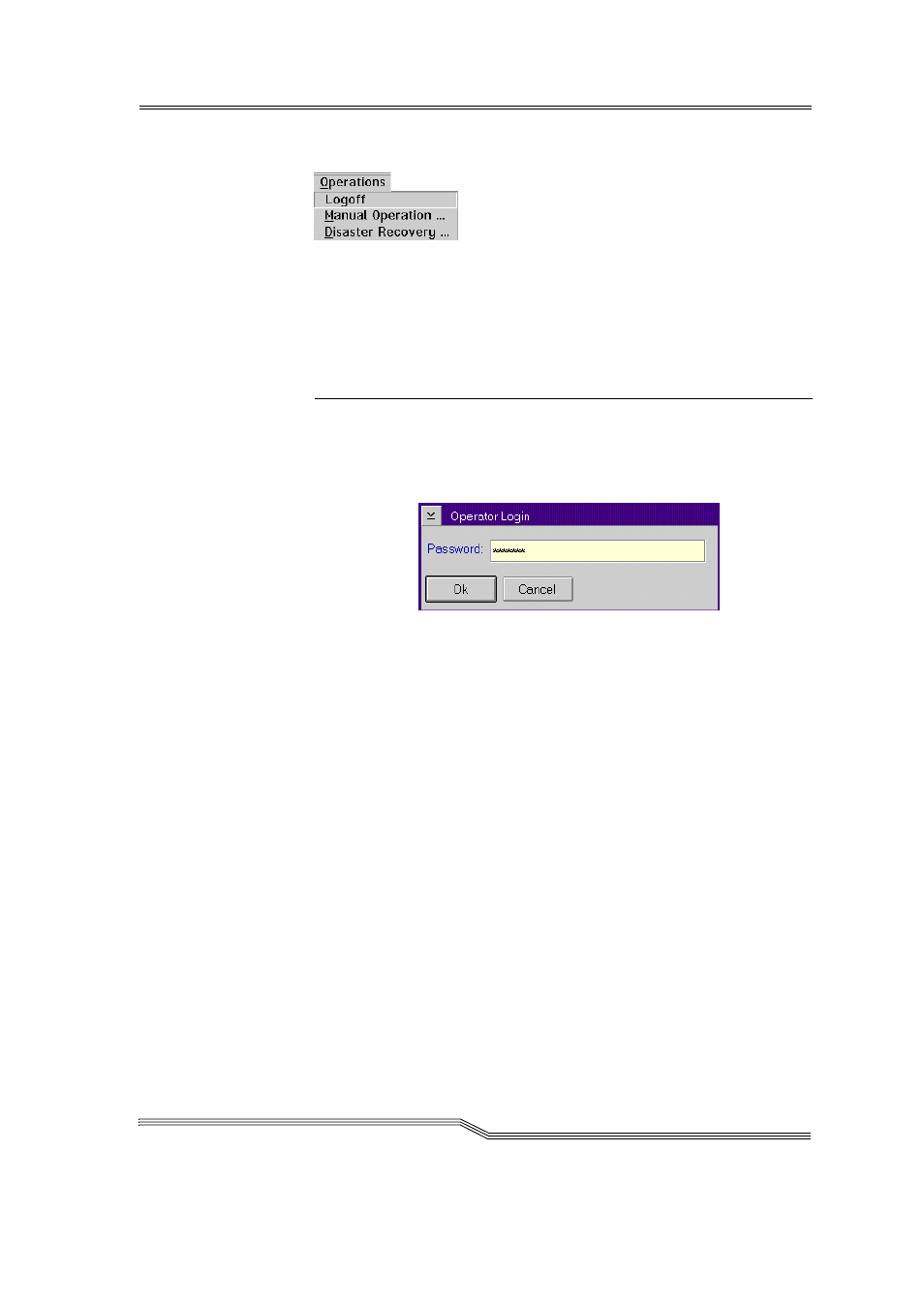
5-19
March 31, 1999
5.6
Operations menu
Figure 5-16: "Operations" menu
5.6.1
Operator login
Command
Field
Explanation
Gtv
Pr
h
Ã
Logoff
To use the disabled functions in the Operator menu,
you must log in as operator, administrator or supervi-
sor
For protection against unauthorized use, you should
log off after the application
Figure 5-17:
"Operator Login" window
Qh q
Field for entering the operator password.
You receive this password from your sys-
tem administrator
Px
Execution of the login process
