1 layout of the menu bar, 2 selecting a command, Control menu – ADIC Switches User Manual
Page 40: With the mouse, Amu inactive, router sends to active amu
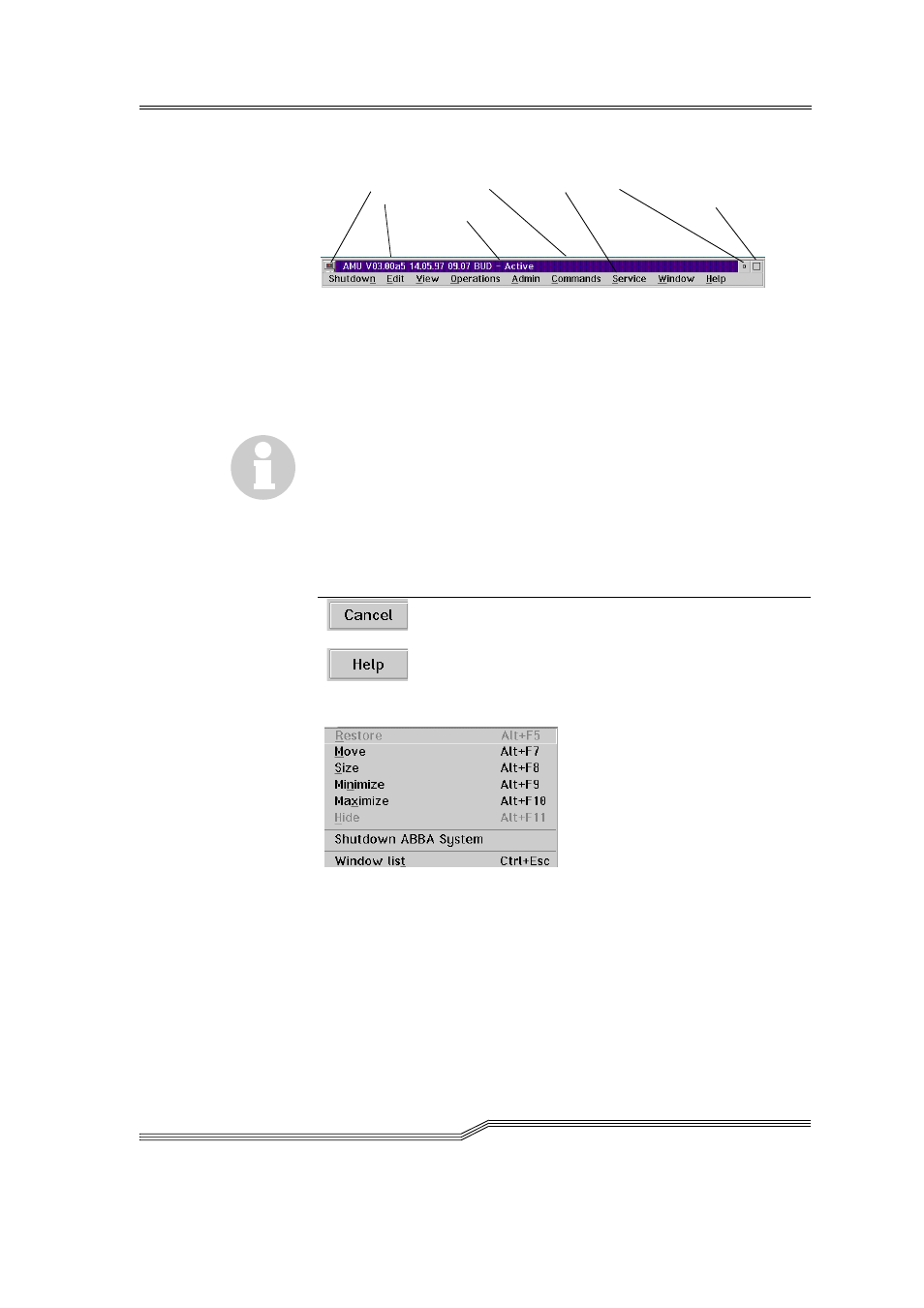
5-2
Menus and commands
DOC D00 025-A
5.1.1
Layout of the menu bar
Figure 5-1: Layout of the AMS menu bar
Information
In the active window the title bar is dark; in the inactive window the
title bar is light.
The following functions are the same in all windows:
Control menu
Figure 5-2: AMU control menu
5.1.2
Selecting a command
With the mouse
Step 1
Move the mouse pointer to the required menu in the menu bar
Step 2
Click on the menu
Button
Function
Cancels the current function and closes the win-
dow
Opens the online help.
Control menu
Title bar
Menu bar
Minimize
Maximize
AMU Release
AMU Status *
*
7V9Ã 6pvr - AMU which currently controls the AML
7V9Ã Qhvr -
AMU inactive, router sends to active AMU
7V9ГГ6pvr)ÃQh
r
Ãy - no connection to the Dual-AMU
TuqÃvÃQ
t
r - Shutdown command has been executed
